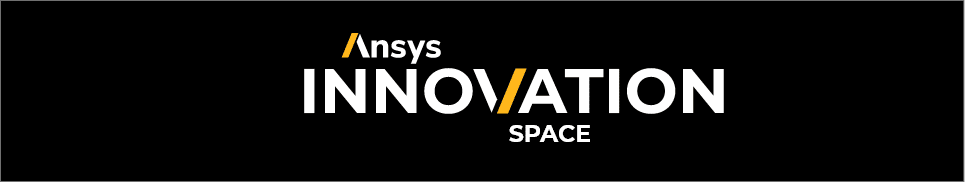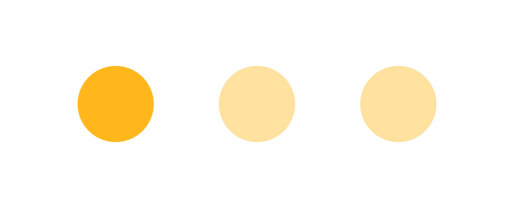There are several ways to import user data into CFD-Post. Data can be imported as line or surface data:
1. File > Import > Import Surface or Line Data and select the file, or :
2. Insert > Location > User Surface
Specify a name and select the file. The data formats are of the form:
[Name]
Experimental Data Set 1
[Data]
Node No., X[m], Y[m], Z[m], Press.[Pa], Vel.[m/s], Temp.[R]
0, -0.3, -0.3, -1.0, 0.0, 1.0, 0.224,
1, -1.0, -1.0, 1.0, 1.0, 2.0, 1.35987,
2, -1.0, 1.0, 1.0, 1.0, 3.0, -0.45,
3, -0.3, 0.3, -1.0, 0.0, 4.0, -5.82,
4, 0.3, -0.3, -1.0, 2.0, 5.0, 9.6323,
5, 1.0, -1.0, 1.0, 3.0, 6.0, 7.1859,
6, 1.0, 1.0, 1.0, 3.0, 7.0, -4.656234,
7, 0.3, 0.3, -1.0, 2.0, 8.0, 2.1237,
8, 0.0, 0.0, 2.0, 5.0, 9.0, 6.456,
[Faces] # Faces are defined by their points, represented by the point IDs: 3 points for a tri-face and 4 points for a quad-face. The face normal is defined by the order of the points, so define all points in either a clockwise or counterclockwise direction to obtain a uniform face normal.
Note 1: Normally the first 3 variables will be X, Y and Z - i.e we are assuming 3D data.
Note 2: There is no explicit limit on the number of variables.
Note 3: Units are optional and can be omitted or specified as []