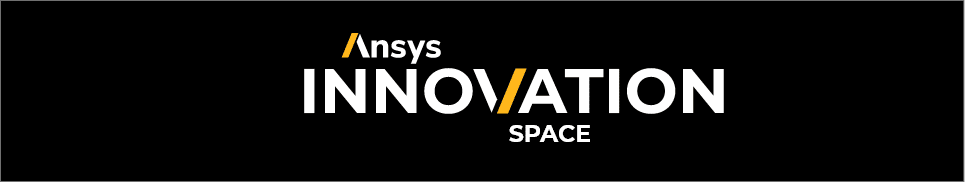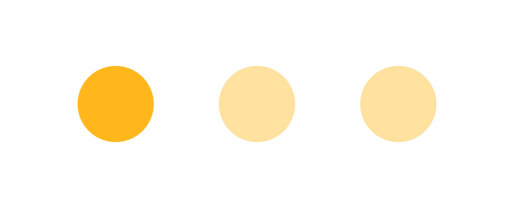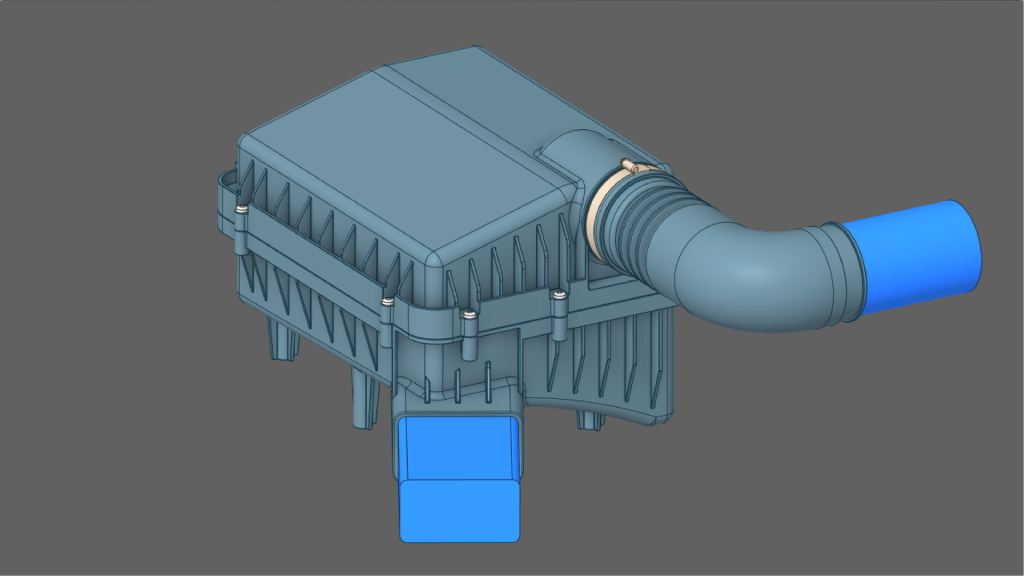
Ansys Discovery features the first simulation-driven design tool in which users can create and modify geometry using direct modeling technology, define simulations, and interact with results in real time. It is important to understand the use and operation of various geometry design and modification options in Discovery to correctly prepare the geometry for computational fluid dynamics (CFD) analysis. This video course is broken into six lessons that explain important tools for geometry preparation in Discovery. We will begin with the Pull tool and then go on to the Move and Fill tools, which are used to modify geometry by extruding surfaces, making patterns, repairing existing models, and so on. In the fourth lesson, we will look at the Combine tool, which is used to merge and divide bodies using planes or other bodies. In the fifth lesson, we will go over Sketching, which is an important tool that can be used to design shapes as well as apply constraints to shapes in both 2D and 3D modes. Finally, we will wrap up the course with an example of an air intake assembly in a three-part lecture to demonstrate various critical geometry preparation tasks required before running a CFD simulation. Part 1 will concentrate on the navigation tools and settings that are important during the geometry preparation process. In part 2, we'll go over how to extract the model's fluid region. The last part will focus on making final model adjustments such as grouping items and applying share topology. This course can be coupled with Ansys Student for free here..
A course completion badge allows you to showcase your success. With our badging platform, digital badges can be easily shared in email signatures, digital resumes, and social media profiles, helping you highlight your achievements. The digital image contains verified metadata that describes your participation in our course and the topics and skills that were covered. This badge is for successfully completing the Geometry Prep for CFD using Ansys Discovery course.
Alternate video link.
-
Cost: FREE
- Course Duration: 4-6 HOURS
- Skill Level: Beginner
- Skills Gained: Geometry Preparation, Ansys Discovery
No reviews available for this learning resource.