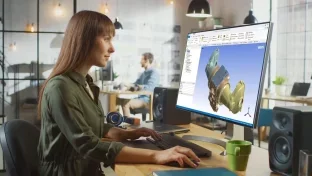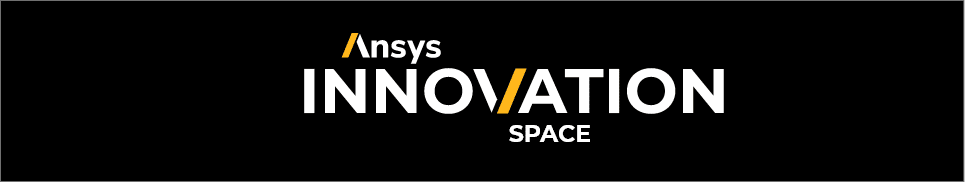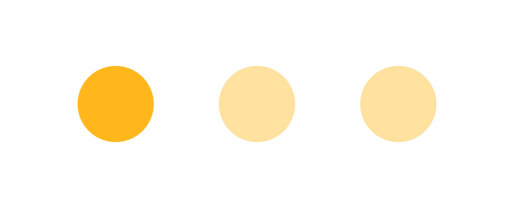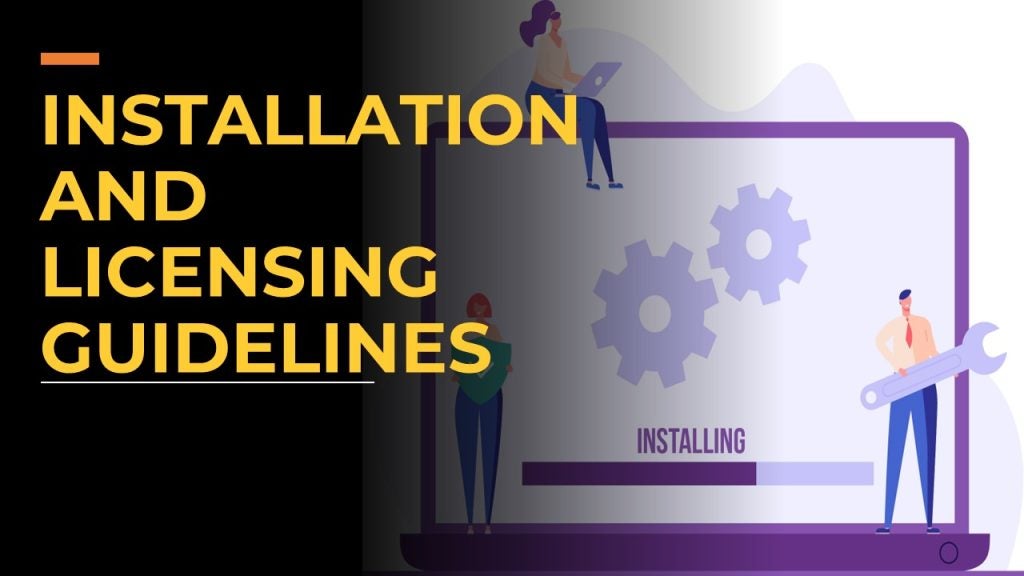
This course will provide you with a basic understanding of the different Ansys installation and licensing guidelines. Through a series of lessons, we will learn about the different aspects such as Ansys licensing types, license file format, platform requirements, and much more.
We will begin the course with an overview of Ansys license files and their contents, along with instructions on how to download and select the desired software packages.
Next, we will learn about different types of licenses Ansys generates for its users, including floating licenses, elastic currency, and subscription keys.
In lesson 3, we will understand the importance of identifying highlight features and platform requirements before installing Ansys products. We will also go over some hardware configuration examples and show a list of high-performance computing (HPC) partners’ computation requirements.
In next lesson, we will learn about recent license updates and changes starting ANSYS 2020 R1, including changes to computational fluid dynamics (CFD) and electronics licenses, the introduction of a common license package, and the Electronics Pro/Premium and Enterprise license structure.
Finally, we will different licensing options available for Ansys Cloud Direct, including Ansys Elastic Licensing and the bring your own license (BYOL) option, as well as how to choose the best option for your needs.
Overall, these lessons will provide a comprehensive understanding of Ansys licensing and its various options, helping users make informed decisions about their software needs and requirements.
A course completion badge allows you to showcase your success. With our badging platform, digital badges can be easily shared in email signatures, digital resumes, and social media profiles, helping you highlight your achievements. The digital image contains verified metadata that describes your participation in our course and the topics and skills that were covered. This badge is for successfully completing the Installation & Licensing Guidelines course.
-
Cost: FREE
- Course Duration: 1-2 HOURS
- Skill Level: Beginner
- Skills Gained: utilize ansys license files, product installation, platform requirements
No reviews available for this learning resource.