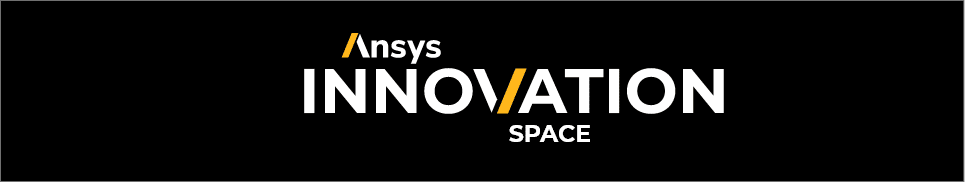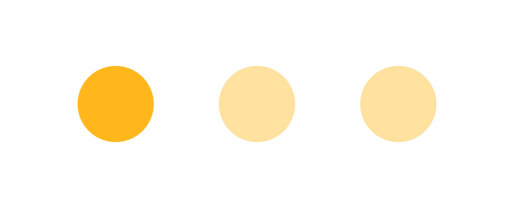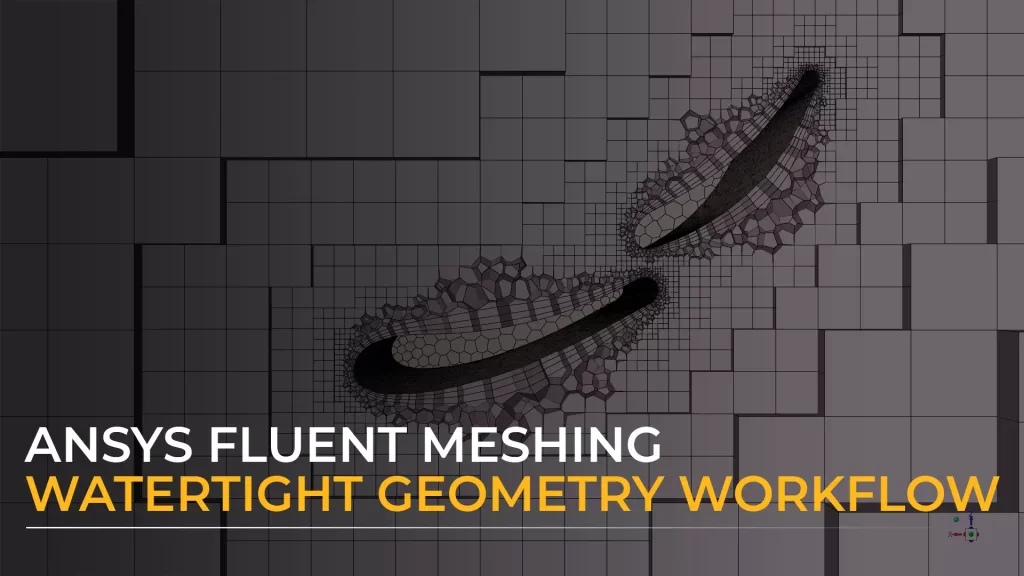
The journey of a mesh or a computer-aided design (CAD) geometry through the Ansys Fluent Meshing watertight geometry workflow begins with its import and culminates in a simulation-ready volume mesh for computational fluid dynamics (CFD) analysis. The focus of this course in on the final step of the journey: the Generate the Volume Mesh task, which is used to create the required volume mesh. The details regarding different methods available to fill the computational volume (e.g., tetrahedral, polyhedra, hexcore, and poly-hexcore), along with the user inputs required, will be discussed in the first two lessons. Next, we will look into the additional inputs required when generating mesh under special cases, such as model with solid regions , parallel meshing, and others. Once the volume mesh is generated, it is important to check if the mesh is of good quality. To help with this, the fourth lesson in this course discusses how to identify the mesh quality and improve it if required. Finally, we will learn about post-volume mesh generation tasks that can be used to perform extrusion, rotation, or translation operations on the original mesh. We will also learn how to how to rename and/or merge zones through the Manage Zones task.
A course completion badge allows you to showcase your success. With our badging platform, digital badges can be easily shared in email signatures, digital resumes, and social media profiles, helping you highlight your achievements. The digital image contains verified metadata that describes your participation in our course and the topics and skills that were covered. This badge is for successfully completing the Generate the Volume Mesh course.
Alternate video link.
-
Cost: FREE
- Course Duration: 4-6 HOURS
- Skill Level: Intermediate
- Skills Gained: Volume Mesh, Ansys Fluent Meshing WTW
No reviews available for this learning resource.