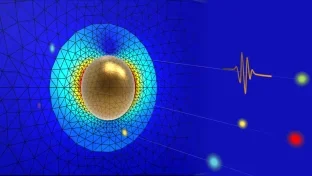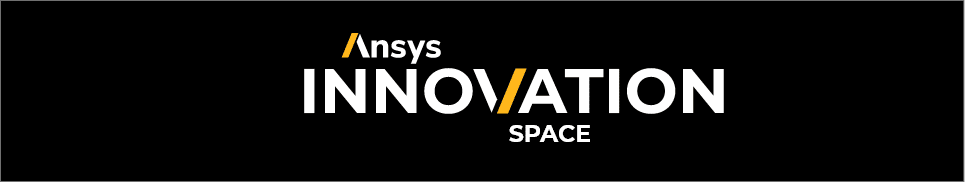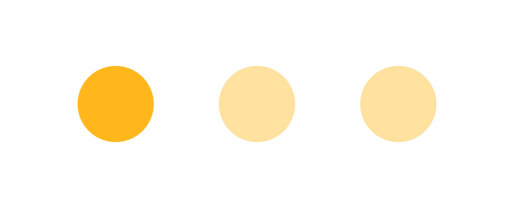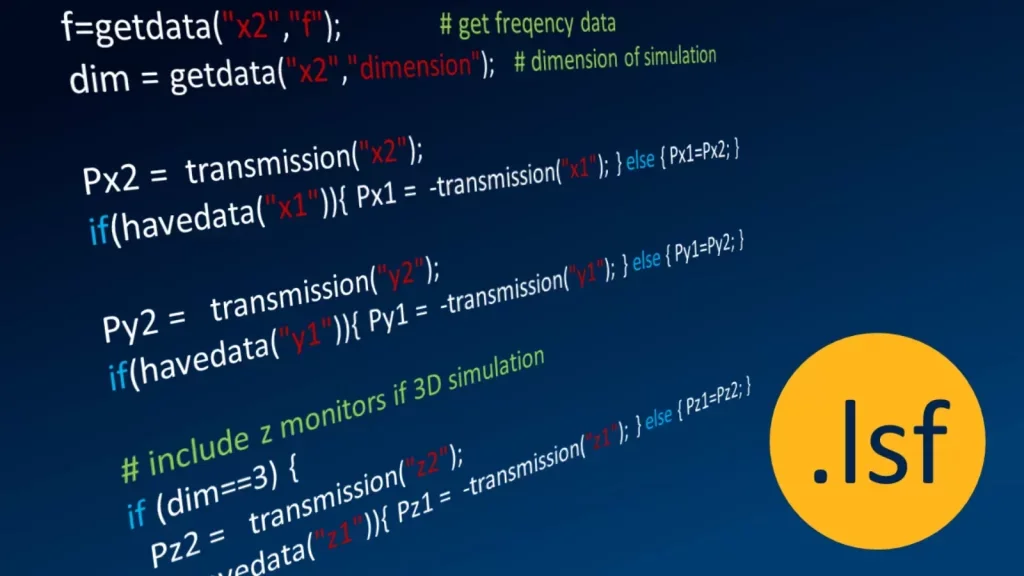
COURSES
In this learning track, we will start by discussing how a script can be used to set up, run and analyze simulations. Then we will introduce the different types of variables available in the Ansys Lumerical scripting environment, how to use the workspace and how to perform operations on the variables. Following that, we will discuss how to manipulate simulation objects using a Lumerical script and learn how to add various simulation objects (structures, monitors, sources, etc.) and set their properties. We will also learn how to use script commands to run a single simulation, run multiple simulations sequentially and use the job manager. We will discuss how to use script commands to access and visualize the simulation results from various simulation objects. Finally, we will learn how to import and export data.
A track completion digital badge allows you to showcase your expertise and get recognized globally. With our badging platform, digital badges can be easily shared in email signatures, digital resumes, and social media profiles, helping you highlight your achievements. The digital image contains verified metadata that describes your participation in the specific learning track consisting of multiple courses. This digital badge is for successfully completing the Ansys Lumerical Scripting track.
-
Cost: FREE
- Course Duration: 6+ HOURS
- Skill Level: Intermediate
- Skills Gained: Ansys Lumerical Scripting, Variable types, Sim objects, Sim results
No reviews available for this learning resource.