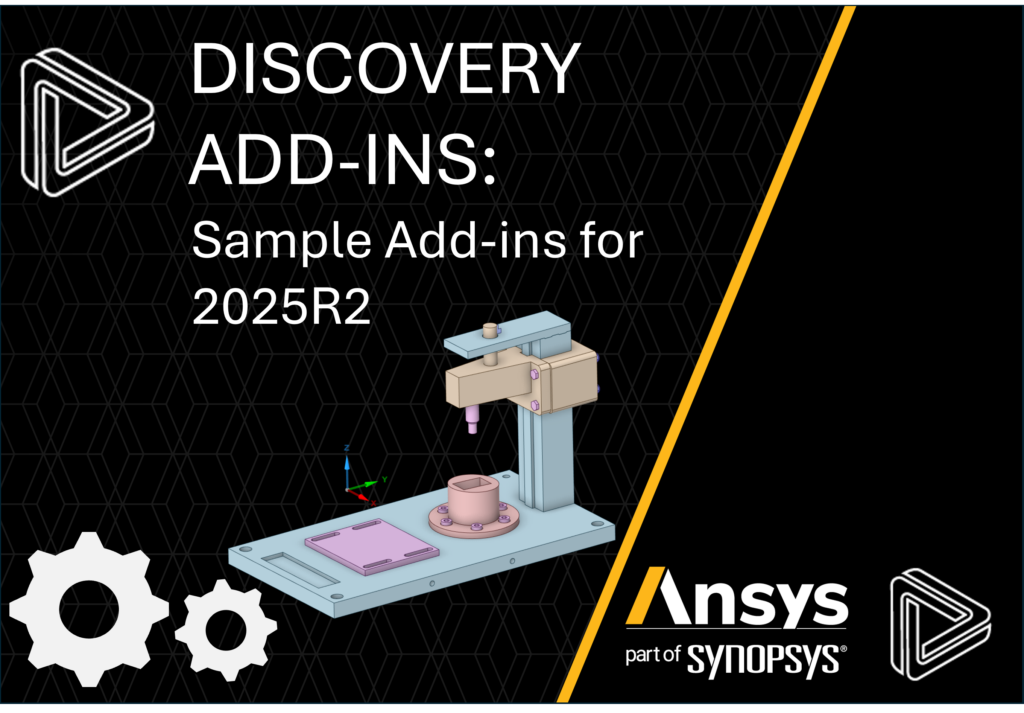Tagged:
-
-
July 19, 2025 at 12:42 pm
 FAQParticipant
FAQParticipantDiscovery Add-in: Sample Add-ins for 2025 R2
Discovery Add-Ins show the potential for customizing the user experience inside of Discovery for specific tasks. An add-in is a managed code DLL that uses the Discovery API. The Discovery Application Programming Interface (API) allows you to create add-in applications that extend the functionality of Discovery. To learn more about scripting check out the Discovery scripting learning content. To learn about creating custom experiences for your company contact your Ansys sales representative.
What is included?
✔ The Sample Add-in project (C#) contains programming examples of how to use various areas of functionality in the API.
• Command Example: Demonstrates how to create an add-in and use a command to create a sample Block.
• Tool Example: Demonstrates how to define a button that activates a tool on the HUD.
• Customize Object/Custom Tree Example: Includes the functionality from the Tool Example and adds functionality to create a custom object that is displayed in the custom tree. The example shows how to link the custom object with the tool properties displayed in the HUD.
• Sample Add-in: Shows how to Copy Component, Create Assembly, Create Block, Gear, Hole, Notes, Torus, export a document, Find Matching faces, Create Scene Graph, Select Loop, Create an Interaction tool, Demonstrates Spin animation of a Component, and Create a Profile tool.This Sample Add-in projects uses version 2025 R2 and API V252 of Ansys Discovery. Please refer the Sample projects | Ansys Developer Portal in Ansys Discovery.
You can find the previous versions Sample add-ins from Discovery Sample Add-ins – Previous Versions knowledge article.
?THE SOFTWARE IS PROVIDED “AS IS”, WITHOUT WARRANTY OR SUPPORT OF ANY KIND, EXPRESS OR IMPLIED. IN NO EVENT SHALL THE AUTHORS OR COPYRIGHT HOLDERS BE LIABLE FOR ANY CLAIM, DAMAGES OR OTHER LIABILITY, WHETHER IN AN ACTION OF CONTRACT, TORT OR OTHERWISE, ARISING FROM, OUT OF OR IN CONNECTION WITH THE SOFTWARE OR THE USE OR OTHER DEALINGS IN THE SOFTWARE. FULL DETAILS OF THE TERMS OF USE OF THIS SOFTWARE CAN BE FOUND HERE.
-


Introducing Ansys Electronics Desktop on Ansys Cloud
The Watch & Learn video article provides an overview of cloud computing from Electronics Desktop and details the product licenses and subscriptions to ANSYS Cloud Service that are...

How to Create a Reflector for a Center High-Mounted Stop Lamp (CHMSL)
This video article demonstrates how to create a reflector for a center high-mounted stop lamp. Optical Part design in Ansys SPEOS enables the design and validation of multiple...

Introducing the GEKO Turbulence Model in Ansys Fluent
The GEKO (GEneralized K-Omega) turbulence model offers a flexible, robust, general-purpose approach to RANS turbulence modeling. Introducing 2 videos: Part 1 provides background information on the model and a...

Postprocessing on Ansys EnSight
This video demonstrates exporting data from Fluent in EnSight Case Gold format, and it reviews the basic postprocessing capabilities of EnSight.

- SpaceClaim Add-in: Sample Add-ins for 2025 R2 (API V252)
- Discovery Add-in: Sample Add-ins for 2025 R2 (API V252)
- Discovery Add-In: optiSLang
- Customized Tools in Ansys Discovery
- Discovery Extension Builder: Heat Sink Example for 2025 R2
- I-Beam Lab in Ansys Discovery’s Extension Builder
- Script tool of Warping from deformed mesh
- Discovery Add-In: Structures Prep
- Discovery Add-In: Electronics Prep
- Discovery Add-In: Fluids Prep

© 2026 Copyright ANSYS, Inc. All rights reserved.