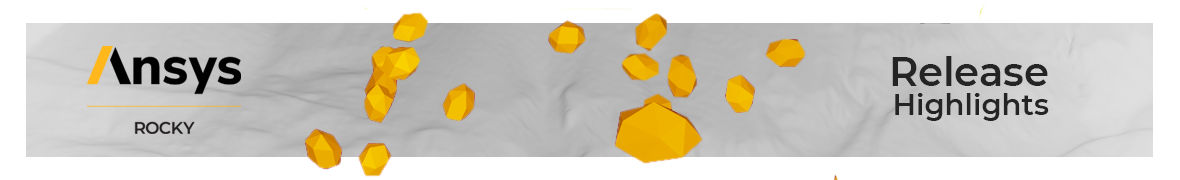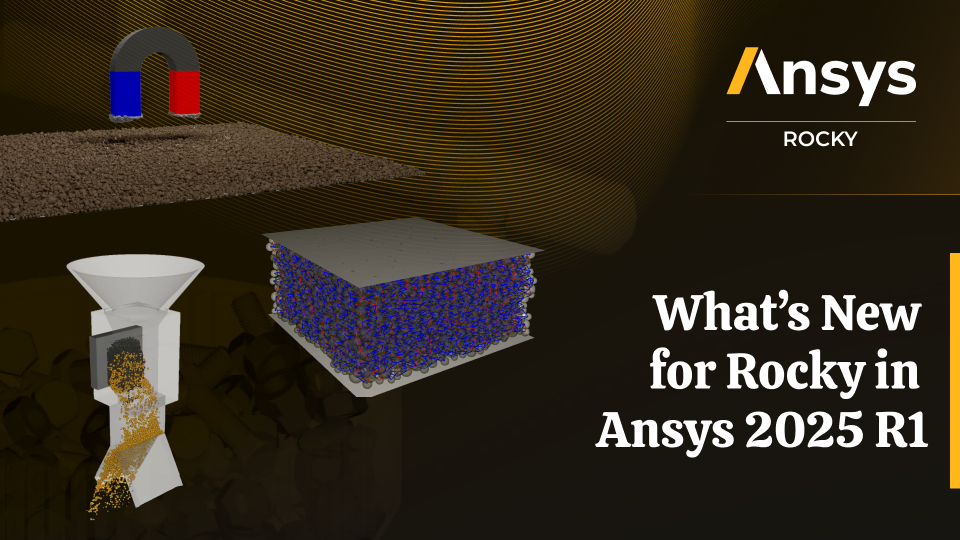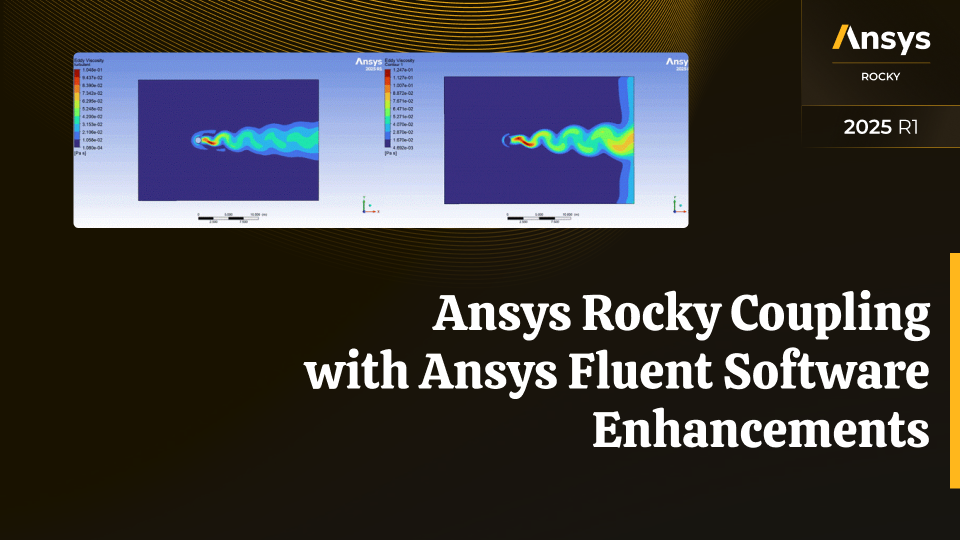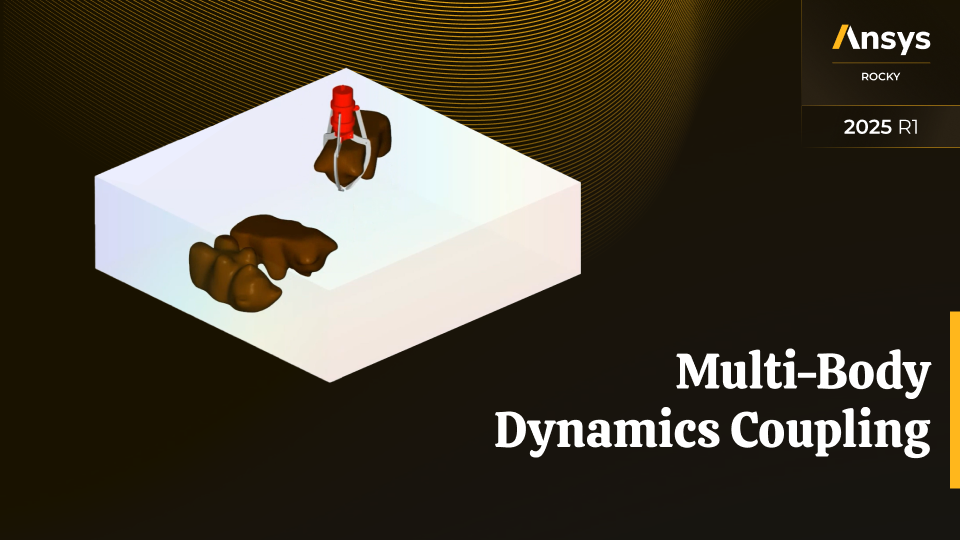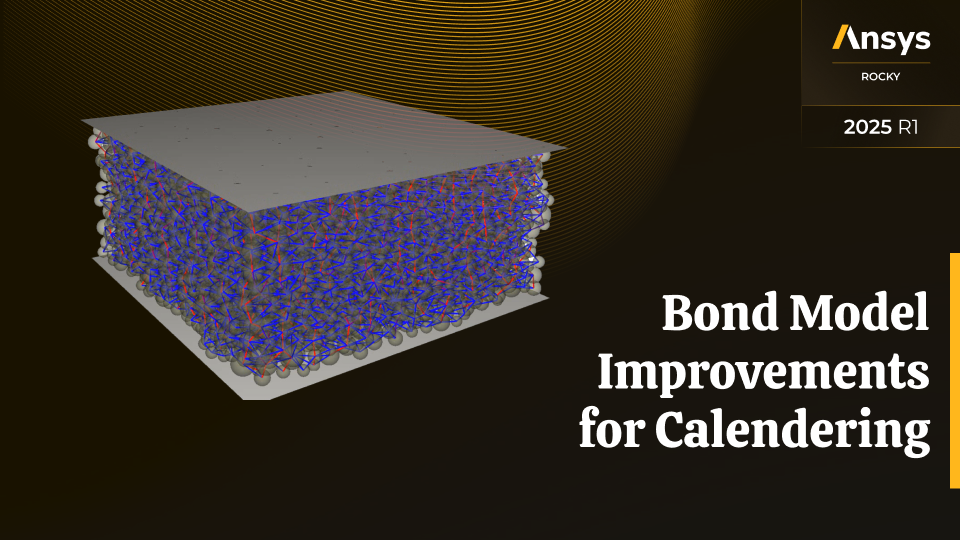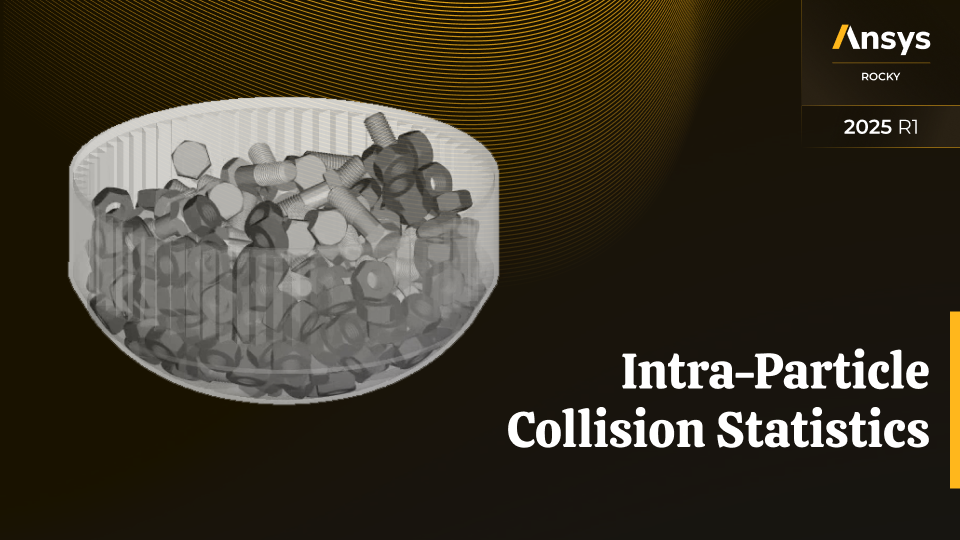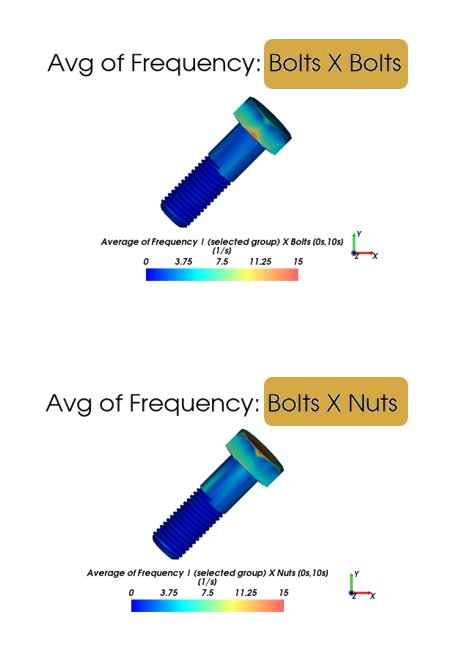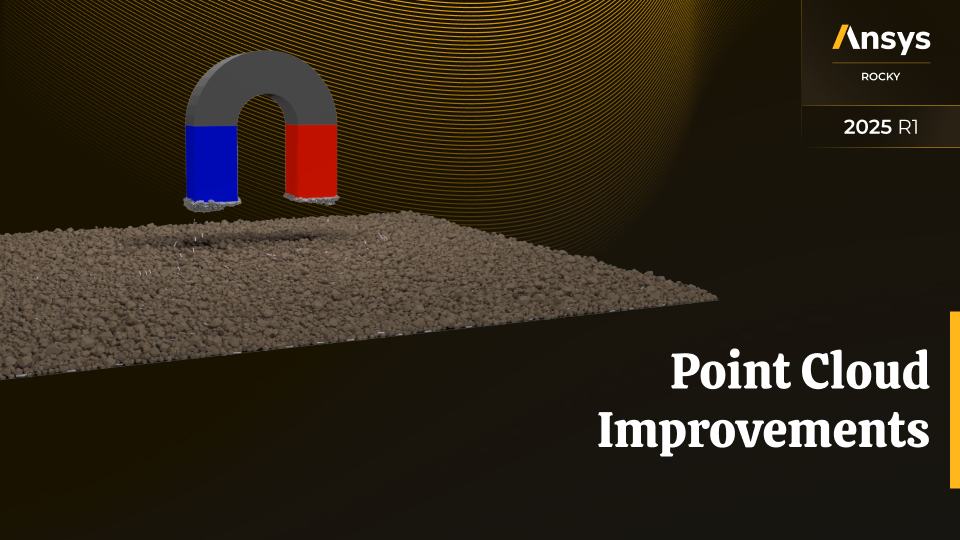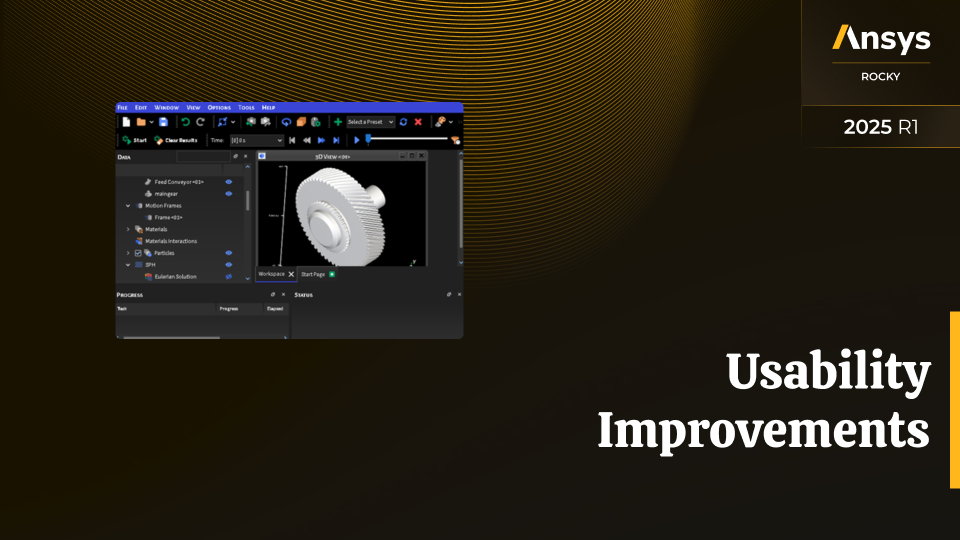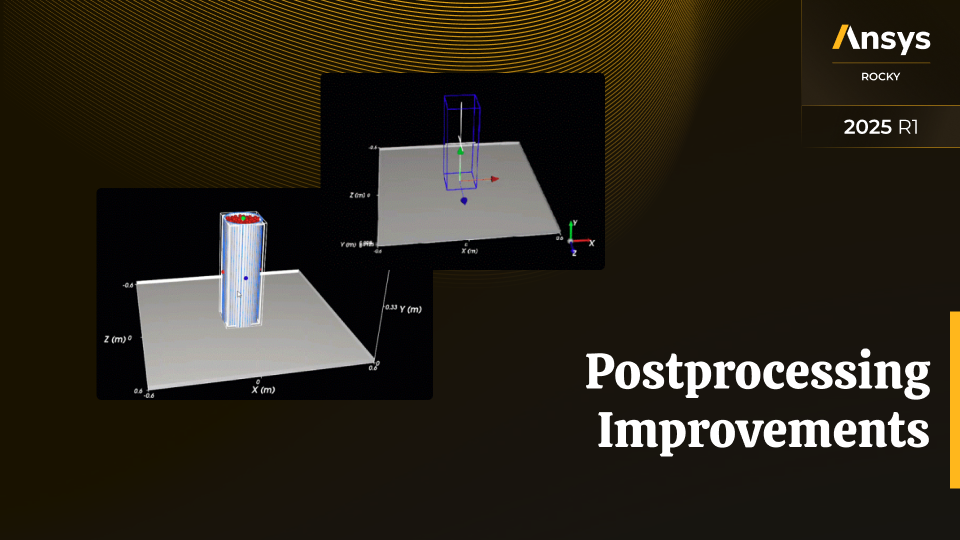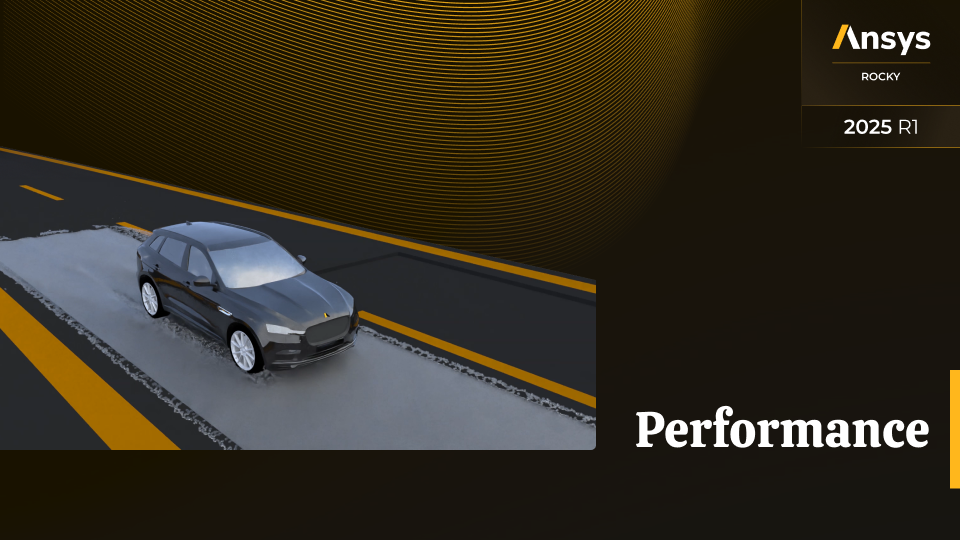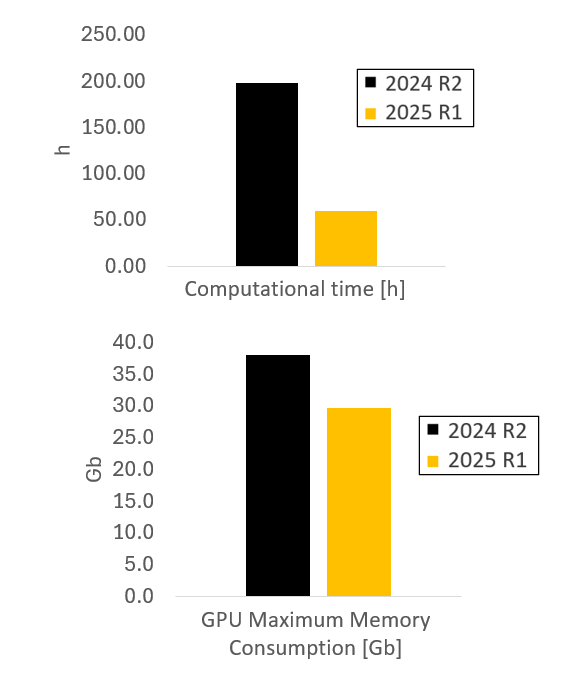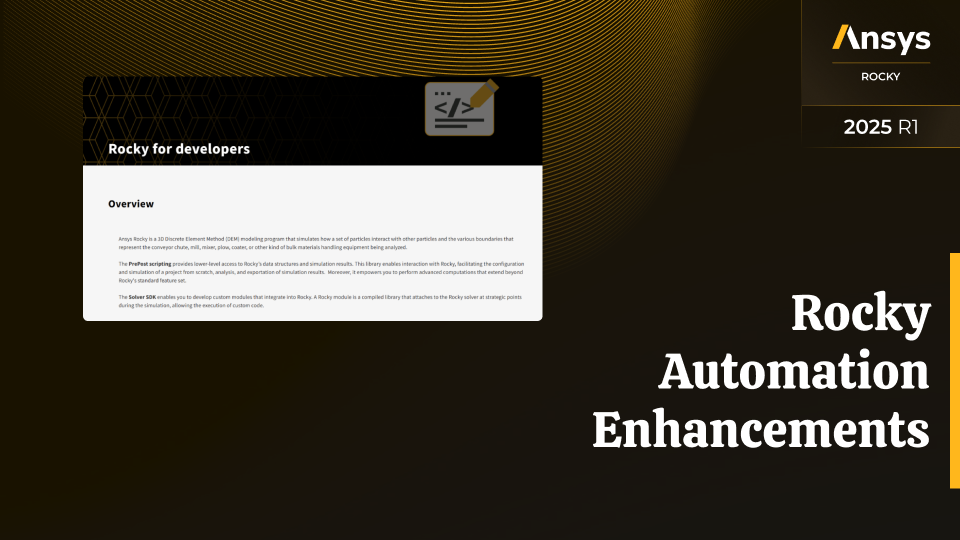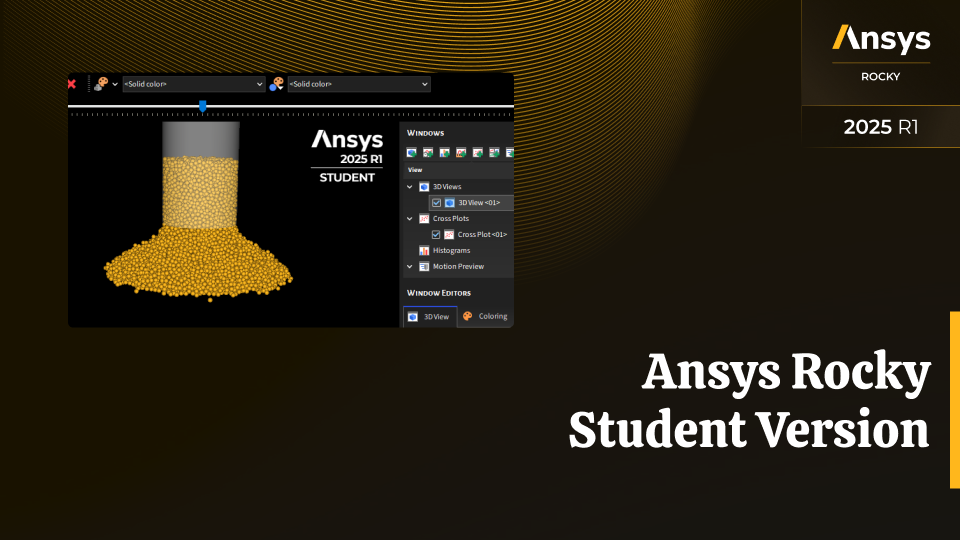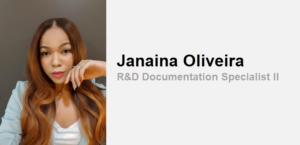-
-
February 4, 2025 at 10:00 pm
 SolutionParticipant
SolutionParticipantWhat’s New in Ansys Rocky 2025 R1
The Ansys Rocky™ 2025 R1 release introduces significant advancements in Discrete Element Method (DEM) simulations, offering enhanced capabilities in Multiphysics, couplings with other Ansys products and refined performance.
This version elevates the user experience with improved pre- and post-processing features, streamlining workflow and increasing simulation accuracy.
Let’s dive into the key improvements and how these can optimize your simulation projects.
Watch the What’s New for Ansys Rocky 2025 R1 Video on the YouTube.
MULTIPHYSICS| Coupling
Ansys Rocky Coupling with Ansys Fluent Software Enhancements
Ansys Rocky coupling with Ansys Fluent ® Software s a great range of possibilities for your simulations. This is why the 2025 R1 has significant improvements to the integration of this two software, see below what the release brings:
- DPM blocking effect: The Discrete Phase Model (DPM) blocking effect is an advanced option that presents a new approach for a single fluid phase 2-way unresolved coupling.
- Diffusion equation mapping: A new volumetric diffusion parameter to control the minimum number of iterations of the algorithm.
- Turbulence Models: New turbulence models available for Semi-Resolved CFD coupling, the Spalart-Allmaras, k-omega and k-epsilon.
In the simulation above, you can see the comparison between solutions: single sphere immersed in a fluid flow Fluent-only (left) and Rocky 2-Way Fluent Semi-Resolved (right), showing similar results.
Multi-body dynamics coupling
All FMU couplings were merged into only one module, named Multi-Body Dynamics Coupling, delivering an excellent usability experience to you. In this way, besides its internal motion kernel, Rocky software can couple with Ansys Motion ™ software, and other Multi-body Dynamics tools, to model more complex geometries projects.
In the simulation above, you can see an Ansys Rocky coupling with Ansys Motion software.
Electromagnetics (EMAG) Coupling
This release also presents the new Electromagnetics module that was the result of all Rocky electromagnetic modules merged into one, enabling you to add electromagnetic physics to the simulation, such as:
- Electrostatic forces for particle-particle and particle-boundary interaction.
- Charging and discharging effects on particles due to contact with boundary surfaces.
- Field forces on charged or dipole particles immersed in electric/magnetic fields.
In the simulations above, you can see examples of Magnetic Separators, using Rocky EMAG module.
SPH simulation improvements
The Rocky 2025 R1 version also gathers SPH improvements and presents the new Pairwise potential surface tension model, which correlates pairwise surface tension parameters with surface tension physical ones.
This new model can be used for applications where the surface tension of fluids needs to be determined with precision, such as droplets formation and flow over/around geometries.
In the simulation above, you can see an example of droplets formation and flow over a geometry.
DEM Simulation Improvements
Bond model improvements for calendering
In the DEM field this new Ansys Rocky release delivers an improved Bond Model, which allows you to represent the binder effect during calendering, very useful for battery manufacturing for example, where the binder is modeled as bond connections between active particles. See below the features on Bond model:
- Binder in homogeneity: Intends to represent different binder arrangement
- Energy dissipation: Intends to capture the active particle reconfiguration due to compression
In the simulation above you can see an example of a calendering process.
Volumetric Inlet
With this new Rocky version comes the possibility to set an initial velocity for particles and SPH elements injected by volumetric inlet and, it is also possible to inject particles and SPH elements in the simulation at any time, allowing you to meet real conditions in your projects.
In the simulation above you can see an example of a batch injection, commonly used in the mining industry.
Intra-Particle Collision Statistics
You can now make a new collision analysis considering different groups of particles, with the new Intra-particle collision statistics by pairs of groups, as you can see in the example below:
Point Cloud Improvements
Following the steps of last release, the 2025 R1 brings new point cloud improvements, and now the time periodic can be used with the Transient Point Cloud, in this way the point cloud field will be repeated for the number of periods you choose.
It is now also possible to periodically inject bulks of solid and fluid providing storage optimization by importing a smaller point cloud and to complete the enhancement the Motion Frame support was added.
In the simulation above you can see an EMAG application, using a moving point cloud. In this case, the EMAG forces are applied by means of a point cloud which is attached to a translation motion frame.
Pre & Postprocessing
Usability Improvements
Maintaining the commitment to improve the user experience within Rocky software, this release brings a range of usability improvements, see some of them below:
- Data tree elements have been reorganized so that they appear in the order they are generally used when performing a simulation.
- Materials and Materials Interactions were merged to improve usability.
- New Study menu as starting point to add Regions of Interest and Point Clouds.
And last but not least, the ability to extend the periodic motion stop time was added in this release and now when you extend your simulation you can also extend the periodic stop time, without the need to start a new simulation.
Postprocessing Improvements
Complementing this release, in the postprocessing field, the Residence time calculations now have the start and stop time functionality and Polyhedron User Process can now be attached to motion frames.
In the simulation above you can see the Polyhedron User Process with motion frames.
Performance
The Rocky software 2025 R1 version, also a great performance enhancement in a Car Water Wading simulation for example, using SPH on single-GPU, it is possible to have a 3.34x faster processing and 1.3x less Ram memory consumption. See the comparison with the previous release, in the graphic below:
Rocky Automation Enhancements
Regarding the Rocky Automation tools Solver SDK and PrePost scripting, the enhancements are related to the CUDA improved to be interpreted as a language, not an external package in the Solver SDK and the creation of Custom Curves and Custom properties through scripting.
To understand more about these two Rocky tools visit the Rocky for Developers page on Ansys Developer Portal.
Rocky is now part of the Ansys Automated Installer
In this release, Rocky software has easier installation, as it is inside the standard Ansys Automated Installer.
Rocky Student Version
Following Ansys commitment to setting today’s students up for success tomorrow, Ansys Rocky software now has a student version, providing a free simulation software license to students at all levels.
Ansys Student Page
Ansys Rocky 2025 R1 takes DEM simulations to a whole new level, providing users with faster, more accurate, and versatile tools for solving complex particle dynamics challenges. With improved Multiphysics coupling, enhanced pre- and post-processing performance, and a more intuitive workflow, this release empowers engineers and researchers to push the boundaries of their simulations.
Watch the Webinar Ansys 2025 R1: Ansys Rocky What’s New to learn more about these features and also consult the Ansys Rocky Release Notes.
Read Also: Ansys Rocky 2024 R2 Release Highlights
Ansys Rocky product is the industry-leading discrete element method (DEM)
software used for simulating the motion of granular
and discontinuous material.
Learn more about Rocky in Ansys Rocky Innovation Space.
-


Introducing Ansys Electronics Desktop on Ansys Cloud
The Watch & Learn video article provides an overview of cloud computing from Electronics Desktop and details the product licenses and subscriptions to ANSYS Cloud Service that are...

How to Create a Reflector for a Center High-Mounted Stop Lamp (CHMSL)
This video article demonstrates how to create a reflector for a center high-mounted stop lamp. Optical Part design in Ansys SPEOS enables the design and validation of multiple...

Introducing the GEKO Turbulence Model in Ansys Fluent
The GEKO (GEneralized K-Omega) turbulence model offers a flexible, robust, general-purpose approach to RANS turbulence modeling. Introducing 2 videos: Part 1 provides background information on the model and a...

Postprocessing on Ansys EnSight
This video demonstrates exporting data from Fluent in EnSight Case Gold format, and it reviews the basic postprocessing capabilities of EnSight.

- Rocky GPU Buying Guide
- Enhance your simulations with Rocky Ready-to-use Modules
- Ansys Rocky 2024 R2 Release Highlights
- Automate with Rocky Ready-to-use Scripts
- Ansys Rocky 2025 R1 Release Highlights
- Ansys Rocky 2024 R1 Release Highlights
- Customize with Ansys Rocky Solver SDK Package
- Ansys Rocky 2025 R2 Release Highlights
- Ansys Rocky + Ansys EnSight: Leveraging Simulation Postprocessing to new levels
- 5 great Rocky Modules to improve your simulations

© 2026 Copyright ANSYS, Inc. All rights reserved.