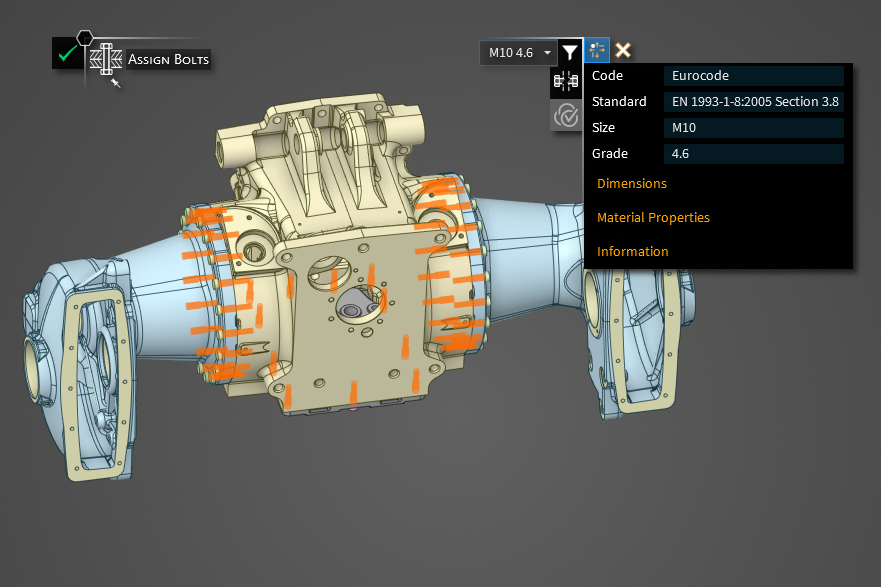-
-
May 2, 2024 at 10:51 am
 Watch & LearnParticipant
Watch & LearnParticipantIn a static stress analysis, you can define bolts to accurately account for the load transfer between parts in an assembly and therefore compute the stress and deformation of your assembly.
In Ansys Discovery, you can now Assign Bolts in the Prepare tab to accurately account for the load transfer between parts in an assembly.
- To define a bolt, select one or more bolt holes. With the click of a button, you can choose to automatically select all similar bolt holes as well.
- In addition, if you have separated coaxial holes, you can choose to create bolts through them.
- Once your bolt holes are selected, Discovery automatically selects a bolt type from a standard library based on the hole size. The bolt type specifies the grade, bolt dimensions, and material properties. You can also select a bolt type from a standard library.
A new Display icon in the ribbon also enables you to display the bolts in 3D.
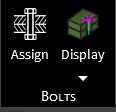
The video illustrates how you can use this feature:
Once a bolt is defined, you can add a Bolt Preload condition from the Simulation tab to model the bolt under pretension. Refer this article to learn how to apply bolt Pretension in ANSYS Discovery.
In Discovery you can also cycle through the connections and show whether they pass or fail the factor of safety for the connections based on specified shear and tensile limit values, or whether they are borderline using the Connection Assessment Tool. To learn how to use the tool, please refer this article on Connection Assessment Tool.
-


Introducing Ansys Electronics Desktop on Ansys Cloud
The Watch & Learn video article provides an overview of cloud computing from Electronics Desktop and details the product licenses and subscriptions to ANSYS Cloud Service that are...

How to Create a Reflector for a Center High-Mounted Stop Lamp (CHMSL)
This video article demonstrates how to create a reflector for a center high-mounted stop lamp. Optical Part design in Ansys SPEOS enables the design and validation of multiple...

Introducing the GEKO Turbulence Model in Ansys Fluent
The GEKO (GEneralized K-Omega) turbulence model offers a flexible, robust, general-purpose approach to RANS turbulence modeling. Introducing 2 videos: Part 1 provides background information on the model and a...

Postprocessing on Ansys EnSight
This video demonstrates exporting data from Fluent in EnSight Case Gold format, and it reviews the basic postprocessing capabilities of EnSight.

- In-Depth – Fluids Simulation using Ansys Discovery
- Discovery: Porous media coefficient calculator
- Discovery – Defining new material
- Ansys Discovery: Topology Optimization
- Discovery Quick Tip- Understanding Contour Settings
- Structural Simulation using Bolt Idealization
- How to apply bolt Pretension in ANSYS Discovery?
- Symmetry Boundary condition for Fluid flow simulation in Ansys Discovery
- Thermal Analysis of Heat Sinks with Ansys Discovery
- Discovery Quick Tip- How to Export to Fluent

© 2026 Copyright ANSYS, Inc. All rights reserved.