Tagged: Ansys Discovery, Fluid-Fluid Interfaces
-
-
April 1, 2024 at 7:53 am
 FAQParticipant
FAQParticipantIn Ansys Discovery 2024R2, if you want to show fluid-to-fluid interfaces it can be activated from Settings >> Physics >> Workflow options >> Show fluid-to-fluid interfaces. You need to restart Discovery to see the changes.
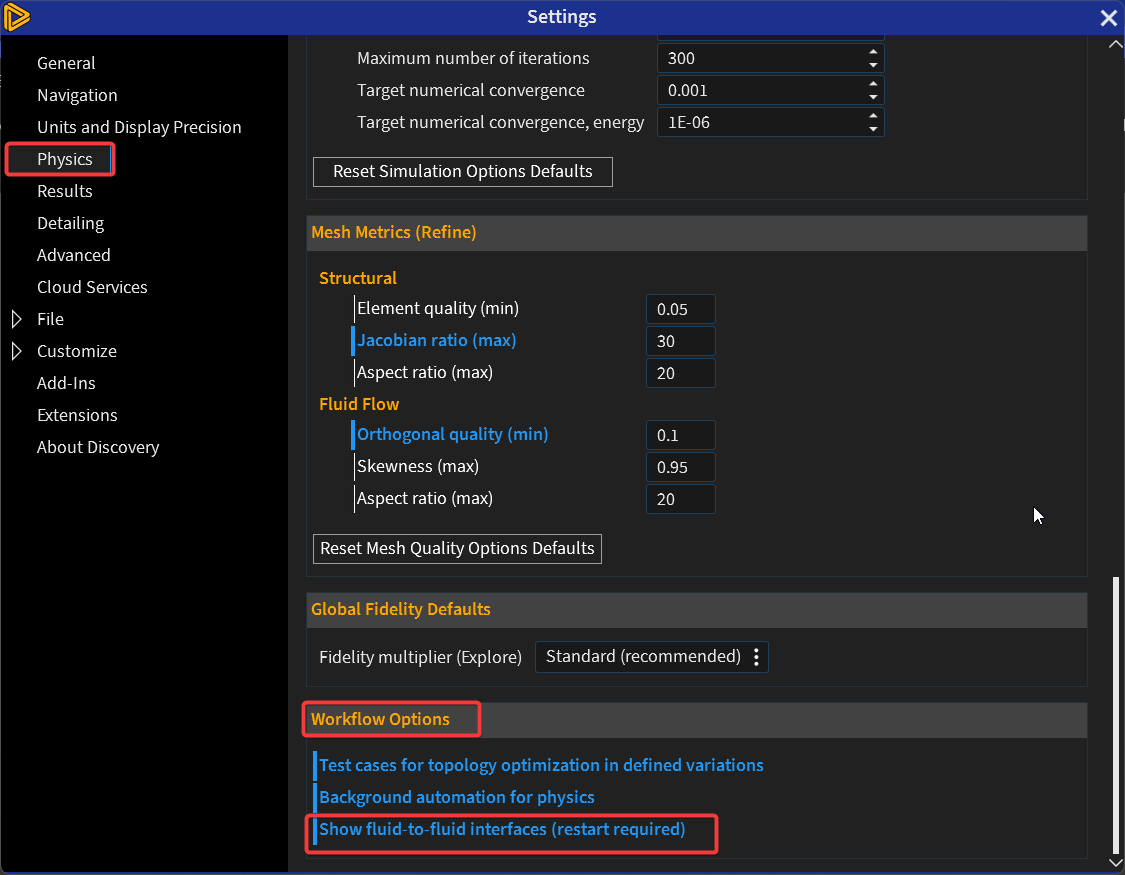
Show fluid-to-fluid interfaces was released as Beta Feature in Ansys Discovery 2024R1 and you could activate it from the Advanced options under Settings and you should restart Discovery to see the effect. You can refer to this to Ansys Discovery: Activating Beta Feature – Ansys Knowledge for more information on how to activate the beta feature.
Once you activate Show fluid-to-fluid interfaces it gives you control over the detection distance and helps in visual diagnosis of the overlapping faces.
You can decrease the detection distance to find small gaps between close fluid regions. These gaps can then be resolved to generate fluid-fluid interfaces.
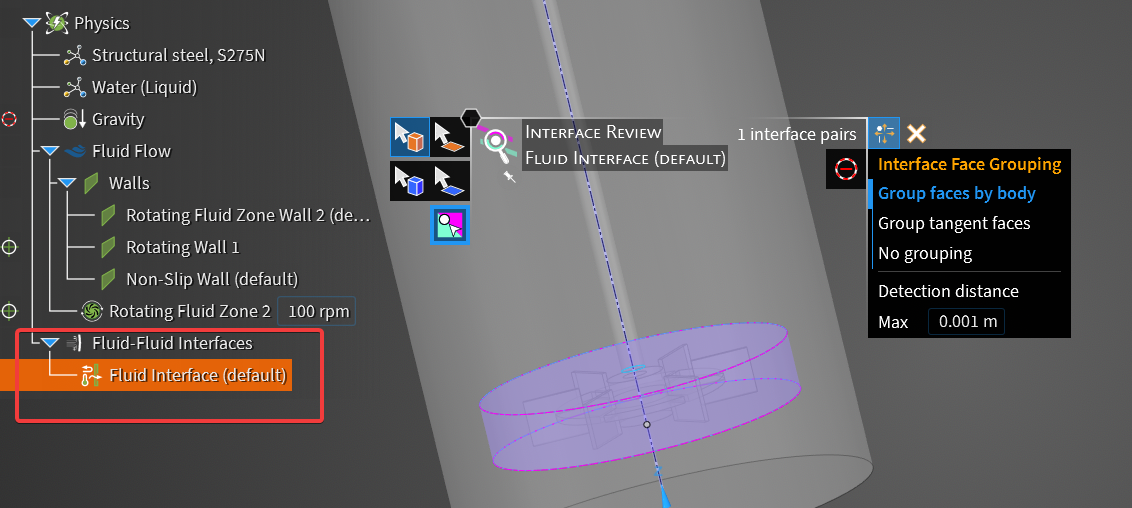
You can refer to the attached pdf Fluid Interfaces
-


Introducing Ansys Electronics Desktop on Ansys Cloud
The Watch & Learn video article provides an overview of cloud computing from Electronics Desktop and details the product licenses and subscriptions to ANSYS Cloud Service that are...

How to Create a Reflector for a Center High-Mounted Stop Lamp (CHMSL)
This video article demonstrates how to create a reflector for a center high-mounted stop lamp. Optical Part design in Ansys SPEOS enables the design and validation of multiple...

Introducing the GEKO Turbulence Model in Ansys Fluent
The GEKO (GEneralized K-Omega) turbulence model offers a flexible, robust, general-purpose approach to RANS turbulence modeling. Introducing 2 videos: Part 1 provides background information on the model and a...

Postprocessing on Ansys EnSight
This video demonstrates exporting data from Fluent in EnSight Case Gold format, and it reviews the basic postprocessing capabilities of EnSight.

- Discovery Downloads
- Ansys Discovery – Supported File Formats
- Importing an Autodesk Fusion 360 Design Study into Ansys Discovery
- Release Notes- Previous versions
- Ansys Discovery: Customizing the Ribbon Tab
- Top New Features in Ansys Discovery 2025 R2
- Ansys Discovery: Creating Custom Shortcuts
- Ansys Discovery: Transient Simulation
- Ansys Discovery 2025 R1 Capabilities chart
- Change Language in Discovery

© 2025 Copyright ANSYS, Inc. All rights reserved.

