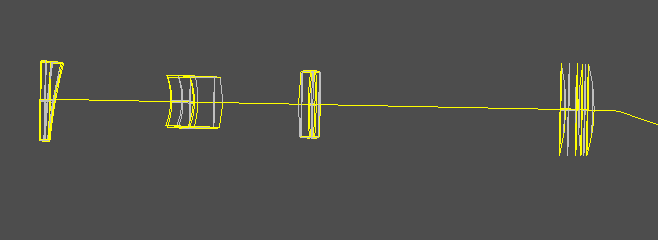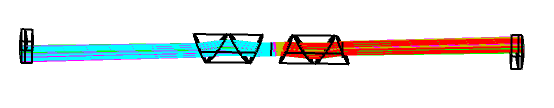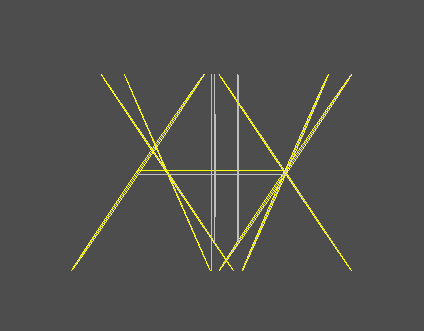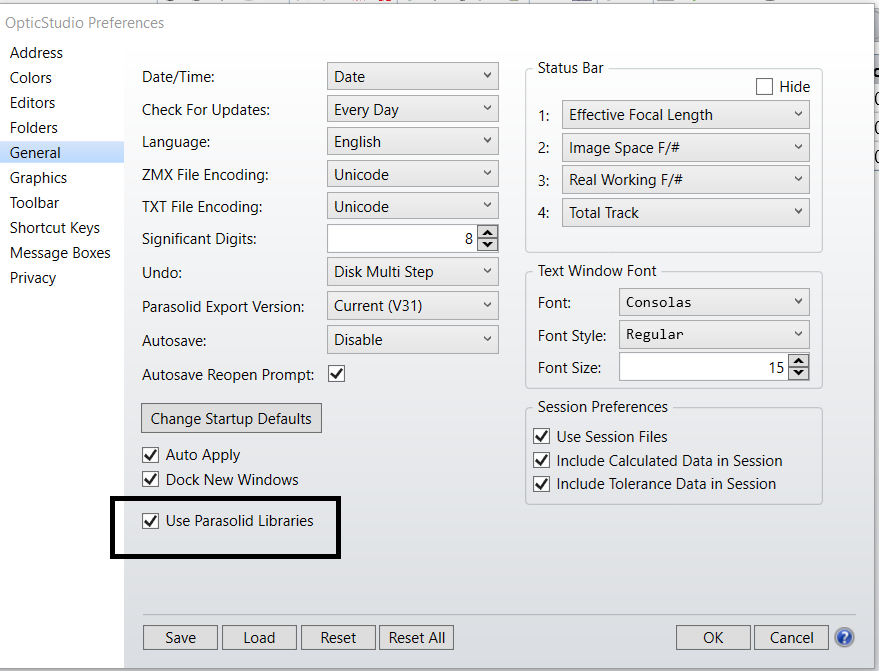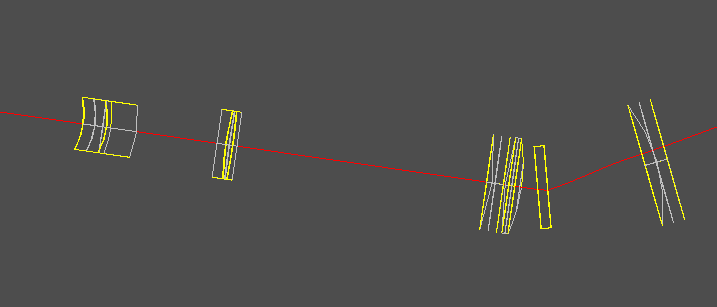-
-
November 20, 2024 at 1:01 pm
jurgen.schmoll
SubscriberHi all,
I struggle to get the Zemax CAD export towards STEP files to work, as tilted surfaces are either not exported at all, or appear at the wrong location.
One example here: The object to the right being a diffraction grating between two prisms (grism). This is the Zemax layout:
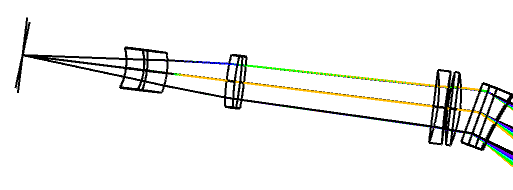
and this is what the .stp export looks like:
The grism being compacted and translated to the front of the optical train.
Also surface type "tilted" seems not to export at all. Is this a bug?
-
November 20, 2024 at 1:33 pm
jurgen.schmoll
Subscriber -
November 21, 2024 at 11:39 am
-
November 21, 2024 at 11:51 am
jurgen.schmoll
SubscriberHi Niki,
thank you for coming back to me. The parasolid library box is ticked.I just tested unticking the box, and on exporting I get the error message "surface 12 failed to export". This is the standard surface just in front of the diffraction grating, making a tilted prism surface as the element is a grism.
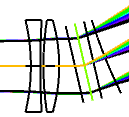
On the plus side, the remaining surfaces are at the correct positions now. So I get the grating, but not the two tilted prisms around it. It is the 2nd element from the right now, the yellowish rectangle.
So chosing the parasolid library causes a mess up of tilted surfaces. Deselecting the library causes wedged surfaces not to export.
-
November 28, 2024 at 7:49 am
Niki Papachristou
Forum ModeratorHi Jurgen,
Thank you for your response. It is difficult to say exactly what might be wrong without any further knowledge regarding your file, but there are several hints for the Export CAD function at our help file: The File Tab » Export Group » CAD Files. I would suggest to check the Apertures within your system as well as the coordinate breaks, since these might be one reason for this error.
Kind Regards,
Niki
-
- You must be logged in to reply to this topic.



-
4848
-
1587
-
1386
-
1242
-
1021

© 2026 Copyright ANSYS, Inc. All rights reserved.