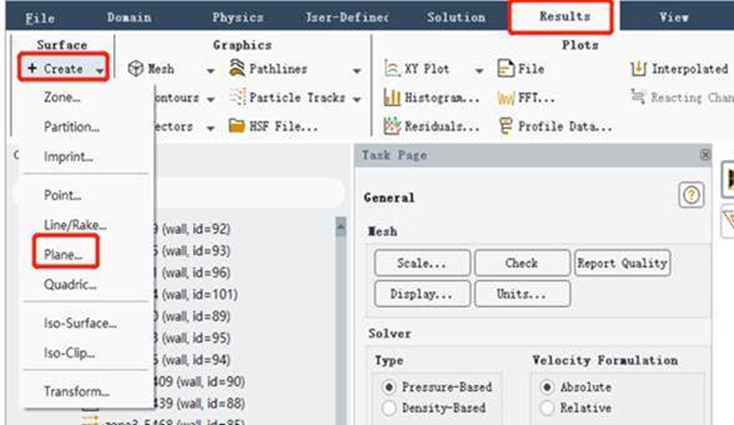Ansys Innovation Space


Trending discussions


Top Contributors


-
3387
-
1052
-
1050
-
886
-
852
Top Rated Tags


© 2025 Copyright ANSYS, Inc. All rights reserved.
Ansys does not support the usage of unauthorized Ansys software. Please visit www.ansys.com to obtain an official distribution.