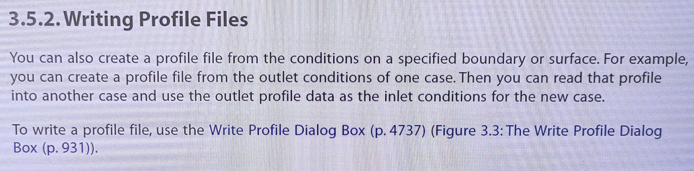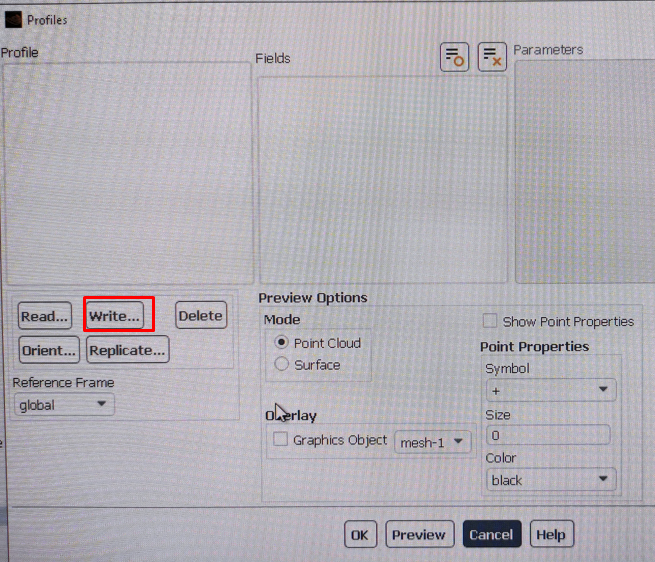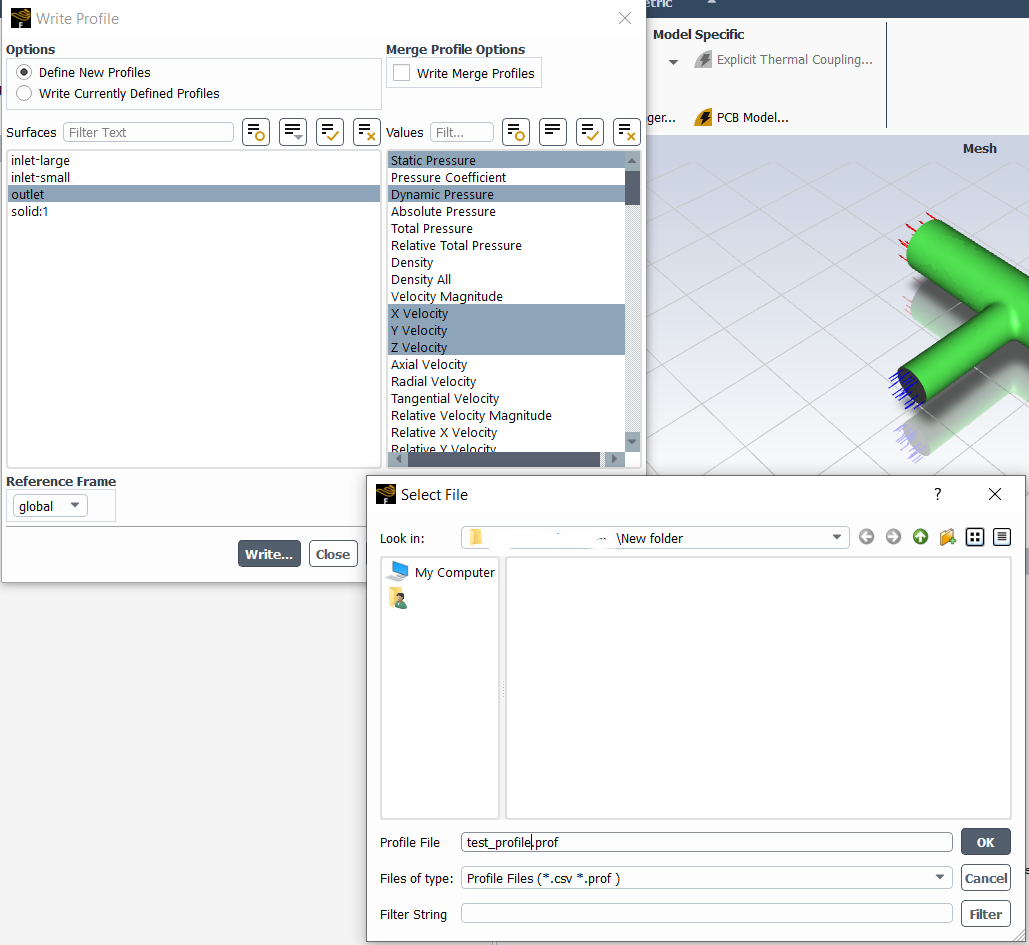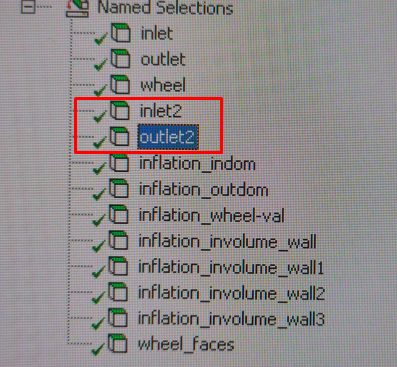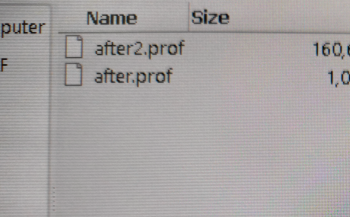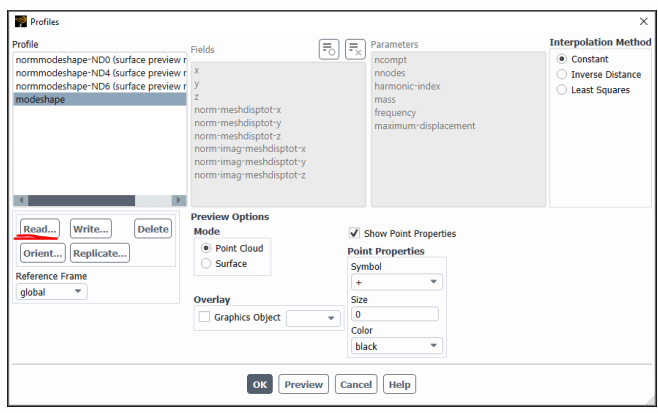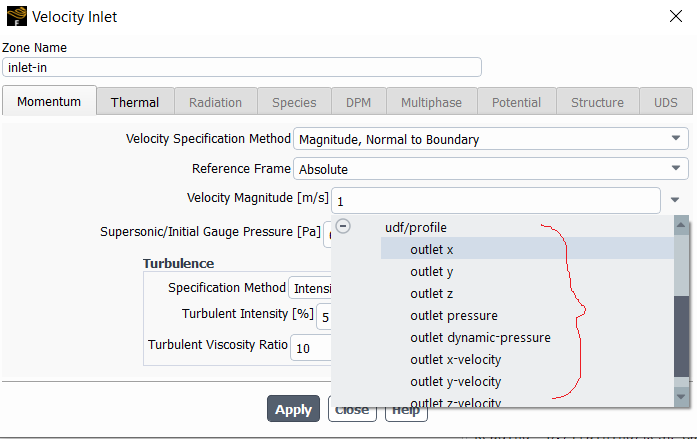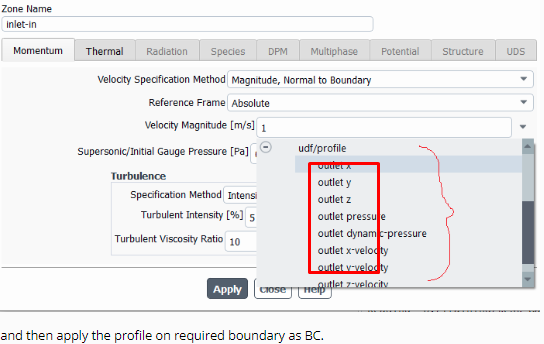-
-
January 29, 2024 at 6:30 pm
javat33489
SubscriberHi all.
I wanted to record data from one surface and then transfer it to another. I read the tutorial and point 3.5.2. Writing profiles he explains how to do this. But if you follow the instructions from the tutorial, you need to select surfaces and select readings and then select a profile file (csv or profile). But this file does not exist. Does it need to be created first? How to do it?
-
January 30, 2024 at 1:00 pm
Rahul Mule
Ansys EmployeeHello,
You can also create a profile file from the conditions on a specified boundary or surface. For example, you can create a profile file from the outlet conditions of one case. Then you can read that profile into another case and use the outlet profile data as the inlet conditions for the new case.
You can write profile file from File → Write → Profile.
Please refer 3.6. Reading and Writing Profile Files (ansys.com) user manual.
Could you please share the tutorial you are referring to?
-
January 30, 2024 at 6:39 pm
javat33489
SubscriberThanks for your reply sir. Yes, I read the tutorial. That wasn't the problem. I did it. First you need to initialize.
-
January 30, 2024 at 6:53 pm
javat33489
SubscriberSir. I have another problem. And I didn’t find the answer in the tutorial.1. In the mesh, I added the name selections I needed for writing and reading profiles. These are two plates and in the nasoya this is the end of the second wheel and the beginning of the first:2. In Fluent, these named selections are included in the interfaces section:For recording, I was able to select the desired surface (2) and create a data recording profile file.How can I specify reading from the written profile file (2) for profile (1) in the following calculation?I planned it this way: first I write data from profile (2), carry out 250-300 iterations when all the graphs converge, then I stop the calculation and set reading from the profile file (2) for profile (1). I start the calculation again and profile (1) will begin to receive data from the recorded file.But I can't set the reading for profile (1). How to do it?
-
-
January 31, 2024 at 5:13 pm
javat33489
SubscriberHelp Please
-
January 31, 2024 at 5:29 pm
Rahul Mule
Ansys Employee-
January 31, 2024 at 5:31 pm
javat33489
SubscriberThanks for your reply sir. I thought so too at first. But because The surface I need is in the interfaces section, I can’t assign anything to it.
-
January 31, 2024 at 5:37 pm
javat33489
Subscriber
-
-
February 1, 2024 at 11:14 am
Rahul Mule
Ansys EmployeeThere are no conditions to be set for interface: 50.7. Boundary Conditions Task Page (ansys.com).
You can't select multiple profiles at once.
-
February 2, 2024 at 2:06 am
javat33489
SubscriberThanks, I'll try. But again, I say the necessary surfaces are in the INTERFACE section in Fluent. There is no such option to set reading parameters.Another question. How will it work both files?1.Runned the first calculation, the file was written. Stopped the calculation.2.Enabled the recorded file for reading. I started the calculation again. Will the first file be read and written again to the first file at the same time? Or, on the second start, do you need to assign a new file to write to, so that the first one is read and written to the new one? The next round is the same again.
-
-
April 12, 2024 at 11:11 pm
tbarthur
Subscriberin creating a rotating profile for a surface which values should I select to enable me use this profile for dynamic mesh motions. Please some one help me here
-
- The topic ‘Writing and reading profiles in Fluent’ is closed to new replies.



-
3367
-
1050
-
1047
-
886
-
831

© 2025 Copyright ANSYS, Inc. All rights reserved.