-
-
December 29, 2024 at 4:37 pm
javat33489
SubscriberHello everyone. A pressing question. Is it possible to select in the contact tree only those contact pairs that are displayed on the model's working area?
For example, there are 1000 parts in the project and these are 500 contact pairs, I hid 550 parts and left 50 on the working area and I need to group only their contacts, I would like to get them selected in the contact tree (project).
-
December 30, 2024 at 1:13 pm
mohan.urs
Ansys EmployeeHey,
Select all the parts in the geometry window > right click in free space > Go to > contacts for selected bodies.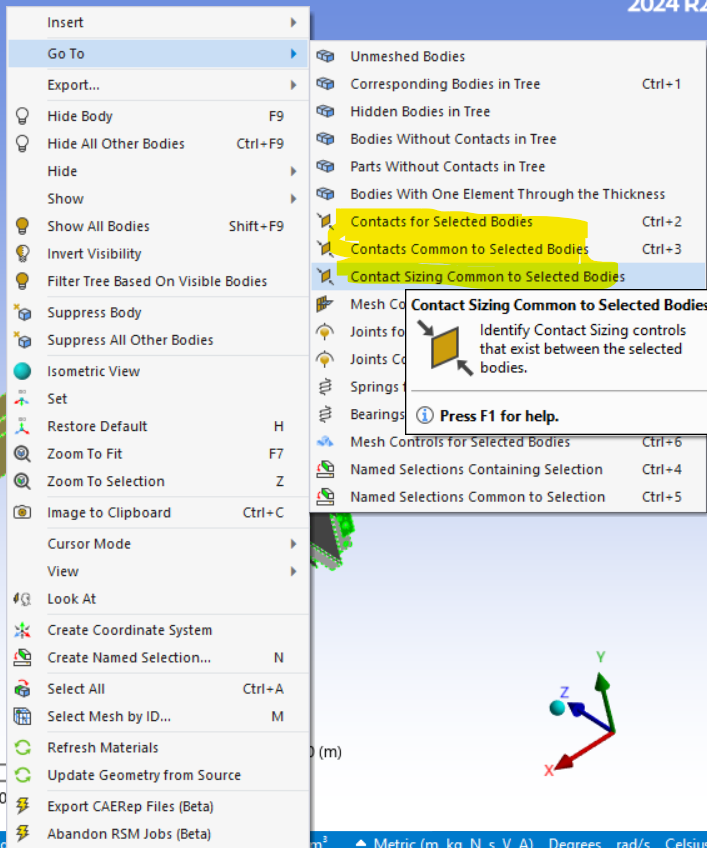
You can use various options here to help navigate in the model tree. After doing this all the contacts for the selected bodies gets highlighted > right click and group them.
Regards,
Mohan Urs
-
Viewing 1 reply thread
- You must be logged in to reply to this topic.
Ansys Innovation Space


Trending discussions


Top Contributors


-
3467
-
1057
-
1051
-
918
-
896
Top Rated Tags


© 2025 Copyright ANSYS, Inc. All rights reserved.
Ansys does not support the usage of unauthorized Ansys software. Please visit www.ansys.com to obtain an official distribution.







