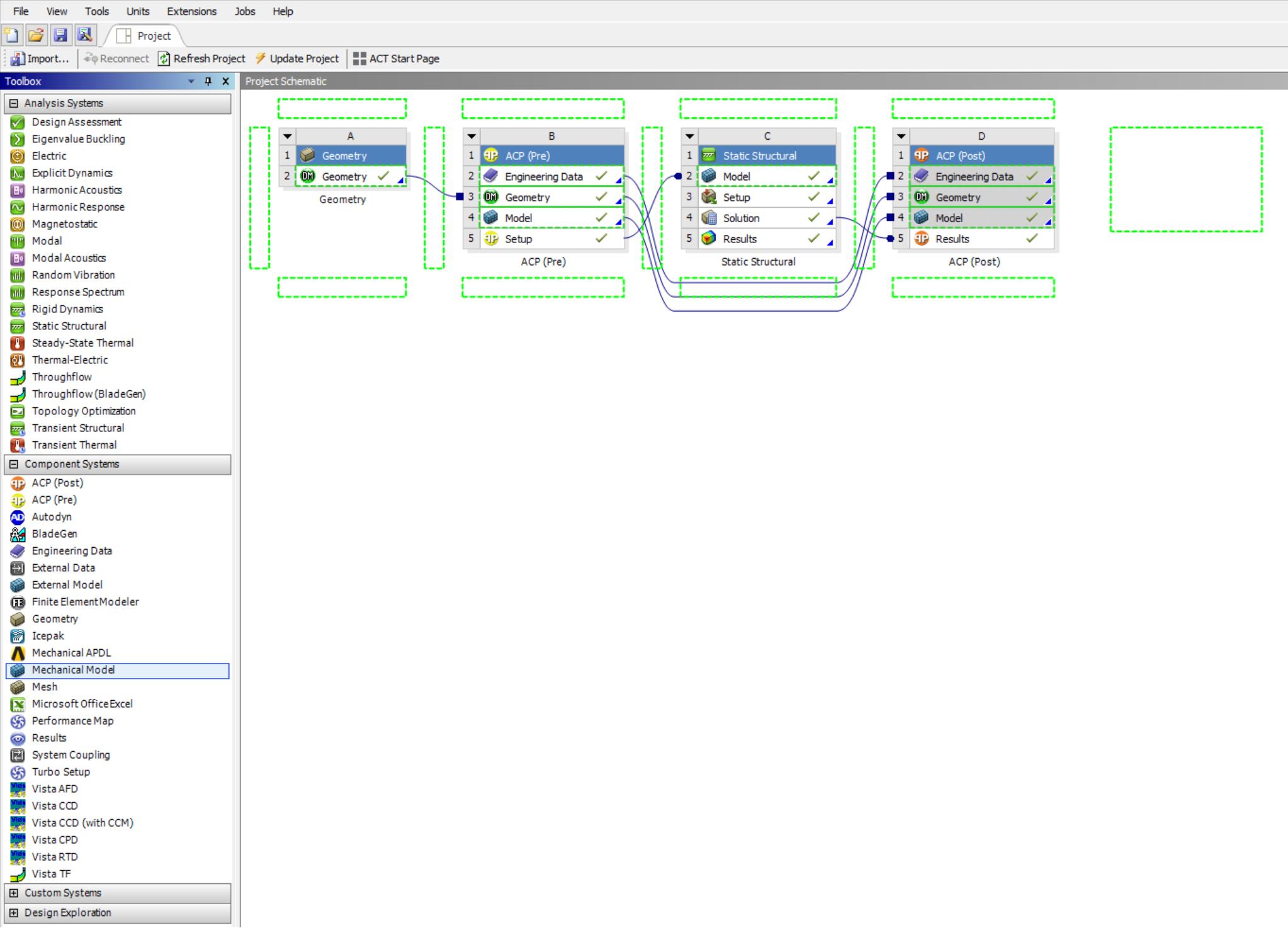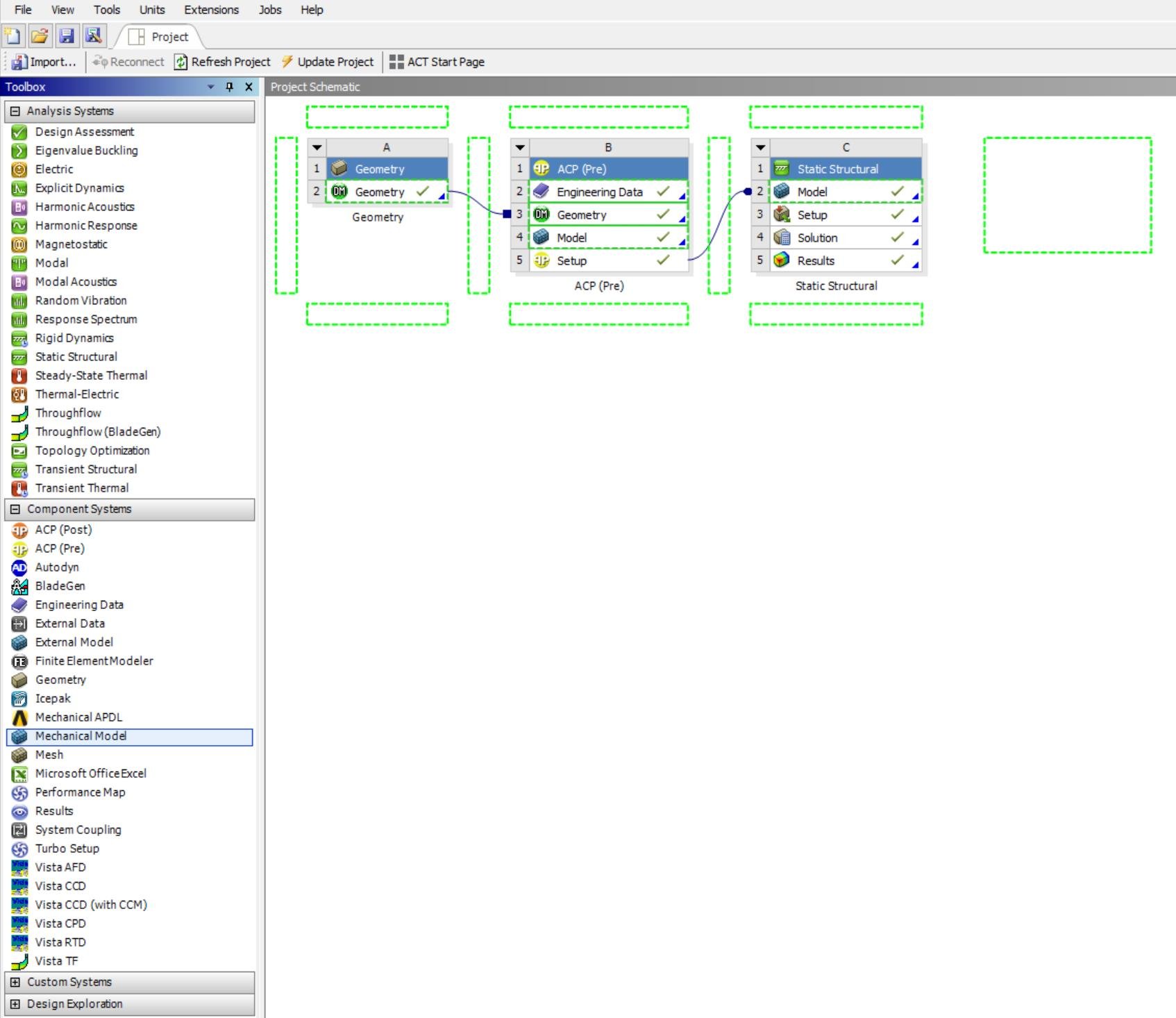-
-
November 9, 2018 at 9:01 pm
-
November 9, 2018 at 10:43 pm
peteroznewman
SubscriberIn the toolbox, below the Analysis Systems are the Component Systems. Drag a Mechanical Model out and drop it on the ACP (Pre) Setup cell.
-
November 9, 2018 at 11:10 pm
-
November 13, 2018 at 1:09 am
April Wang
Ansys EmployeeHi Marin,
Please try drag "Static Structural" instead of "Mechanical Model" from to the tool box and put it on top of ACP.
Regards,
April
-
November 14, 2018 at 12:39 am
Marvin
SubscriberYes, thank You April! It does work, only the Static Struct. must be dragged on top of the Model cell of existing Static Structural.
-
Viewing 4 reply threads
- The topic ‘Workbench multiple load cases/ static structural tree branches with ACP Pre’ is closed to new replies.
Innovation Space


Trending discussions


- LPBF Simulation of dissimilar materials in ANSYS mechanical (Thermal Transient)
- Convergence error in modal analysis
- APDL, memory, solid
- Meaning of the error
- How to model a bimodular material in Mechanical
- Simulate a fan on the end of shaft
- Nonlinear load cases combinations
- Real Life Example of a non-symmetric eigenvalue problem
- How can the results of Pressures and Motions for all elements be obtained?
- Contact stiffness too big
Top Contributors


-
4167
-
1487
-
1363
-
1194
-
1021
Top Rated Tags


© 2025 Copyright ANSYS, Inc. All rights reserved.
Ansys does not support the usage of unauthorized Ansys software. Please visit www.ansys.com to obtain an official distribution.