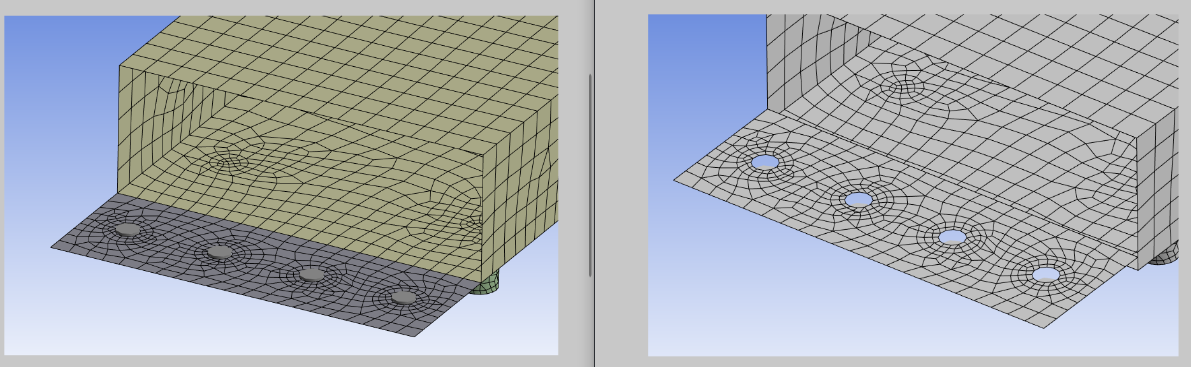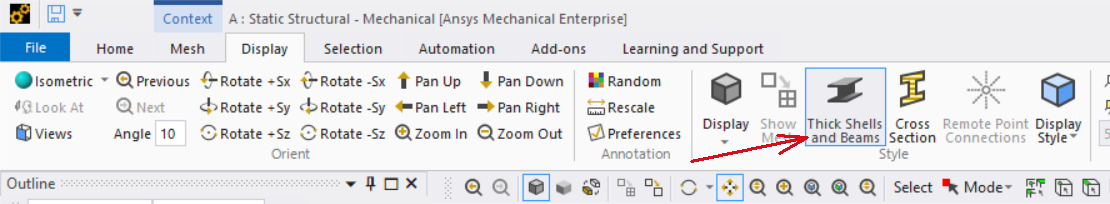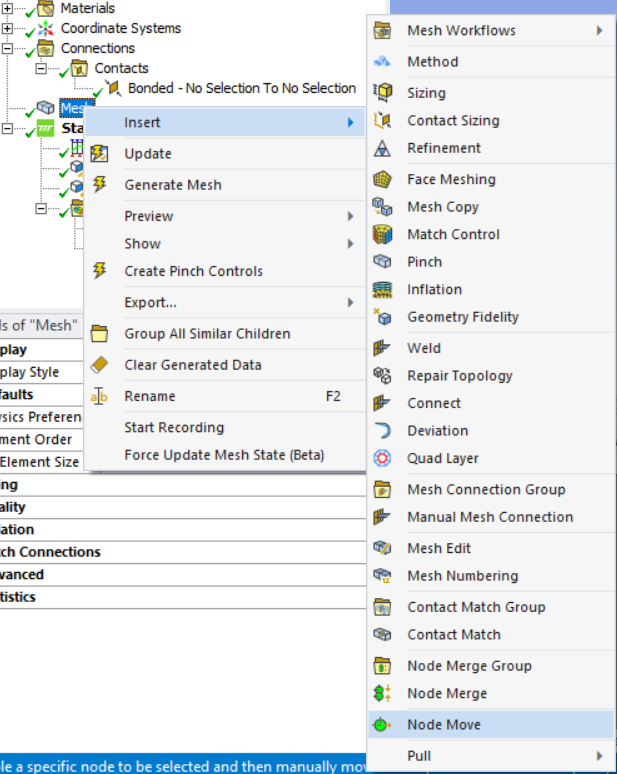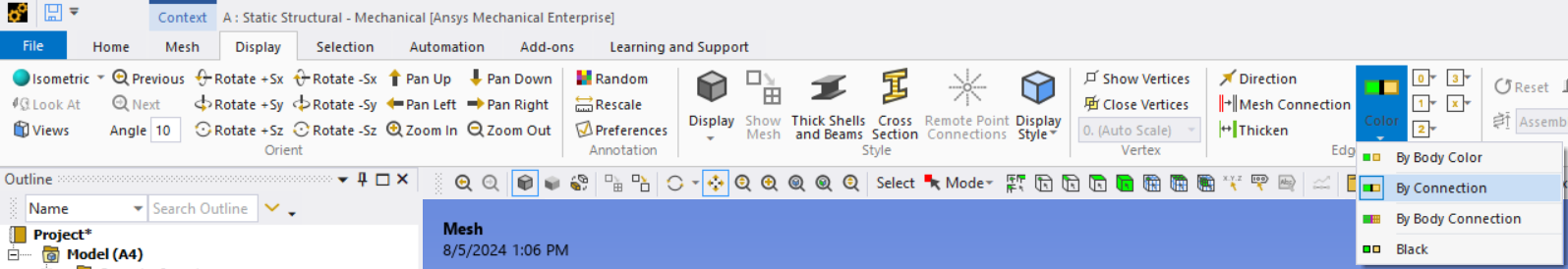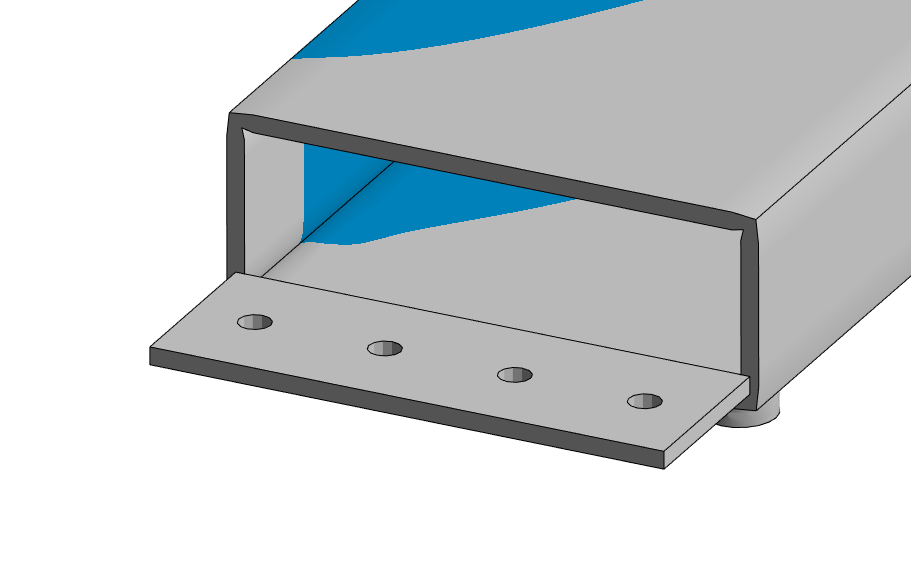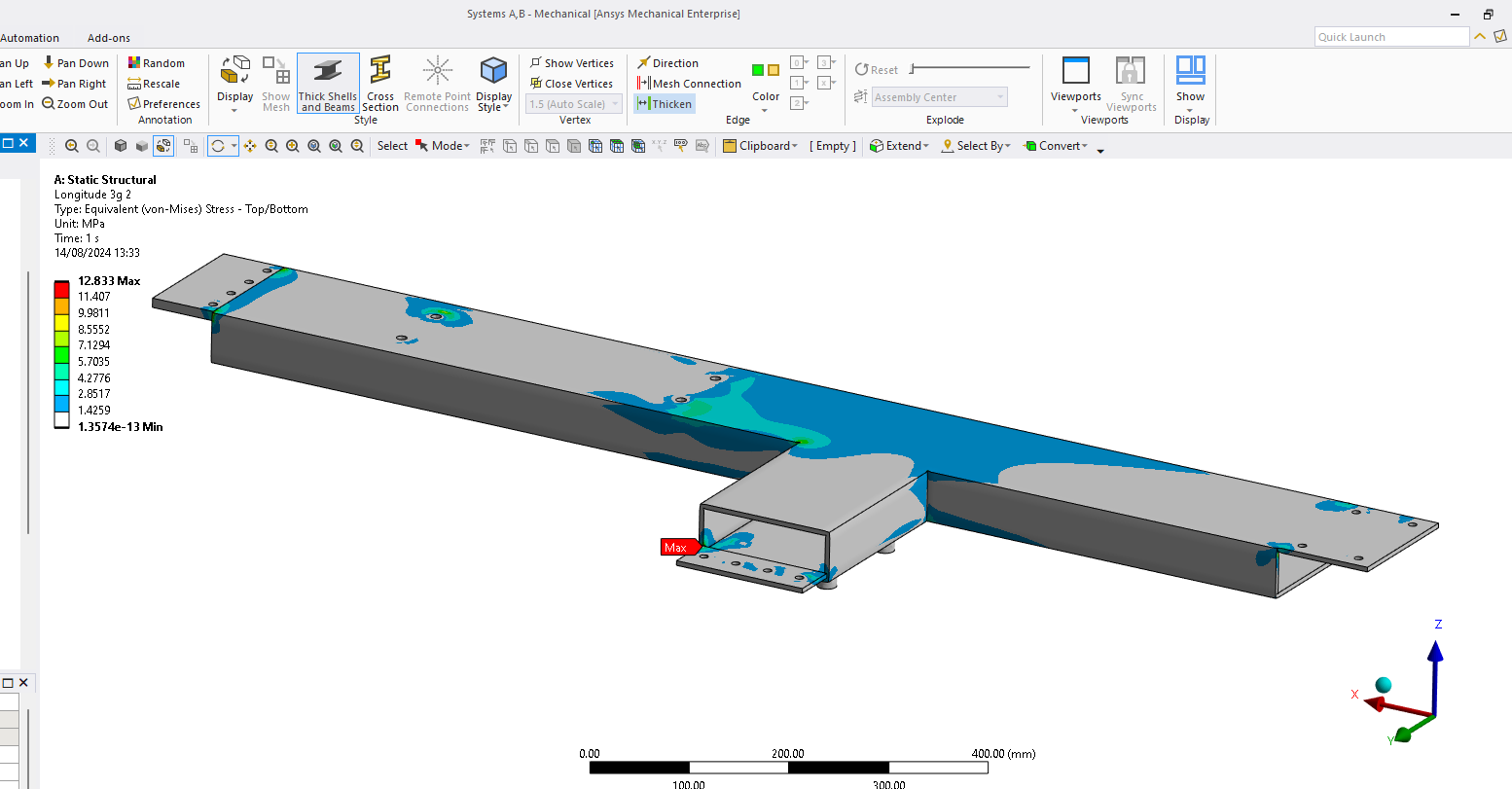TAGGED: meshing, offset, structures, workbench
-
-
July 31, 2024 at 2:31 pm
kyungha.lee
SubscriberHi, I recently found out the function Offset Type from geometry definition in workbench, and found one interesting pheonomenon.
When I set offset type of the geometry as either top or bottom, the geometry is not showing offest from results but it is shown as a connected geometry. However when I set as user defined, the geometry shows offset. The mesh seems shared as they have the same node number, but I was wondering why there is a difference between the results. The below figure shows two shared mesh mid-surfaced planes, where the grey part was set as user defined offset type with 2.5mm membrane offset.
Additionally, I was wondering if it is possible to imprint results without offset change even when set as user defined.
Thank you.
-
August 5, 2024 at 5:11 pm
mjmiddle
Ansys EmployeeWhen I test in 2024 R2, I can’t duplicate the offset shown in results, that you show above with “Thick Shells and Beams” off, when offset type is set to user defined or top. Maybe try a later version than you are using. Additonally, compare the difference between “Thick Shells and Beams” on or off.
Did you make shared shared topology in DesignModeler or SpaceClaim. You can easily be fooled just by looking at the mesh since the mesher will usually place the same mesh sizes on both sides of unconnected geometry if mesh sizes are not explicitly set differently on both sides. You can test by moving a node at the interface and see if the node on the other side of the interface moves with it.
You can also check the geometry for connections by turning on “Display > Color > By Connection”:
You can make bodies connected in SpaceClaim using “Workbench > Share.”
In DesignModeler, select multiple bodies, then right click to “Form New Part.”
The only way I can get an image as you show is with "Thick Shells and Beams" on, but your model doesn't appear to have thickness. Have you assigned a very thin thickness so that it does not show in the image?
-
August 6, 2024 at 1:19 pm
kyungha.lee
SubscriberHi, mjmiddle.
Thank you for your reply.
With Thick Shells and Beams function, the geometry looks like this:
The way I modelled this geometry is after mid-surfacing, I mershed the bolt hole part with the main body, and assigned different thickness and offset.
I have assigned shared mesh to the geometry so they are all conneced. For a same desired geometry, if I assign offset by user defined, the results show like the second picture from the first post, and if I assign by either top or bottom, the results show like the first picture that offset is now shown. The thickness is 3mm and the offset is 2.5mm. Is this the right phoenomenon to happen?
-
August 7, 2024 at 6:34 pm
mjmiddle
Ansys EmployeeWhen I tested this in Ansys 2024 R2, it only showed an offset with "Thick Shells amd Beams" on. What version are you using?
Your latest picture appears to show solid geometry in the geometry modeler, not the "Thick Shells amd Beams" which is only going to apply when mesh is displayed.
-
August 13, 2024 at 8:28 am
kyungha.lee
SubscriberHi, I have tested this with ANSYS 2022R2. The latest picture is indeed a shell element with Thick Shells and Beams function on. The boundarys from that picture are a bit inaccurate as this solid model has been shown through that function. I could use that function even when looking at the results..
-
-
August 13, 2024 at 5:52 pm
mjmiddle
Ansys EmployeeCan you test in Ansys 2024 R2? The picture you showed does not show mesh which is the only way the thick shells and beams work. Please turn mesh on.
It has a grey shade that looks like SpaceClaim but what is that blue that looks like a diagnostic contour? The background is white which is not deafult but can be set. This looks like a picture from some other software.
-
August 14, 2024 at 12:35 pm
kyungha.lee
SubscriberHi, the current problem I have is that ANSYS 2024 versions are not working on my work laptop due to firewall issue, so I can only yet use 2022R2.
I can confrim that thick shells and beams work can be turned on without mesh and even from the results.
That blue contour is a part of the results. I have included the picture of the model with Thick Shells and Beams mode on.
-
-
August 14, 2024 at 10:39 pm
mjmiddle
Ansys EmployeeOK, I see you have bottom independent band turned on and the deepest blue contour color changed to white. And you have "Result > Edges > No wireframe." I can duplicate your offset display with or without thick shells and beams. It does not occur with top or bottom offset, only with user defined. However, I fail to see the problem. That is the point of the user defined offset.
-
- You must be logged in to reply to this topic.



-
3477
-
1057
-
1051
-
945
-
912

© 2025 Copyright ANSYS, Inc. All rights reserved.