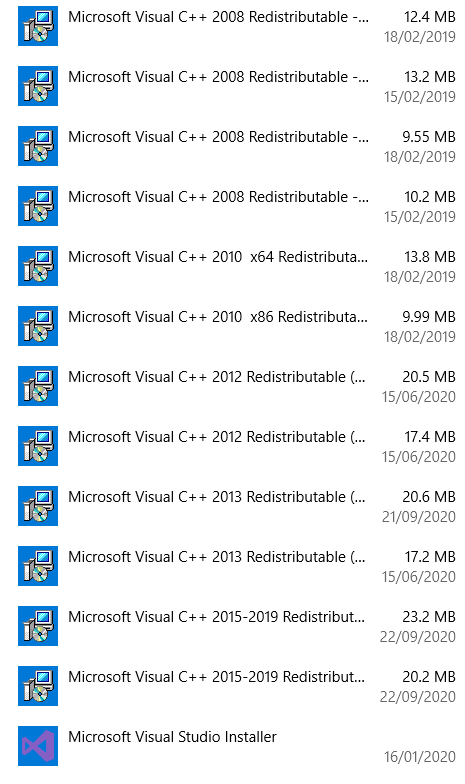-
-
August 24, 2020 at 5:33 pm
lorenzolaporta96
SubscriberHi, I' m not able anymore to launch workbench 2020 R1.nwhen I try to do that, the start window appears and the messages on the low withe bar flow untill it shows: initializing project. nAfter this it just closes without showing any error message. nthis is happening since I did the last windows update but I'm not sure it is the cause, the student licence should last 6 months so it should be still valid.nI hope someone can help me!nRegards,nLorenzo La Portan -
August 25, 2020 at 12:03 pm
Amine Ben Hadj Ali
Ansys EmployeeCan you check if this helps: open a CMD Prompt and issue move %APPDATA%Ansys %APPDATA%Ansys_old (rename the folder) and try again.n -
August 25, 2020 at 1:46 pm
lorenzolaporta96
SubscriberThankyou for answering, this is what I have in my folder:nC:\Program Files>dirnn Directory di C:\Program Filesnn24/08/2020 09:41.n24/08/2020 09:41 ..n24/08/2020 08:45 AMDn02/04/2020 16:13 ANSYS IncnAre you suggesting to rename ANSYS Inc ?nshould I copy and past what you wrote? I'm not confident with the prompt, how should I do it?n -
August 25, 2020 at 10:02 pm
tsiriaks
Ansys EmployeeHi Lorenzo,nThat's not the same directory.nThe %appdata% would lead you to something like C:\Users\\AppData\RoamingnThis is where ANSYS store config files. nYou can just copy-paste the commandnmove %APPDATA%\Ansys %APPDATA%\Ansys_oldnhopefully renaming this folder (resetting the config) would help.nIf that doesn't help, try reinstall all prerequisites by going to folder (default) C:\Program Files\ANSYS Inc\v201\prereq , and manually run all the installers here one-by-one. Make sure they are all successful. You can skip the opencl and MPI related ones. You may need to reboot after this.nThen, run the Product & CAD Configurations GUI with 'run as administrator' -> Configure Products & CAD -> Select all to configurenDoes this help ?nThanks,nWinn -
August 26, 2020 at 2:14 pm
lorenzolaporta96
SubscriberHi win,I tryed with the first method without succes,nso I tryed to install what I found in the prereq folder, nI can't do it with this 3 installer: 2017vcredist_x64 2017vcredist_x86n NDP462-KB3151800-x86-x64-AllOS-ENUnIt says that for some problems I can't install the product, an old version is present and to install it I should do that using the installation app in the prompt.nno idea how to do that -
August 26, 2020 at 2:17 pm
lorenzolaporta96
SubscriberI also tried to download and install the full workbench again, but stil doesn't workn -
August 28, 2020 at 10:43 pm
tsiriaks
Ansys EmployeeCan you post the screenshots of the error when running these 3 installers ? Please post them inline with text.nAlso, in CMD Prompt window, enter this commandnappwiz.cplnthis will launch Programs and Features window. Please scroll to see all of the currently installed Microsoft Visual Studio C++ and take screenshot of this. Please make sure it shows the build version number.n -
September 9, 2020 at 3:49 pm
lorenzolaporta96
SubscriberAt the end workbench launched correctly without doing nothing...n -
September 9, 2020 at 7:46 pm
tsiriaks
Ansys Employeehmm, that's odd.nAnyway, I'm glad it's working for you. Thank you for the update.n -
September 22, 2020 at 6:47 am
-
September 23, 2020 at 12:28 pm
LorenzoMazzei
SubscriberFound it! Through Windows Event Viewer I have realized that the antivirus was blocking it without any notification!n -
September 23, 2020 at 11:00 pm
tsiriaks
Ansys EmployeeNice find. Thank you for letting us know your issue/resolution.n
-
Viewing 11 reply threads
- The topic ‘workbench is not launching anymore after the last windows update’ is closed to new replies.
Innovation Space


Trending discussions


Top Contributors


-
4167
-
1487
-
1363
-
1194
-
1021
Top Rated Tags


© 2025 Copyright ANSYS, Inc. All rights reserved.
Ansys does not support the usage of unauthorized Ansys software. Please visit www.ansys.com to obtain an official distribution.