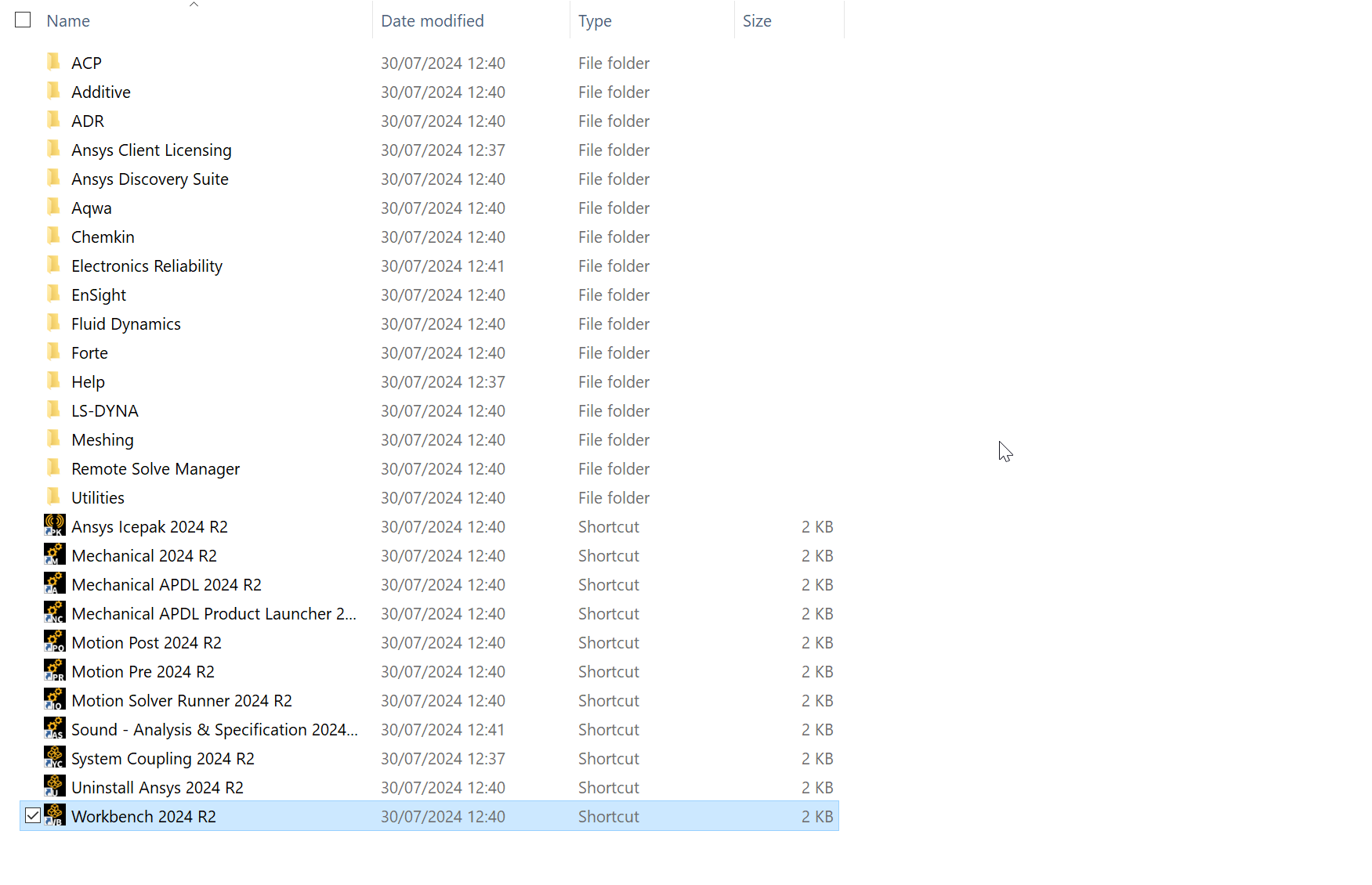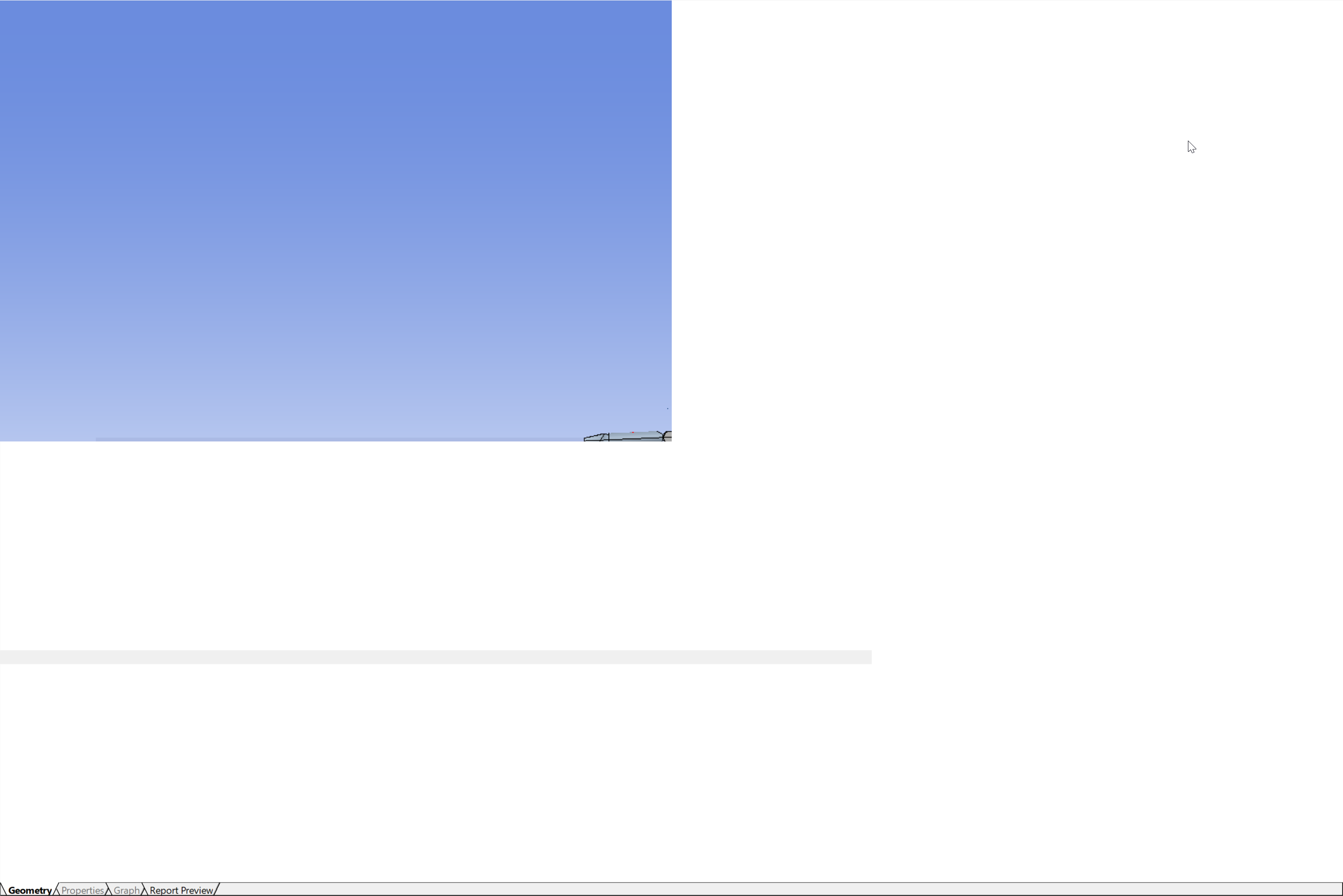TAGGED: monitor
-
-
October 23, 2024 at 8:51 am
v.venugopal
SubscriberDear Support,
I have ansys products 2024R2 installed on a HP laptop. This is a windows 10 machine.
I connected a new HP 4K monitor (HP Series 7 Pro 27 inch 4K Thunderbolt 4 Monitor - 727pk) to this laptop last week and since then i am happy difficuties in viewing contents of the ansys workbench or any other modules. I tried with the solutions given to change the DPI, e.g.,
1.Change the High DPI settings under compatibility settings." Properties of workbench > Compatibility > Click on Override high DPI scaling "
2. Change the "Scaling performed by" option to "System(Enhanced)"But not has worked for me so far. This issue is hindering the work progress. Any help please?
Thanks
Venki
-
October 24, 2024 at 9:49 am
Rajeshwari Jadhav
Forum ModeratorHi Venki,
Change the display resolution of affected system to check if that helps.
Goto Start menu> Display settings> Scale and Layout. Try to change these options and check if any of it works for workbench.
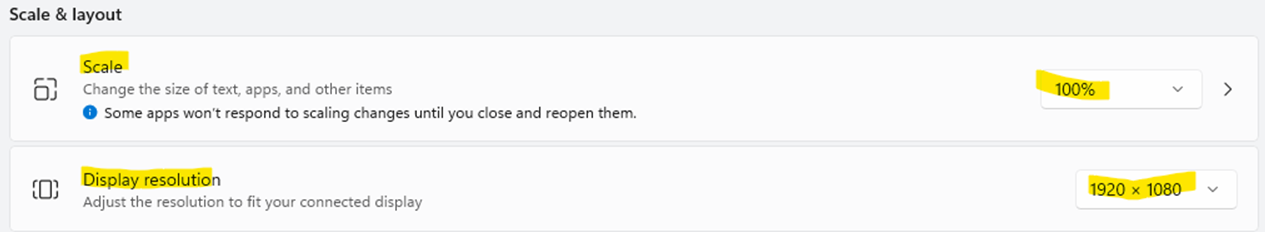
if above method doesn't work try the below options too.Can you set below environment variable under system variable
MECH_BROWSER_USE_AUTO_SCALING="1"
If that doesn't work and makes the scripting view too small. Please try updating the DPI settings for the Mechanical process, as suggested here for Workbench process.
General Workbench Issues (ansys.com) -
October 24, 2024 at 10:24 am
v.venugopal
SubscriberHi Rajeshwari,
I tried all the options you've suggested and nothing appear to help. All other tools and third part software works nicely with this 4k monitor except Ansys.
Thanks
Venki
-
October 24, 2024 at 10:37 am
Rajeshwari Jadhav
Forum ModeratorFor which .exe you are changing the DPI settings?
-
October 24, 2024 at 10:56 am
-
October 24, 2024 at 11:07 am
Rajeshwari Jadhav
Forum ModeratorPlease try the DPI settings on AnsysFWW.exe, right-click workbench shortcut and open file location it will point you to runwb2.exe above that AnsysFWW.exe is located.
-
October 24, 2024 at 2:12 pm
v.venugopal
SubscriberI am sorry to say that none of the above solutions suggested worked. I have even reinstalled ansys and tried.
Thanks
-
October 24, 2024 at 2:16 pm
-
October 25, 2024 at 1:33 pm
v.venugopal
SubscriberFollowing the above, opening the Ansys aqwa toolbox, cuts down the work window. please see an image attached. I have tried applying DPI settings to AnsysFWW.exx, RunWB2.exe and even on workbench 2024 R2.exe and all show the same.
Removing the DPI setting, atleast brings back the full window in Aqwa but resulting in blurry view. The animation is so worst and very poor quality.
-
- You must be logged in to reply to this topic.



-
4633
-
1535
-
1386
-
1225
-
1021

© 2025 Copyright ANSYS, Inc. All rights reserved.