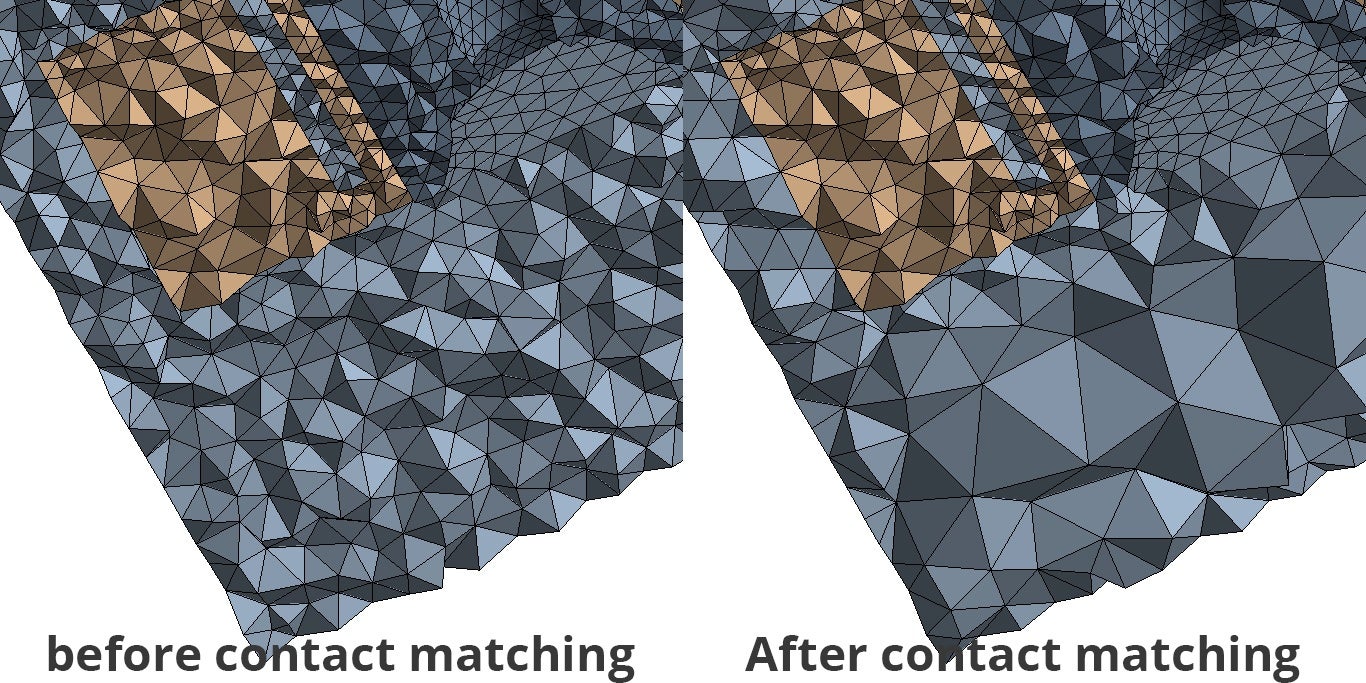TAGGED: mesh-generation
-
-
July 6, 2021 at 11:47 pm
Rashi
SubscriberHi,
Sorry for the repost I asked about the question on the wrong topic.
I need to obtain a conformal mesh between few bodies which I'm simulating. In order to do so, I have used contact matching. However, when I do the contact matching the mesh quality reduces significantly. Is there a way to keep the mesh quality the same while having conformal mesh?
Thanks.
July 7, 2021 at 11:42 ampeteroznewman
SubscriberThe way to get a conformal mesh is to use the Share button on the Workbench tab in SpaceClaim to create Shared Topology for the mesher to use without any contact at all.
July 7, 2021 at 3:22 pmRashi
SubscriberHello Peter Thank you for your reply. However, for my requirement, I need to define the contacts between the bodies while maintaining conformal mesh. Is it possible to do so?
Cheers Rashi
July 7, 2021 at 5:32 pmpeteroznewman
SubscriberI don't understand why you need contact unless it is to specify a thermal resistance at the interface.
If you don't want to use Shared Topology, then you can try to use Mesh Match control. There is a section in the ANSYS Help in the Meshing category on this topic.
July 7, 2021 at 5:32 pmpeteroznewman
Subscriber
July 8, 2021 at 4:54 pmRashi
SubscriberHi Peter Yes, I need to have a conformal mesh between the different components to transfer the loads correctly.
I tried contact match as you mentioned and as stated above it reduces mesh quality significantly.
Thank you.
July 8, 2021 at 7:21 pmpeteroznewman
SubscriberI did not say Contact Match, I said Match control, which is different category of Mesh Control. It may generate the same problem with mesh quality, but you can try it.
What loads will not transfer correctly using Shared Topology? Why do you require Contact? Please explain.
Also, you are losing opportunities to get good answers from staff by duplicating your question in another category.
Duplicate: /forum/discussion/29472/why-does-contact-matching-mess-up-the-generated-mesh#latest
If Keyur had read this thread, he would not have spent all that effort describing Shared Topology, which you had already rejected in this thread.
July 12, 2021 at 4:00 pmRashi
SubscriberHi Peter First of all, I would like to apologize for the multiple posts. I accidentally posted first in the Structural Mechanics category, then I found Preprocessing category and posted the question here. I tried to remove the post but couldn't.
Regarding match control, as I know it is only to match the mesh on two surfaces of a single body right? It cannot be used to match the mesh between contact surfaces right? Please correct me if I'm wrong.
Also, I would like to apologize for not explaining the use case properly.
I'm trying to simulate residual stresses generated due to solidification in a metal cast. Due to multiple contact bodies (cast, mold, and chills), I'm relying on automatic contact detection to define mesh interfaces in fluent and contact surfaces in Ansys mechanical.
From My past experience when simulating contact forces due to thermal expansion between multiple bodies with different CTE, conformal mesh between the contact surfaces gave the best results(after experimenting with all the contact formulation techniques). This is why I want the mesh to be conformal.
Furthermore, I need to define different friction coefficients between contact surfaces. Also in fluent in different cooling/heating stages I need to remove some components from the simulation and define wall conditions for the rest of the remaining bodies.
These are the requirements for having conformal mesh and to define contact between different bodies.
I hope my requirements are clear.
Thank you.
Cheers Rashi.
July 23, 2021 at 9:54 pmpeteroznewman
SubscriberThank you for clearly explaining the use case. You have a complex simulation, no doubt, and you may be correct that Match Control is only good on a single body.
In my experience, if you have multiple bodies that have frictional contact over many faces, it can be very beneficial to take those bodies into SpaceClaim and put each body into its own Component. Then at the top level assembly, planes or surfaces are created that intersect multiple bodies. In each component, Split Body is used with the assembly level planes and surfaces, then with just that Component open, use the Share button on the Workbench tab. Repeat this for all the Components. This process results in easy to mesh solids in each Component. Shared topology makes the mesh congruent within the body.
In Mechanical, there are now smaller faces that are much easier to apply simple Edge Sizing mesh controls that result in Components with faces that will have Frictional contact with another face having the same number of elements along the coincident edges.
July 29, 2021 at 6:40 pmRashi
SubscriberHello Peter,
Thank you for your reply. I will try that option and see if it will work.
Cheers Rashi
Viewing 9 reply threads- The topic ‘Why does contact matching mess up the generated mesh?’ is closed to new replies.
Ansys Innovation SpaceTrending discussionsTop Contributors-
3492
-
1057
-
1051
-
965
-
942
Top Rated Tags© 2025 Copyright ANSYS, Inc. All rights reserved.
Ansys does not support the usage of unauthorized Ansys software. Please visit www.ansys.com to obtain an official distribution.
-
The Ansys Learning Forum is a public forum. You are prohibited from providing (i) information that is confidential to You, your employer, or any third party, (ii) Personal Data or individually identifiable health information, (iii) any information that is U.S. Government Classified, Controlled Unclassified Information, International Traffic in Arms Regulators (ITAR) or Export Administration Regulators (EAR) controlled or otherwise have been determined by the United States Government or by a foreign government to require protection against unauthorized disclosure for reasons of national security, or (iv) topics or information restricted by the People's Republic of China data protection and privacy laws.