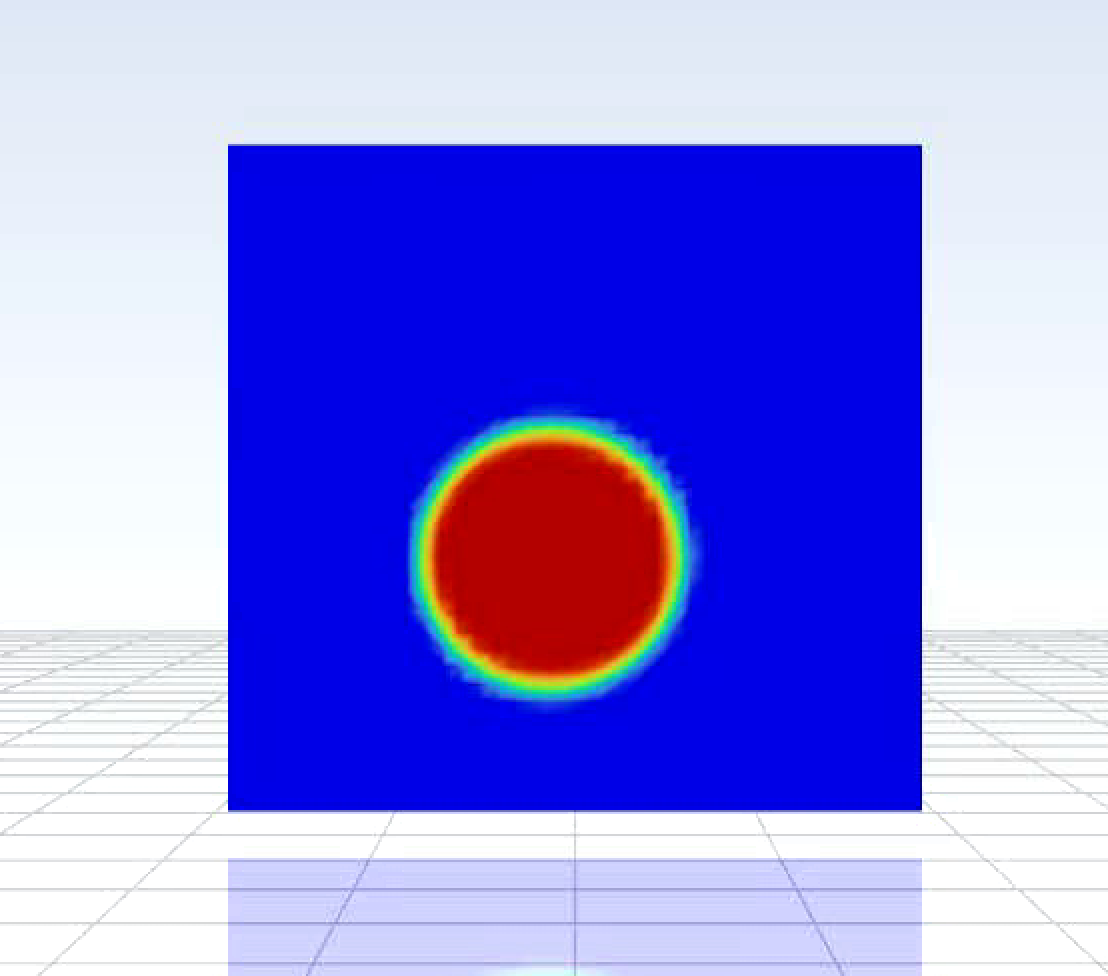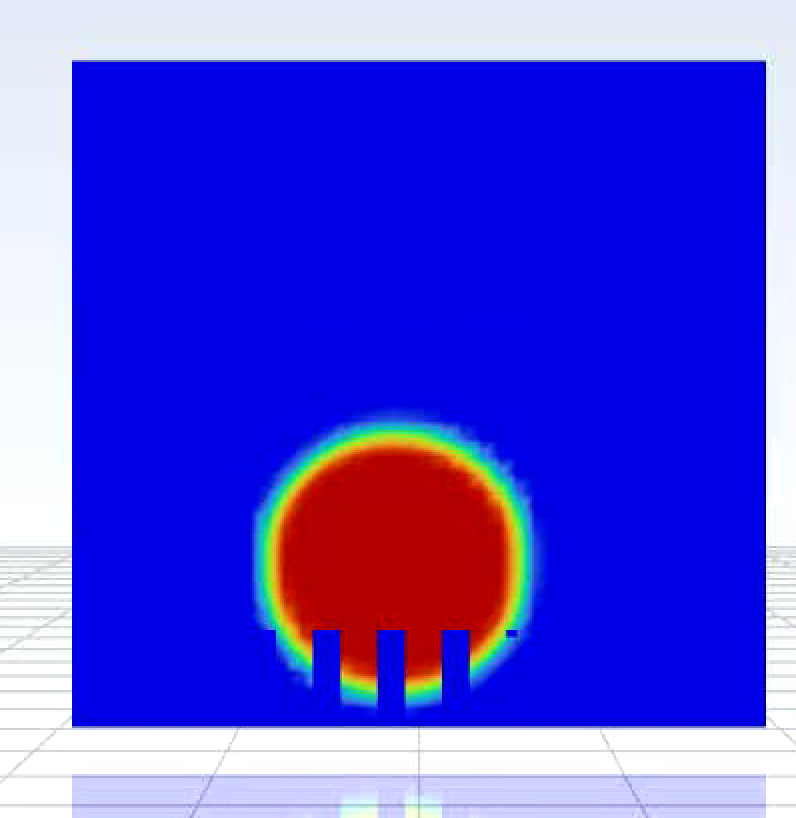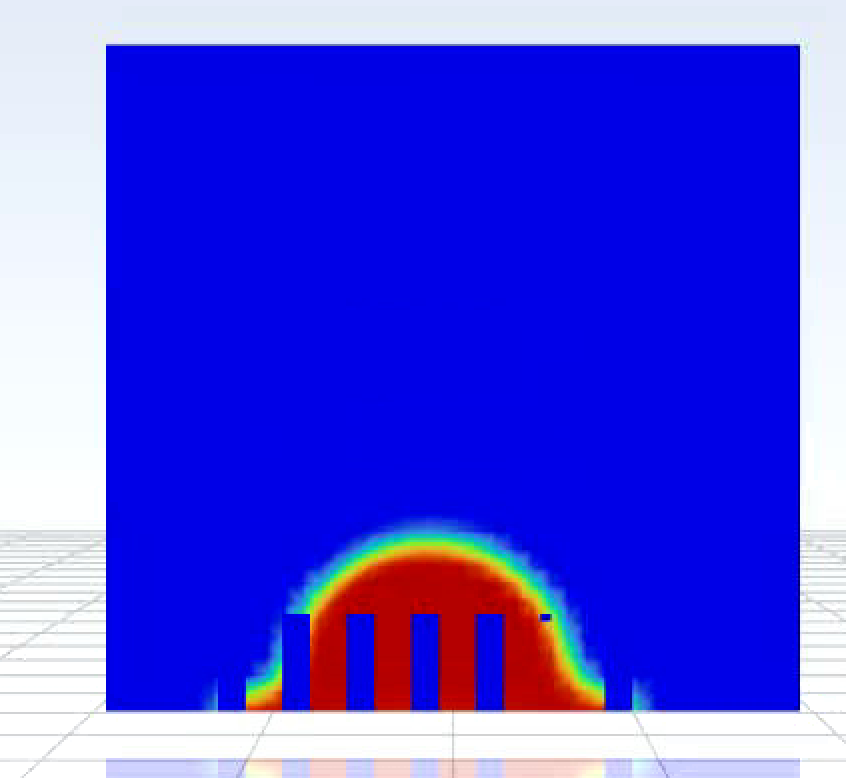-
-
August 13, 2024 at 10:46 am
frank.muzio
SubscriberHi,
I am fairly new to Ansys fluent (CFDs in general). I am trying to simulate a water droplet falling onto a 3D surface/geometry. My hope is to run the simulation multiple times with changes to the geometry to understand the affect of surface geometry on how water interacts with it. I have been able to successfully create a droplet falling and hitting the bottom of fluid domain wall (similar to this tutorial:
). Where I am having trouble, is getting the droplet to interact with a 3D geometry that I create inside the domain. This is an example of what I have tried to make:I built the pillars in Spaceclaim and then surrounded them with an enclosure. The enclosure is set up with Share topology (I have also tried Merge). I give the interior structure a wall boundary condition, which also allows me to adjust the contact angle of that wall. Every time I run the simulation I end up with something like this:
Where the droplet seems to ignore the interior geometry and old interacts with the bounding box/domain. I have been going back and forth with this for a week now and can't seem to figure it out. Any thoughts or advice would be greatly appreciated.
Thank you!
-
August 13, 2024 at 10:57 am
Rob
Forum ModeratorI think you've omitted the step to subtract the ribs from the main volume. Have a look at cut/boolean/split options in the geometry tool. What you want in Fluent is just the fluid volume (if not solving energy) or two connected volumes (if thermal - fluid & solid). In CAD you just need it to look right, the retained volumes are what we work with in simulation.
-
August 19, 2024 at 4:14 pm
frank.muzio
SubscriberThank you, this was definitely the problem!
Best,
Frank
-
- You must be logged in to reply to this topic.



-
5024
-
1714
-
1387
-
1248
-
1021

© 2026 Copyright ANSYS, Inc. All rights reserved.