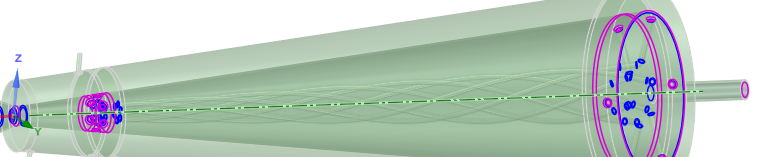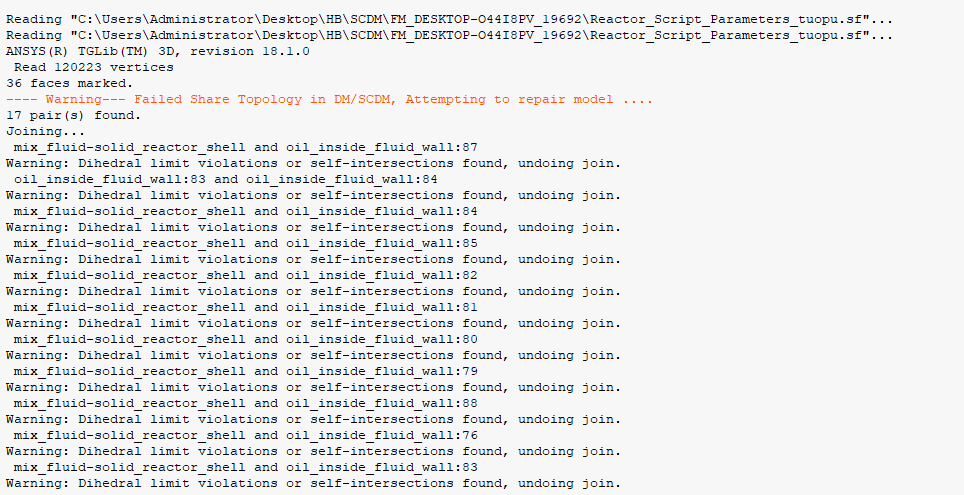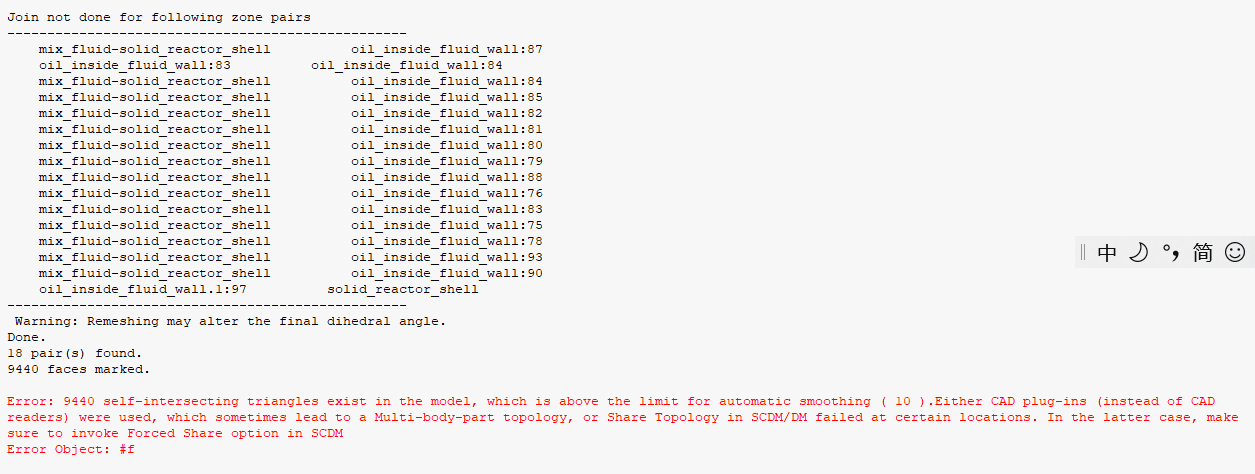TAGGED: fluentmeshing
-
-
September 6, 2023 at 8:29 am
haibin wu
SubscriberMy model is a fluid structure coupling model. After completing the topology, I imported it into fluent meshing, but it prompted me - Warning - Failed Share Topology in DM/SCDM, Attempting to repair model, And unable to create a grid, I would like to know why the topology model in SCDM cannot be recognized. Is there a problem? The following image shows the topology and error messages
-
September 7, 2023 at 12:55 pm
Federico
Ansys EmployeeHello,
Self-Intersections could be due to different factors:
- Improper Sharing at the CAD level: when you shared topology in SpaceClaim, were there any faces/edges what were not successfully shared?
- Improper sizing in Fluent Meshing: if the sizing controls set in Fluent Meshing cannot resolve properly your model, this can potentially lead to issues.
- Other faults in the CAD: it is recommended to do a Geometry Check in SpaceClaim prior to bringing the CAD into Fluent. In the structure tree in SpaceClaim, right click on your model and select Check Geometry. Make sure there are no errors. If there are, please correct them accordingly.
You can see where these Self-Intersections occur in Fluent Meshing. This can help repair or set the appropriate sizings in those regions.
In Fluent Meshing, go to the Outline view (next to Workflows on the left), expand Mesh Objects and right click on a mesh object > Diagnostics > Connectivity and Quality... Select Self-Intersection and click Mark. A first set of cells will be marked, you can navigate through by clicking on Next...
-
September 7, 2023 at 2:28 pm
haibin wu
SubscriberOh,thank you, your advice is very helpful for me
-
- The topic ‘—- Warning— Failed Share Topology in DM/SCDM, Attempting to repair model …’ is closed to new replies.



-
4818
-
1587
-
1386
-
1242
-
1021

© 2026 Copyright ANSYS, Inc. All rights reserved.