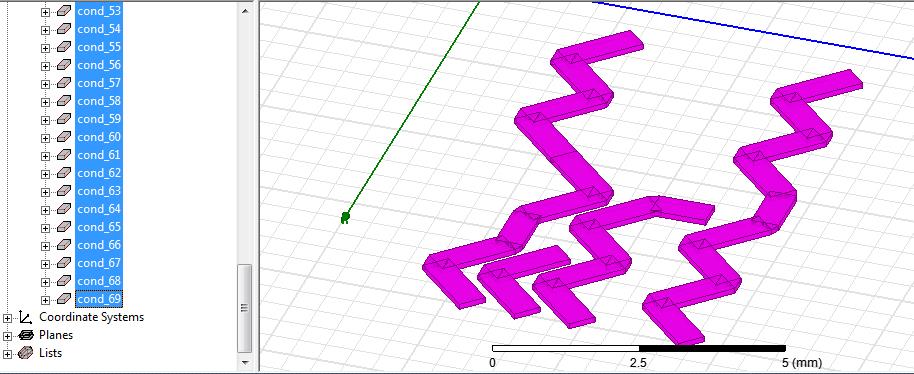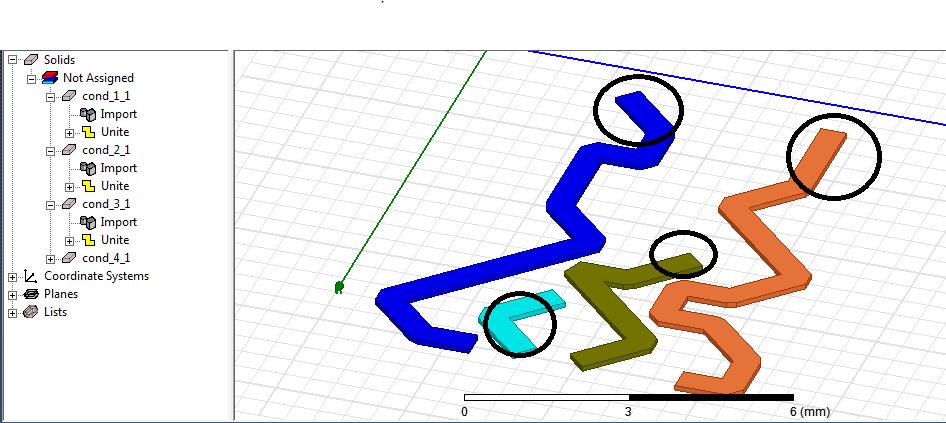-
-
September 16, 2017 at 11:06 am
bwide
SubscriberHi Everyone,
I'm trying to write a VBScript for Ansys q3d extractor .I have a DXF file that I wanted to import it into Ansys Q3D extractor, each time this file is changed in terms of number of conds
for example: file1
when I import it into the Ansys Q3d extractor software I got 69 cond
file 2
when I import it into Q3d extractor I got 72 cond
so I would like to know how to merge the objects that intersect automatically because each time the number of objects changes from one file to another.
That's what I want regardless of the number of objects
 file 3)
file 3)
here is the code that I did for a single file but I want it to automatically detect and test the conds that intersect and merge them since I have several different DXF files haven't the same number of conds.
Thank you. Help me please
-
November 23, 2017 at 12:32 am
sv1437
SubscriberHi bwide,
Instead of using a script to do this. Try the below procedure:
1) Select all the objects and unite them. Now they will be shown as single object in the Modeler tree.
2) Now select the object and select the menu item Modeler > Boolean > Separate bodies.
Let me know if you have any questions.
-sv
-
- The topic ‘VBScripting in Ansys Q3D extractor’ is closed to new replies.


- Three-Phase Voltage Imbalances in dual stator electric generator
- Link the Circuit to 3D Terminals
- Magnetic Dipole moment calculation
- Core Loss in ANSYS MAXWELL Eddy Current solution
- Error of Metal Fraction in Icepak Classic.
- The unit of theta in Is*sin(2*pi*fre*Time+theta-2*pi/3)
- simplorer-maxwell

-
4668
-
1545
-
1386
-
1230
-
1021

© 2025 Copyright ANSYS, Inc. All rights reserved.