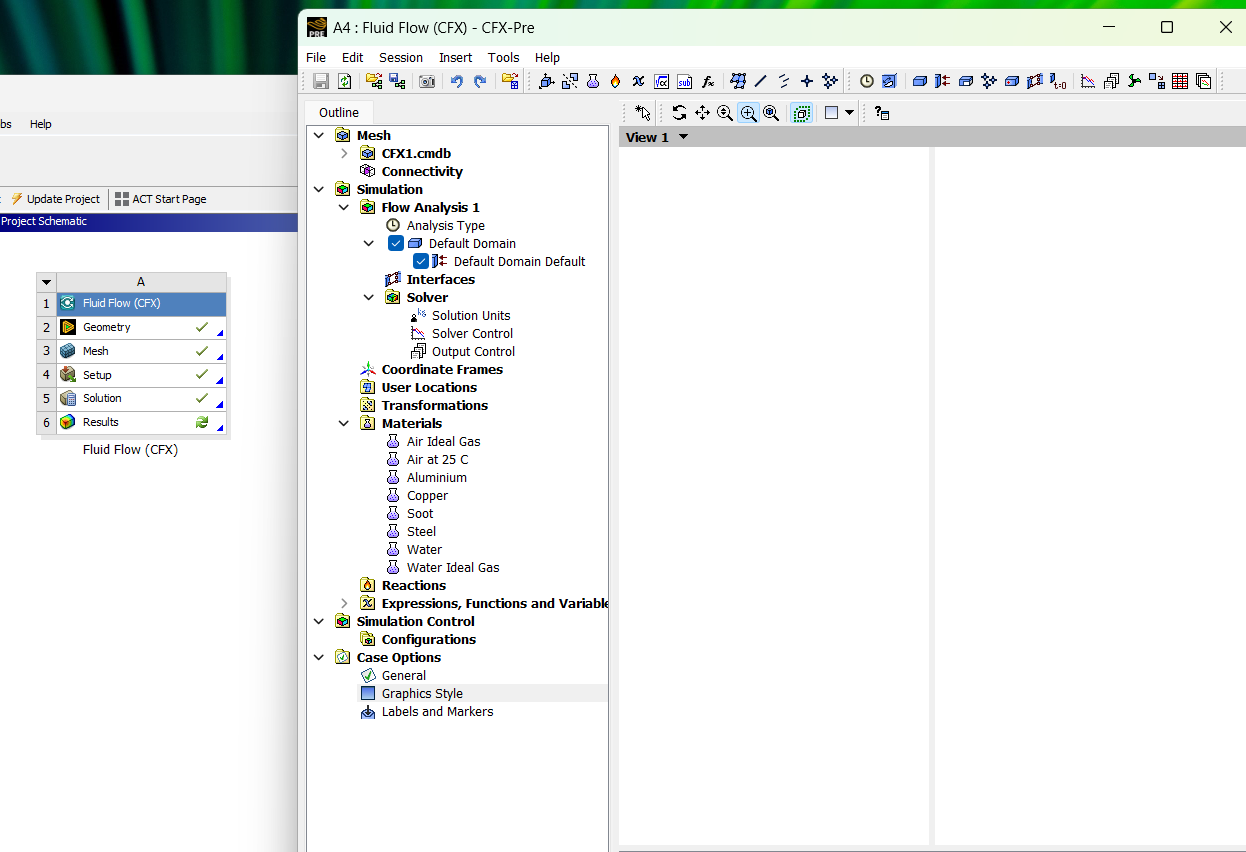-
-
August 31, 2022 at 3:53 pm
jpabraham
SubscriberMy university just upgraded to 2022 and when running a CFX analysis, when I open CFE-Pre the graphics screen is black. No problems with spaceclaim, or with the mesher. Just at CFX-Pre. Any ideas?
John Abraham
University of St. Thomas
jpabraham@stthomas.edu
-
September 1, 2022 at 5:17 am
Nikhil N
SubscriberHello,
Are you working on the local system or on a remote desktop?
In the latter case, try setting an environment variable on the remote system.- Name: QT_OPENGL
- Value: desktop
You will find an ocean of resources on the internet on how to set an environment variable.
Nikhil
-
October 18, 2023 at 5:42 pm
Ruby Noble
SubscriberHello,
My university had us install the 2023 version of Ansys for CFD and FEA. I am also new to the software. When running a CFX analysis and trying to make a simulation, the CFX pre just displays a half loaded white screen without the model.
I know I have successfully defined my set up, mesh and geometry because a green tick. The solver is working perfectly as well becuase it is also inidcated by a green tick. Why can't I see the model in the set up for CFX pre? I tried clicking on different views and reloading it and it is the same result.
I am running it on my own computer and saving files locally and not on a cloud.
Hopefully the picture gives a visual aid on what my problem is.
-
- The topic ‘V2022, ANSYS CFX-Pre (black screen)’ is closed to new replies.



-
4668
-
1555
-
1386
-
1230
-
1021

© 2025 Copyright ANSYS, Inc. All rights reserved.