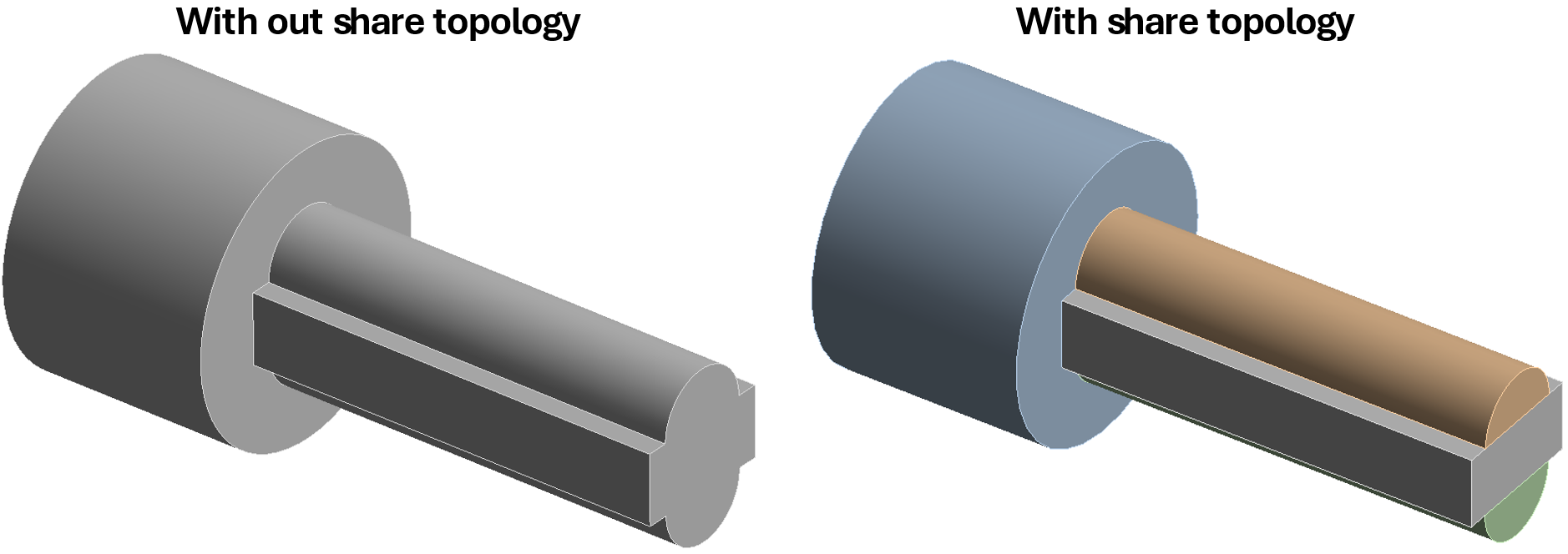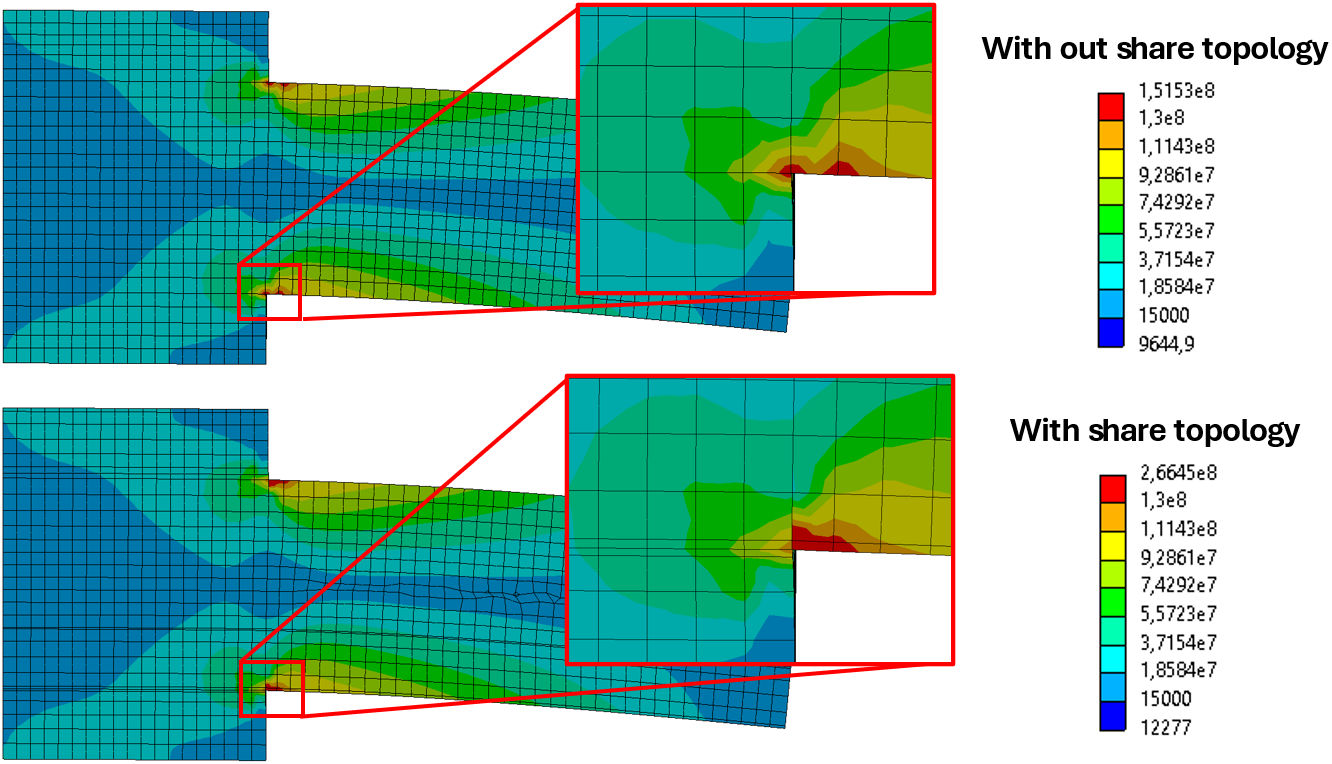TAGGED: mechanical, mergetopology, mesh, Share Topology, spaceclaim, stress-concentration
-
-
April 1, 2024 at 9:44 am
AR
SubscriberHello,
In order to be able to make different types of mesh or even different mesh sizes to better fit the geometry, I have used share topology. That is, I have cut the piece into different parts with Split Body and later in the Share Topology tab I have selected the Share option.
However, the pieces that I have calculated with this method have always presented me with points with stress concentrations at the junction of the different parts of the piece. I have created the following piece solely to verify what was stated above.As can be seen in the images below, the maximum stress of the split piece is much higher than that of the single piece. In addition to that, it can be observed that the transition between different stressed areas (different colors) is much more abrupt in the divided piece, which indicates worse communication between the nodes. The mesh size and number of nodes is similar in both cases.
I have several doubts about this:
1) I understand that the Merge option is used more when performing a CFD because it allows the different parts of a part to be cut together, while Share is used for parts that are simply in contact but do not overlap one on top of the other, that is, there are no clashes between pieces. This is true?
2) Are there other ways to join parts of a piece so that these stress concentrations are not created or that the stress transition between adjacent nodes is more uniform?
3) How could I avoid those stress concentrations using share topology? I have tried reducing the mesh size but it doesn't work to avoid stress concentration either.Best regards
-
April 1, 2024 at 11:04 am
peteroznewman
SubscriberThe geometry has a Stress Singularity which means the stress increases when the element size at the singularity is reduced. That is the effect you are seeing. A blend radius is needed at all sharp interior corners near the peak stress to eliminate that singularity. The blend will make it more difficult to slice the body and use Shared Topology.
See this video: https://www.youtube.com/watch?v=iTqPgcTurXc
and this video https://www.youtube.com/watch?v=ZP9nh4GOkIc and this course:
-
April 2, 2024 at 9:30 am
AR
SubscriberHello peter,
Thanks for the videos. The truth is that the first of them has been very useful for other cases.
However, the question I had was more focused on the use of share topology to divide a piece into several parts and be able to mesh each one separately with the aim of reducing the amount of mesh used. Is it a good method or is it a reliable method?
BR
-
April 2, 2024 at 9:31 am
AR
SubscriberHello peter,
Thanks for the videos. The truth is that the first of them has been very useful for other cases.
However, the question I had was more focused on the use of share topology to divide a piece into several parts and be able to mesh each one separately with the aim of reducing the amount of mesh used. Is it a good method or is it a reliable method?
Could you recommend me a video or something on the subject?
BR
-
- The topic ‘Use of share topology or unique geoemtry’ is closed to new replies.



-
3467
-
1057
-
1051
-
918
-
896

© 2025 Copyright ANSYS, Inc. All rights reserved.