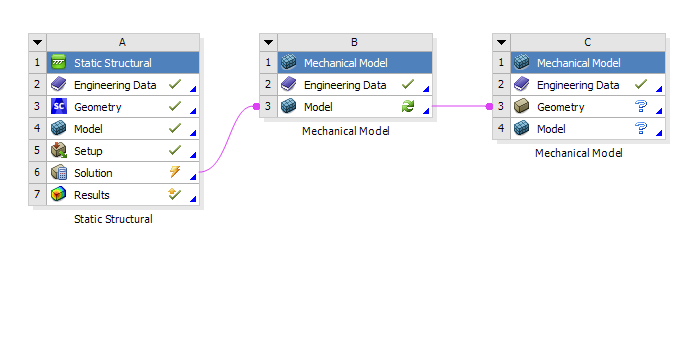-
-
May 14, 2020 at 10:46 am
AJ998
SubscriberHello Everyone,
I was wondering whether anyone has worked with the UPGEOM command, I am using it after buckling analysis, to create a perturbed geometry for nonlinear post buckling analysis. I was wondering if there is a way to visualize the new created geometry after the UPGEOM command?
Thank you!
-
May 19, 2020 at 3:23 am
Aniket Chavan
Forum ModeratorWhich version are you using? You can connect the solution cell of the analysis where you have the deformed model to Model cell of the Mechanical model and in turn connect it to Geometry to get the geometry.
-Aniket
How to access Ansys Online Help Document
How to show full resolution image
Guidelines on the Student Community
How to use Google to search within Ansys Student Community
-
May 21, 2020 at 5:00 pm
-
Viewing 2 reply threads
- The topic ‘UPGEOM command’ is closed to new replies.
Innovation Space


Trending discussions


- Project lines/edges into a face with the direction normal to the face
- Script for subtracting models
- No preview in explorer with scdox file
- Multiple Instances of SpaceClaim taking multiple licenses
- Issues after installing new service pack 2024R1 (sp5)
- Spaceclaim file reference error
- Add-in Error Excel
- Problems with loading my Discovery Mesh into Fluent
- Missing SubDivWrapper.dll
- Fileformats
Top Contributors


-
4007
-
1461
-
1287
-
1124
-
1021
Top Rated Tags


© 2025 Copyright ANSYS, Inc. All rights reserved.
Ansys does not support the usage of unauthorized Ansys software. Please visit www.ansys.com to obtain an official distribution.