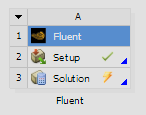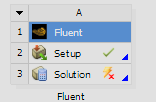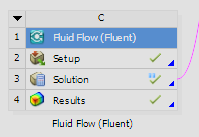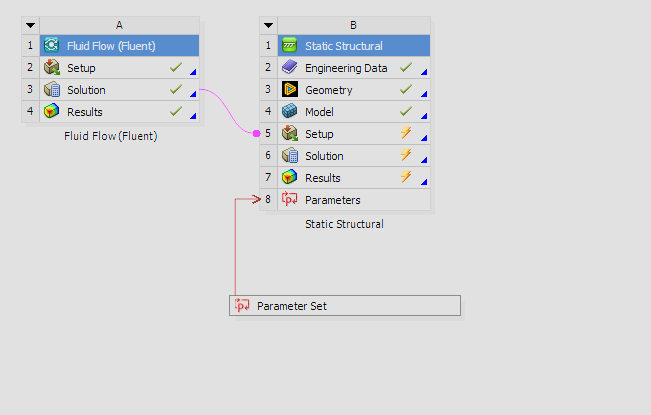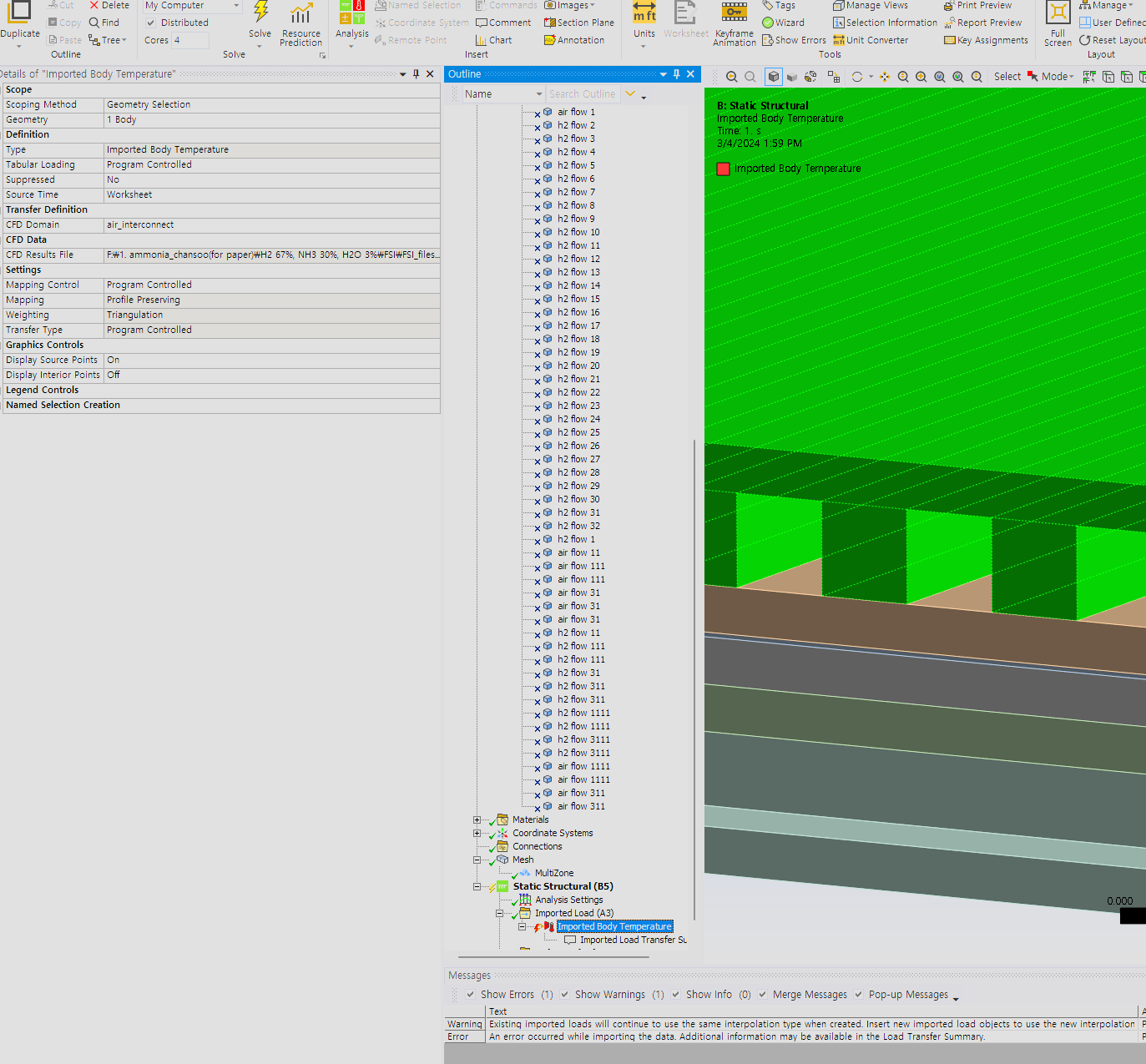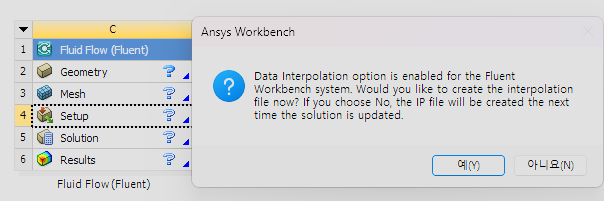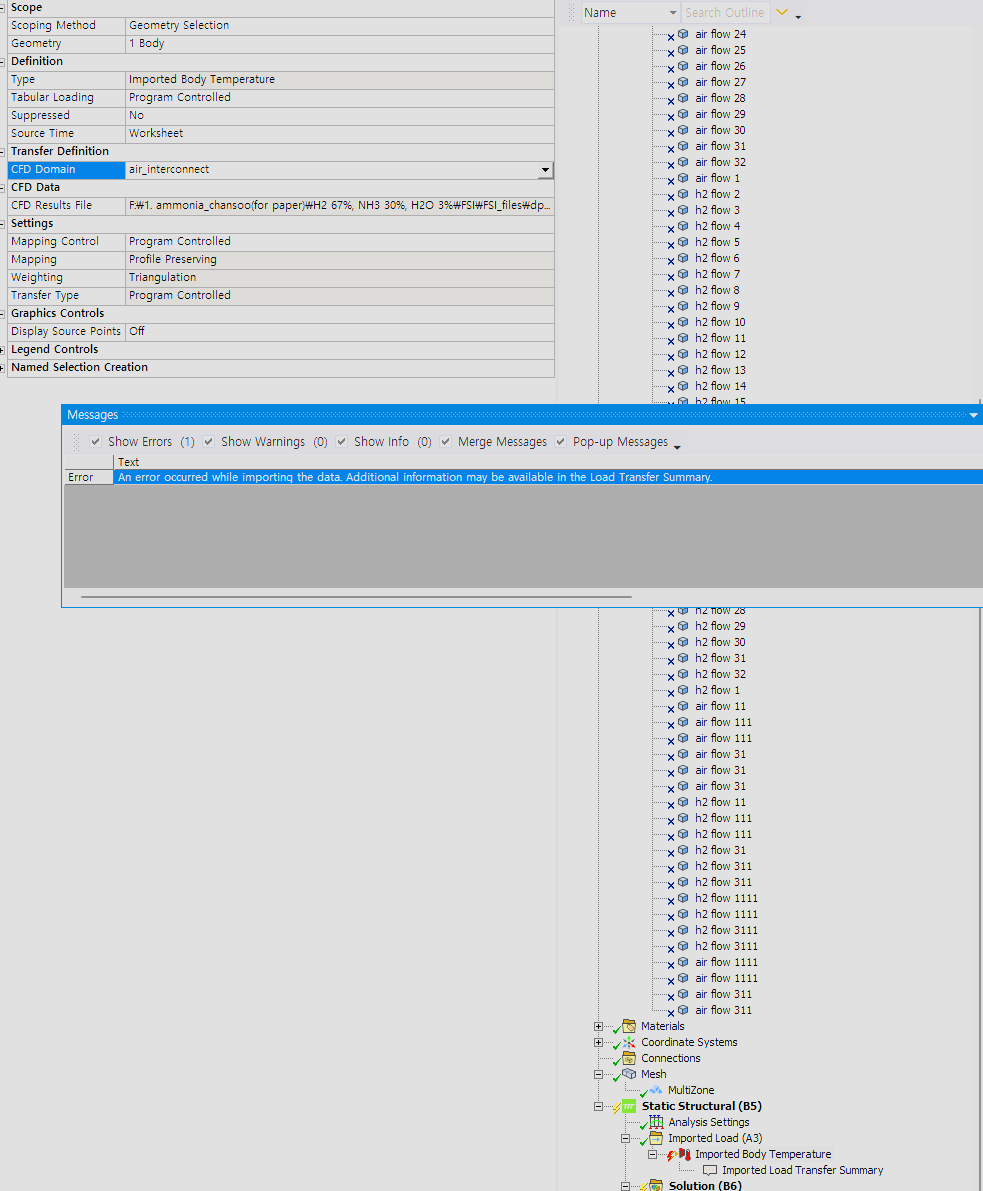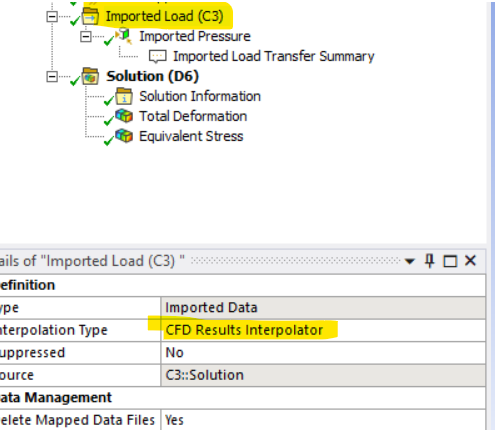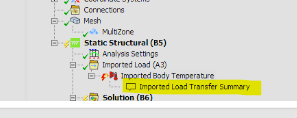Update failed for the Solution component in Fluent. Update Solution Failed
-
-
February 29, 2024 at 6:40 am
Young Duk Lee
Subscriberhi, everyone
I'm doing the FSI, one-way
I ecountered the Update failed for the Solution component in Fluent. Update Solution Failed
when i made the fluent box in the workbench for FSI, and then I imported the case and data
However, the solution tab didn't change to the green tick,(below picture, as soon as i imported the case and data)
when i tried the update by mouse right hand clicking the solution tab, then the below one showed up
and, during the updating the solution tab, if i abort it then below showed up(green tick with two blue box)
Can you help me to set the green tick on the solution tab? by using case and data file?
and what is meaning for green tick with blue box, lightning mark
T
-
February 29, 2024 at 8:18 am
Rahul Mule
Ansys EmployeeHello ,
Could you please share the complete workflow? Which load you are transferring from Fluent?
You can refer to Using Imported Loads for One-Way FSI (ansys.com) user guide to know more about workflow. -
March 4, 2024 at 5:03 am
-
March 4, 2024 at 7:19 am
Rahul Mule
Ansys EmployeeHello
Could you please image of load transfer summary to understand the cause of error? -
March 4, 2024 at 9:28 am
Young Duk Lee
Subscriber-
March 4, 2024 at 2:13 pm
-
-
March 4, 2024 at 9:34 am
-
March 4, 2024 at 10:02 am
-
March 4, 2024 at 10:10 am
Young Duk Lee
Subscriber -
March 4, 2024 at 10:21 am
Rahul Mule
Ansys EmployeeThis way is also correct. Load your case and data in Fluent and connect Fluent solution cell to Static structural setup cell to import load.
-
March 5, 2024 at 5:09 am
Young Duk Lee
SubscriberI did it,,,but it failed as i showed in the first question,,, how i do the static simulation with fluent case and data file,,
-
March 5, 2024 at 6:27 am
Young Duk Lee
Subscriberwhen i load the case and data file to the fluent tab, should i click the yes about the data interpolation option? if it is,, then how do i next step?
-
March 5, 2024 at 6:29 am
Rahul Mule
Ansys EmployeeClick on no while loading case and data, you'll get an updated solution cell. Connect it to Setup of mechanical for importing data from fluent solution.
-
March 5, 2024 at 7:00 am
Young Duk Lee
SubscriberSorry to bother you mr RM, i solved the problem!! the reason is i think,, i should add the fluent tab(not fluid flow(fluent) tab) like below picture. and after loading the case and data file to the fluent tab, i run the calculation just 5 time, and then the green tick made on the solution,
and everything went well
Thank you for helping me, have a good day!!
-
March 5, 2024 at 7:02 am
Rahul Mule
Ansys EmployeeGood to know that it is working well.
-
March 5, 2024 at 7:05 am
Erik Kostson
Ansys EmployeeHi
Thanks for all your replies - closing this topic.
All the best
Erik
-
March 5, 2024 at 7:05 am
Erik Kostson
Ansys EmployeeHi
Thanks for all your replies - closing this topic.
All the best
Erik
-
March 5, 2024 at 7:05 am
Erik Kostson
Ansys EmployeeHi
Thanks for all your replies - closing this topic.
All the best
Erik
-
- The topic ‘Update failed for the Solution component in Fluent. Update Solution Failed’ is closed to new replies.



-
3407
-
1057
-
1051
-
896
-
877

© 2025 Copyright ANSYS, Inc. All rights reserved.