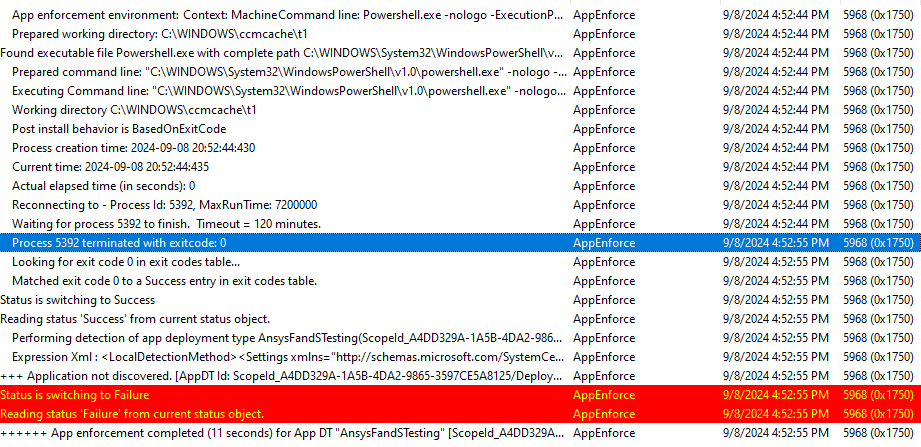TAGGED: install-error, Installation-SCCM-system
-
-
September 10, 2024 at 8:30 pm
Aaron Sbarra
SubscriberSo, I'm in a AD and SCCM managed windows environment and Ansys Fluids and Structures 2024 R1 is one of the pieces of software we're deploying to our physical labs on campus and we've been encountering a consistent problem with the SCCM mandatory deployment. At this point, because it's been packaged once using single line cmd installer/uninstaller and now again using powershell, I'm wondering if it's something going wrong with the setup executable. In the AppEnforce.log file, when it evaluates the mandatory deployment and begins to install it, the package downloads to the cache fine, and the script starts without incident. Where things go awry is that setup.exe is returning code 0 (success) between 5-15 seconds after the process gets created:
Note that process 5392 is the script starting at 4:52:44 and it returns code 0 after a mere 11 seconds.
In the application log of Event Viewer for that same machine, the related entry gives Event ID 1000, task categroy 100, and the details read as follows:
Faulting application name: instcore.exe, version: 0.0.0.0, time stamp: 0x65492a1c
Faulting module name: unknown, version: 0.0.0.0, time stamp: 0x00000000
Exception code: 0xc0000005
Fault offset: 0xffffffff
Faulting process id: 0x2bf4
Faulting application start time: 0x01db02f5f4904a32
Faulting application path: C:\WINDOWS\TEMP\ans_install_tmp12008\instcore.exe
Faulting module path: unknown
Report Id: 77cd7a70-cee3-4b26-9c67-7617294a17c6
Faulting package full name:
Faulting package-relative application ID:I've checked other machines and they all show the same thing. instcore.exe stops functioning and setup.exe returns code 0. However, initiaing a self-service install functions properly and this problem does not occur with the other 2024 R1 applications (Electronics and Granta EduPack). Does anyone have any insight on this?
-
September 18, 2024 at 1:49 pm
MangeshANSYS
Ansys EmployeeHello,
setup should be writing these files (assuming default installation location. please adjust paths to reflect your paths if different)
C:\Program Files\ANSYS Inc\
install.err
install.log
install_licconfig.err
install_licconfig.logCan you please check the log and err files for details of where it is exitting ?
you can copy paste the last few lines into a reply. please include file names if providing information from multiple files
-
September 18, 2024 at 7:16 pm
Aaron Sbarra
SubscriberOnly install.log is present in the folder, there's no other log or error files. The last few lines of that file are as follows:
Licensing files on the installation media have the same date or are more recent than those currently installed.
The files will be updated....
Date verification complete...Please see above messages for any detected conflicts.
I can see the previous attempts by sccm to install this application and all of those log entries are the exact same as the most recent one. They just end with those three lines after listing the components that will be installed.
-
September 26, 2024 at 8:28 pm
MangeshANSYS
Ansys EmployeeHello,
Please verify that the installation media is available.
Here is an example command to use
path_to\setup.exe -silent -install_dir “C:\Program Files\ANSYS Inc” -media_dir2 path_to_disk2 -media_dir3 path_to_disk3
can you try manually installong on one test machine using command line only from an elevated command prompt to test if the media is accessible and it can run successfully to completion?
-
September 30, 2024 at 2:27 pm
MangeshANSYS
Ansys EmployeeHello
I was following up to check if the silent installation command line was helpful?
Were you able to install successfully on one machine using the command line ?
-
September 30, 2024 at 7:05 pm
ewu5
SubscriberHi there,
I am Eddy Wu and I work with Aaron Sbarra. Aaron is out for a while so I wanted to follow up on this forum post.
Our ANSYS F&S is installed through SCCM by using the F&S installer. This method of installation has worked for previous versions of F&S and is also working now for Electronics Desktop 2024 R1.
Here is the silent cmd we use for our install: "setup.exe" -silent -licserverinfo 2325:1055:ansys.eos.ncsu.edu
So, the issue is that we are trying to push the install from SCCM and it is working some of the time but, several of the computers are receiving that error message and unable to install ANSYS F&S from SCCM. However, we are able to install ANSYS F&S manually from the setup.exe.
Thanks!
-
October 9, 2024 at 6:46 pm
MangeshANSYS
Ansys EmployeeHello,
if the same command works on some machines but not others - then we will need to look at any thing that might be getting written to c:\program files\Ansys inc\install.err
can you please share that information?The command line seems correct. Please ensure it runs elevated on all machines - double check UAC settings
hope this helps
-
October 9, 2024 at 6:57 pm
Aaron Sbarra
SubscriberBecause this is a SCCM deployment, there's a service account that's used just for this and it always runs with administrator privileges. Running the script either manually or as a self-service install via SCCM (where the user has to click on the install button) works exactly as expected. But mandatory SCCM installations (meaning it installs automatically after an application deployment evaluation), the install fails (see initial post).
And there is no install.err file that gets generated. Only install.log appears, see my reply on Sept 18 for what information that gives.
-
October 9, 2024 at 8:54 pm
MangeshANSYS
Ansys EmployeeHello,
Even when a user with administrator rights is installing manually, what seems to help is right mouse button click on setup.exe and selecting "run as administrator" in the GUI
Similarly - can you modify the script to include something which will ensure that setup runs elevated ?Hope this helps
-
October 9, 2024 at 9:05 pm
Aaron Sbarra
SubscriberWhen the initial process for the script is started as admin (which for installs from the SCCM client is always the case), then every subsequent process that it starts also runs as admin. Like I said, clicking on the install button in SCCM or running the script in an administrator powershell window works exactly as expected and installs Ansys fluids and structures. Where there's a problem is when SCCM is having to do a mandatory deployment where there is no input from the end user. SCCM does all the same things and with the same account as it would for a self service install, it's just the trigger that's different: a mandatory install is triggered on a evaluation cycle that runs periodically, while a self service install is triggered on a mouse click. In this one specific case, setup.exe starts to run, but then unexpectedly stops after 10-15 seconds and somehow still gives return code 0 (detailed information in my initial post). This isn't an permissions problem, if it were then the self service installation wouldn't be working either.
-
October 9, 2024 at 10:07 pm
meeldrid
SubscriberI work at the same place and will add that all of our Application deployment types are configured are configured to run as the computer's SYSTEM account. If I'm recalling the issue correctly, for a required deployment where the client will install the application after receiving the deployment policy, the install would fail. Subsequent install attempts by the client, just trying again a day later, or by running the client's Application Deployment Evaluation Cycle action, would detect that the application was not installed, try again, and fail with the error in the first post.
However, if a user clicked the Install or Retry button (whatever state the install was in) in Software Center, the install would succeed.
It was necessary to sign in to each computer and run the install manually so the computers were ready for the start of the semester.
-
October 10, 2024 at 1:47 pm
MangeshANSYS
Ansys EmployeeHello,
The command line and media are correct if the same mechanism works after a different trigger. The question is what else is different for the successful triffer versus the one where it does not work? environment? lack of ability to copy files to local TEMP / TMP folders?
Here are some possibilities to check- the auto installer may not be self elevating correctly
- the environment variables (%TEMP% for example) for the service account might be different from what are presented to the installer when launched from an interactive session. please modify the script to output those and then you can compare those
- what is the UAC slider in control panel set to ? example screenshot
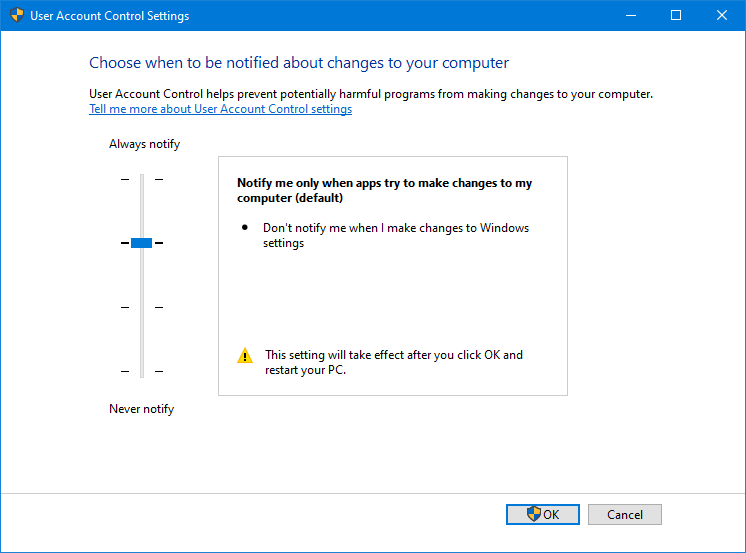
- Please check if service account can access the source installation files (if network drive - is service drive mapping it? if not then are there any access restrictions for the service account on the UNC path ?) . Check if something is blocking the \prereqs from getting copied to the target computer. Here is what happens in a successful installation log
Licensing files on the installation media have the same date or are more recent than those currently installed.
The files will be updated....
Date verification complete...Please see above messages for any detected conflicts.
The installation will copy the prerequisite setup files from the media in case you need to reconfigure later or if you need to configure client machines for products installed to a network share.
This may take a while ...
Successfully copied prerequisites from media.
You don't need to install any prerequisites.
Reading the installation media contents - please wait.
The installation will copy the prerequisite setup files from the media in case you need to reconfigure later or if you need to configure client machines for products installed to a network share.
This may take a while ...
Successfully copied prerequisites from media.
You don't need to install any prerequisites.
Extraction: E:\framewrk\WINX64.7z ...
Extraction: E:\instcore\tcl\COMMON.TGZ ...
Extraction: E:\instcore\tcl\WINX64.TGZ ...
Extraction: E:\cpythnew\WINX64.7z ...
-
October 10, 2024 at 9:14 pm
meeldrid
SubscriberWe'll check on all that and report back. Thanks for the info.
-
October 14, 2024 at 12:34 pm
MangeshANSYS
Ansys EmployeeThanks for the update, looking forward to an update
-
October 18, 2024 at 5:49 pm
Aaron Sbarra
SubscriberThe UAC slider is set to the highest setting via policy. Installs that come through the SCCM client do not trigger a UAC prompt window.
The account doing the install for the SCCM client doesn't need direct access to the server file share because all of the install files get downloaded to a local folder (C:\Windows\ccmcache).
As a test, I checked the %TEMP% location for the account and it's the C:\Windows\Temp directory. I can check others, but I don't know which ones are relevant to troubleshooting this. There functionally shouldn't be any difference between a mandatory SCCM install and a self service one, with the sole exception of what actually starts the install script. The account doing the install is the same, the permissions are the same, and the environment variables are the same.
Adding the "-verb runAs" argument to the start-Process line of the script actually caused more problems, to the point that even clicking on the install button manually would fail to install. As it is, the script itself is launching in an administrator session, so any subprocesses would also launch with the same access.
-
October 18, 2024 at 6:45 pm
MangeshANSYS
Ansys Employeea few different suggestions:
- Try setting a different TEMP folder in case the service account is unable to write to C:\Windows\Temp When a user logs in for interactive install the TEMP folder is under userprofile and not under the syetem temp (Windows\TEMP) in my experience Windows\Temp has additional restrictions. I do no have experience working with UAC slider set to highest and how that might affect things.
In your script that installs Ansys, can you try setting TEMP to something like C:\TEMP which has write permissions for all users ?
so script will look something like
set TEMP=C:\TEMP
cd C:\Windows\ccmcache\your Ansys installation files folder
setup.exe -silent ........ your installation flags here - One other thing is try this on one test machine - first manually install the prerequisites for Ansys 2024 R1
The prereqs should be either in installation_media\prereqs folder sa individual executable files or as a zip file which needs to be extracted first.
Here is a list of the ones I am suggesting installing first
What I am expecting to identify from this one time exercise on one machine is if setup is failing in prerequisites check or prerequisites installation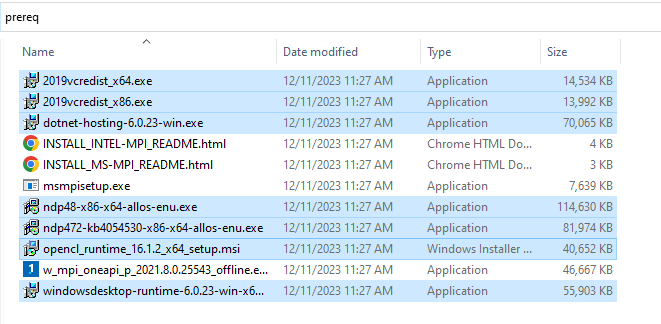
- A third thing to try a script (maybe a vbscript) which elevates the command prompt and runs setup in that elevated prompt I realize you just reported that adding runas was not successful yet, but I see that as a key to resolution if the 2 things above do not help
- Try setting a different TEMP folder in case the service account is unable to write to C:\Windows\Temp When a user logs in for interactive install the TEMP folder is under userprofile and not under the syetem temp (Windows\TEMP) in my experience Windows\Temp has additional restrictions. I do no have experience working with UAC slider set to highest and how that might affect things.
-
October 22, 2024 at 12:34 pm
MangeshANSYS
Ansys EmployeeHello
just checking if any of the information above was helpful
-
October 30, 2024 at 7:40 pm
Aaron Sbarra
SubscriberNone of the above was able to resolve this issue. Changing the temp folder did not change any of the behavior, and the logs look the same. Manually installing the prereqs didn't cause any changes, and I tried both a .bat file and a vbs script and using the appropriate arguments to run as administrator and those did not help either. All of the log files look the same and there still isn't a .err file in c:\program files\ansys
-
October 30, 2024 at 9:19 pm
MangeshANSYS
Ansys EmployeeHello
1. one other suggestion for this error on microsoft.com is to run the system file checker "sfc /scannow" . But I am having a tough time saying run it because setup runs when launched using user action. it still might be worth checking on one test system please see https://answers.microsoft.com/en-us/windows/forum/all/application-error-0xc0000005/6224ae45-a251-4f21-b076-74524618d00a
2. one othert thing to check is see if you can isolate one test machine in a test group and enforce a slightly lenient UAC policy for test purposes only (i.e. slider to what is shown in my example screen shot aboove). try pushing through SCCM -
November 11, 2024 at 2:25 pm
Aaron Sbarra
SubscriberGood morning,
I meant to send this last week. sfc /scannow did not find any corrupted system files, this was for both my physical testing machine and the VM I run on it. And altering the UAC policy did not cause any change. Is there anything else to try?
-
- You must be logged in to reply to this topic.



-
5094
-
1830
-
1387
-
1248
-
1021

© 2026 Copyright ANSYS, Inc. All rights reserved.