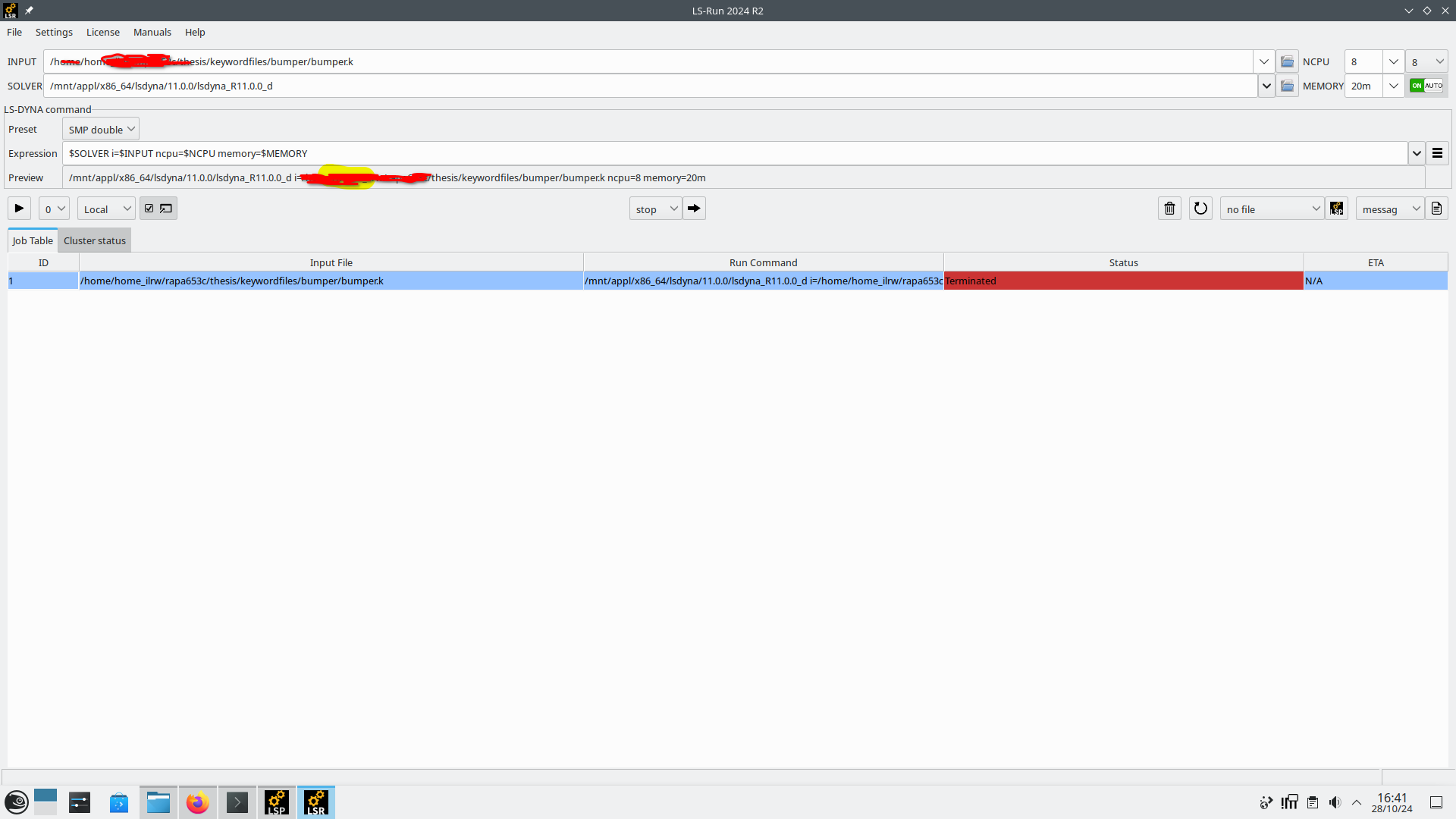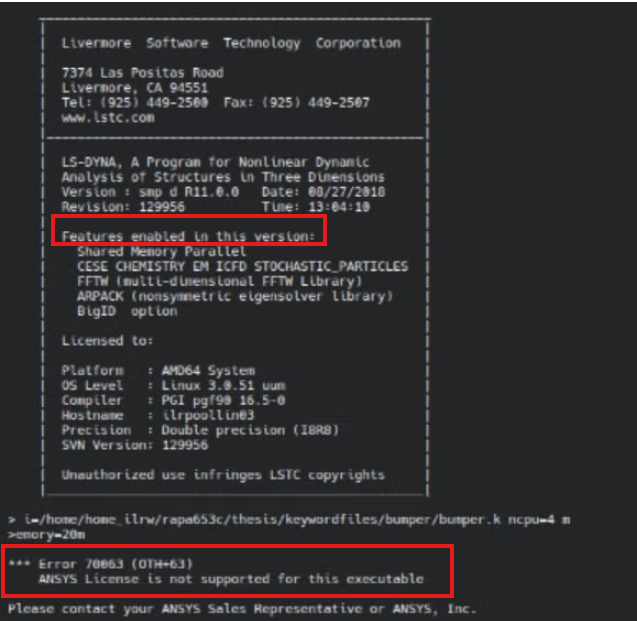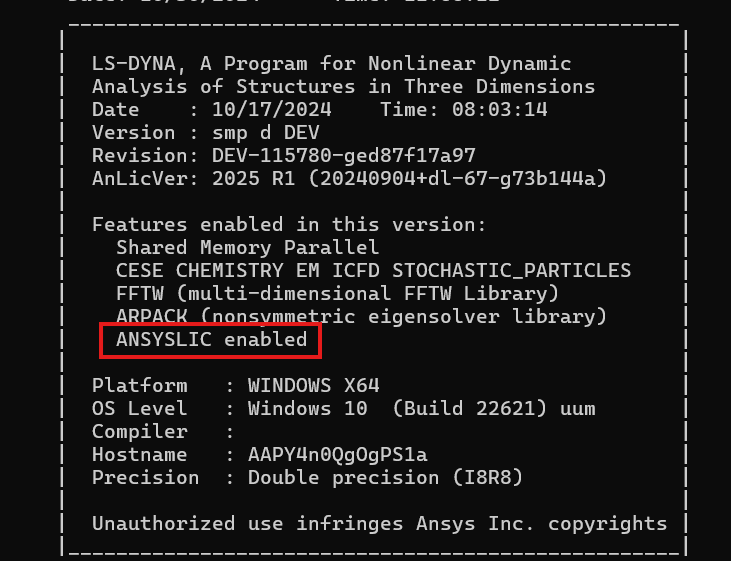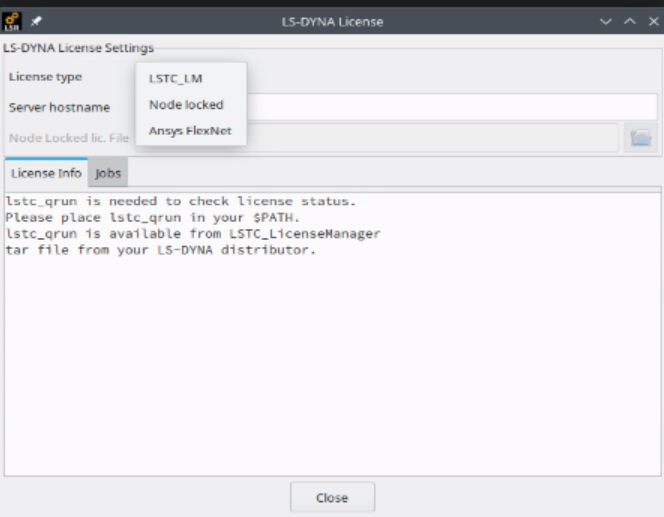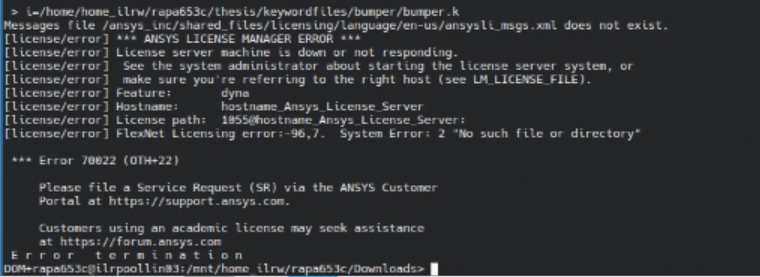-
-
October 28, 2024 at 3:54 pm
rajesh.pamarthi2711
Subscriberhello,
I have to do a simulation with the below keyword file. And i am working in one of the laptop of college pool pc which is a linux one. In the terminal, I have loaded two modules namely prepost/4.11.7 and lsdyna/11.0.0.
when i open the keyword file through terminal with the command lsprepost k= "", the prepost has been opening with the required file. When Igo to Ls run window, I am browsing one of the executable solver of many to solve the simulation. But its always been an error. I have tried many times with many settings but its not been running.
can anyone please help me with this
Thank you -
October 29, 2024 at 9:22 pm
Reno Genest
Ansys EmployeeHello Rajesh,
What is the error message in the LS-DYNA output window or the messag file?
Reno.
-
October 30, 2024 at 11:16 am
rajesh.pamarthi2711
SubscriberHello Reno,
I have been getting the error as shown in the attached picture

But if I enter the following command in the terminal
/mnt/appl/x86_64/lsdyna/11.0.0/lsdyna_R11.0.0_d i=/home/home_ilrw/rapa653c/thesis/keywordfiles/bumper/bumper.kits perfectly running and I am getting the results. I am using the same solver and same keyword file. I don't know where I am going wrong
-
October 30, 2024 at 7:00 pm
Reno Genest
Ansys EmployeeHello Rajesh,
The error message shows that you are trying to run LS-DYNA with the Ansys license and this solver does not have the Ansys feature enabled:
So, this solver will not work with the Ansys license.
Most LS-DYNA solvers have the Ansys license feature enabled and work with the Ansys license (flexlm):
To run the R11 solver you are using, you will need to use the LSTC license (if you have such a license). You can specify to use the LSTC license on a client machine by setting the following 2 environment variables:
LSTC_LICENSE=network
LSTC_LICENSE_SERVER=hostname_or_IP_Address_of_LSTC_License_Server.
You could also download another LS-DYNA solver and use it with the Ansys license:
LS-DYNA (user=user) Download Page
Username: user
Password: computer
To use the Ansys license, specify the following 2 environment variables on the client machine:
LSTC_LICENSE=ansys
ANSYSLMD_LICENSE_FILE=1055@hostname_Ansys_License_Server
Let me know how it goes.
Reno.
-
November 1, 2024 at 10:12 am
rajesh.pamarthi2711
SubscriberHello Reno,
Still I am not able to figure out.
1) I have tried to run the R11 solver, and I can only see the below options while setting the environmental variables

I can only see 3 options in the Licence type. And regarding the server hostname field, is it just the IP address of the client pc or can i just place the "HOSTNAME" or "hostname"
2) I have downloaded another lsdyna as you have mentioned.
it works perfectly when i give the command "./ls-dyna_smp_d_R15_0_2_x64_centos79_ifort190_sse2/ls-dyna_smp_d_R15_0_2_x64_centos79_ifort190_sse2" in the terminal
But i think i couldnt specify the environmental variables in my client machine. By using
export LSTC_LICENSE=ansys
export ANSYSLMD_LICENSE_FILE=1055@hostname_Ansys_License_Server
it seems i can set them to only current session. And also I have doubt at -hostname_Ansys_licence_server , should i place as it is or the original name of the client machine.
and after setting the environmental variables like above should i edit in the fileds of
Please let me know what to do
-
November 1, 2024 at 10:41 am
rajesh.pamarthi2711
SubscriberHi, sorry, I have mentioned wrongly, newly installed lsdyna is not running from the terminal when I give the command
DOM+rapa653c@ilrpoollin03:/mnt/home_ilrw/rapa653c/Downloads> /home/home_ilrw/rapa653c/Downloads/ls-dyna_smp_d_R15_0_2_x64_centos79_ifort190_sse2/ls-dyna_smp_d_R15_0_2_x64_centos79_ifort190_sse2 i=/home/home_ilrw/rapa653c/thesis/keywordfiles/bumper/bumper.k
i am having the below error
-
November 1, 2024 at 4:01 pm
Reno Genest
Ansys EmployeeHello Rajesh,
From the error message (License server machine is down or not responding), we can tell that LS-DYNA cannot find the Ansys license server to access the "dyna" license increment.
Make sure ANSYSLMD_LICENSE_FILE=1055@hostname_Ansys_License_Server environement variable is set properly. Contact your IT if you are not sure.
Also, make sure the Ansys license manager is up and running.
Let me know how it goes.
Reno.
-
November 1, 2024 at 4:43 pm
rajesh.pamarthi2711
SubscriberHello Reno,
can you please reply to my previous post too, the one above where I have sent some pictures regarding licence types -
November 1, 2024 at 5:21 pm
Reno Genest
Ansys EmployeeHello Rajesh,
You can pick the license type that you want to use. LSTC or Ansys. Note that we no longer issue node locked licenses.
You will find more information about LS-RUN in the following video:
https://www.youtube.com/watch?v=ymkTJCefm30
If you set LS-RUN to use the Ansys license, it should set the LSTC_LICENSE=ansys environment variable automatically.
You have to make sure you set the following 2 environment variables properly on the client machine:
ANSYSLMD_LICENSE_FILE=1055@hostname_Ansys_License_Server
LSTC_LICENSE=ansys
Let me know how it goes.
Reno.
-
November 5, 2024 at 11:17 am
rajesh.pamarthi2711
SubscriberHI Reno,
I have set the required environment variable, and now its working, thank you so much
-
November 5, 2024 at 5:02 pm
Reno Genest
Ansys EmployeeHello Rajesh,
Sounds good.
Have a great day!
Reno.
-
- The topic ‘unable to run the job’ is closed to new replies.



-
3407
-
1057
-
1051
-
896
-
887

© 2025 Copyright ANSYS, Inc. All rights reserved.