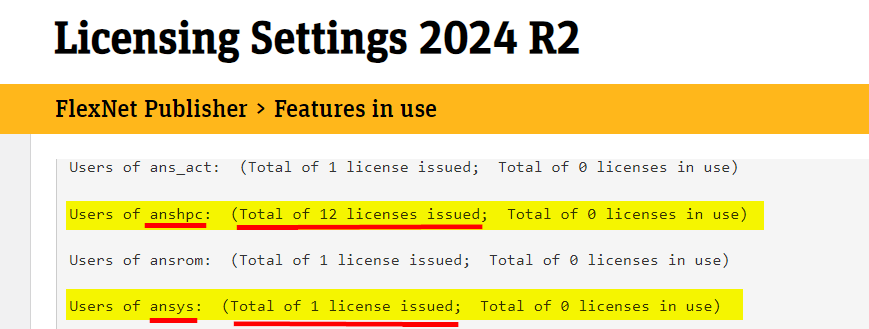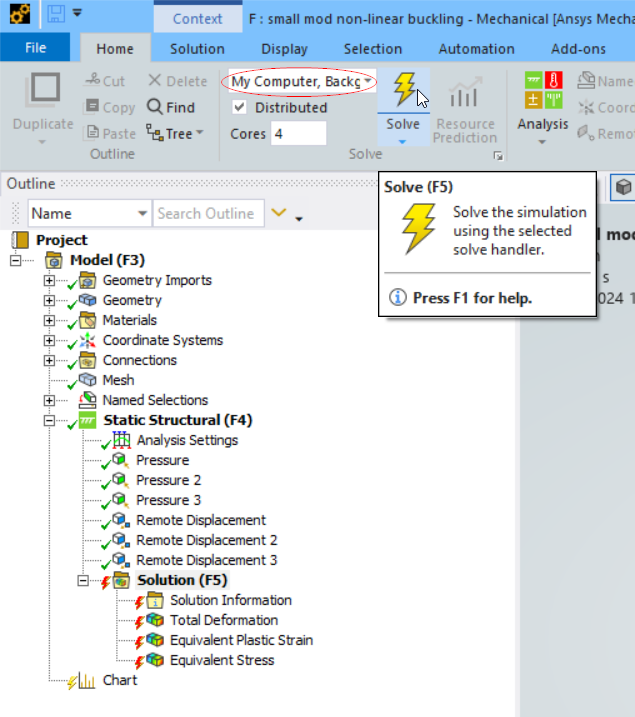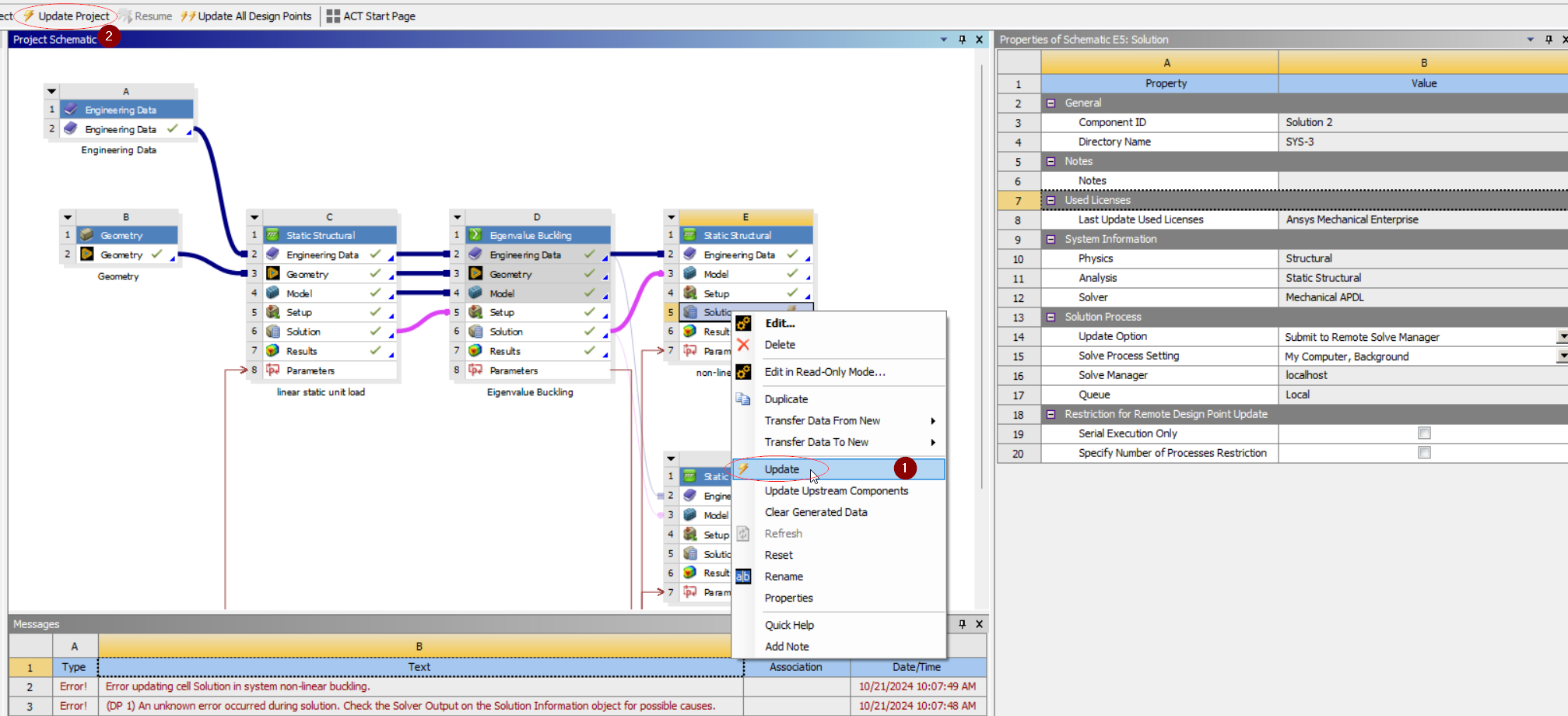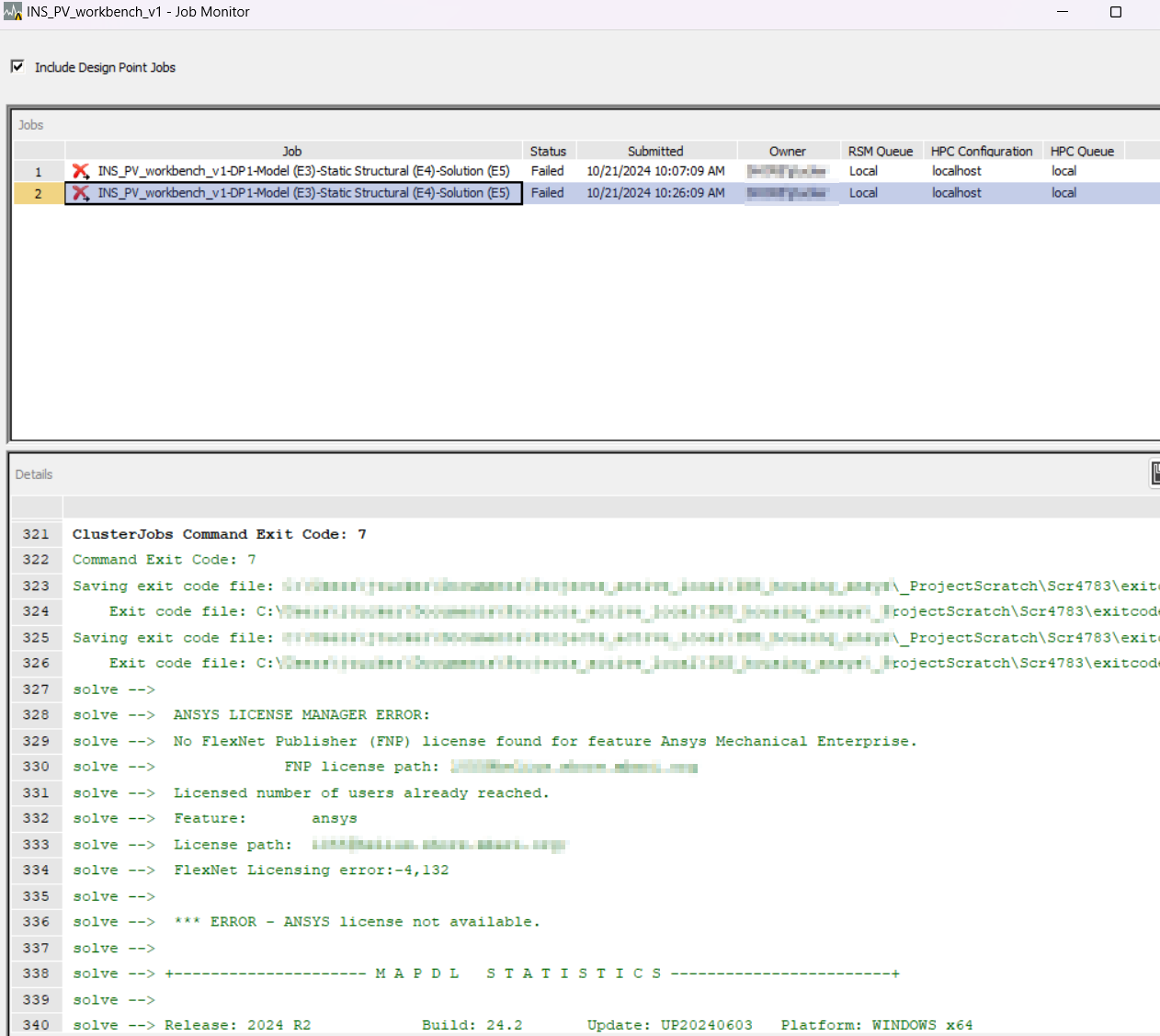-
-
October 21, 2024 at 6:08 pm
J.T.
SubscriberI'm trying to run mechanical jobs in the background on my local windows machine to start and eventually on a linux cluster. My understanding is that I have 1 general Ansys license and 12 HPC licenses available to use. My assumption is that that 1 HPC license is used per core on a remote/background job. I have tried solving my mechanical job both from workbench and from within mechanical using the Remote Solve Manager in both cases I get a license error and queued job fails. screen shots of the settup are attached
-
October 22, 2024 at 3:59 pm
George Karnos
Ansys EmployeeHello,
*Note: You can not Leave Mechanical open if you just have 1 “ansys” license.
On the Workbench page, go to Tools->Options->MechanicalVerify that Release license for Pending Jobs is set to: “ALWAYS”

Open Mechanical and Edit the Solve Process settings for My Computer Background
File->Solve Process Settings.
Highlight My Computer Background and choose “Advanced”
Click OK and then exit all the way out of Mechanical.
Now try to Update.
-
- You must be logged in to reply to this topic.



-
3402
-
1052
-
1050
-
886
-
857

© 2025 Copyright ANSYS, Inc. All rights reserved.