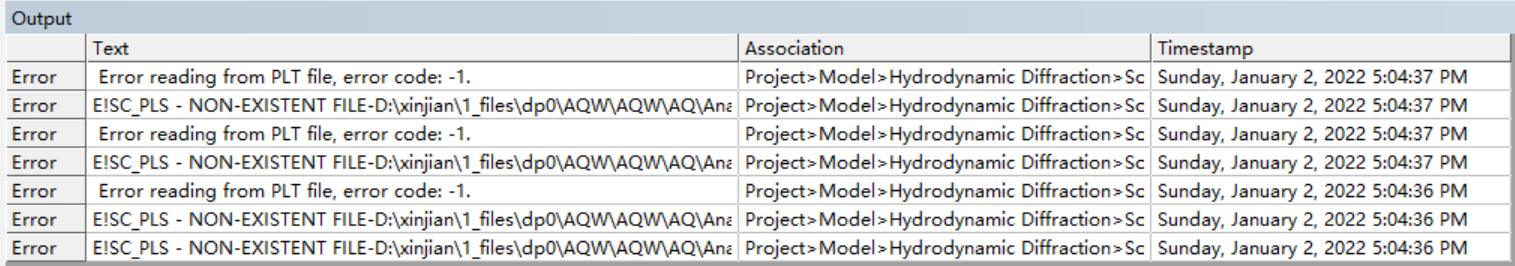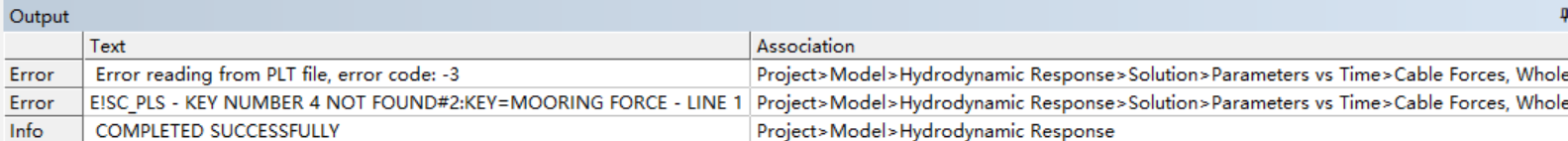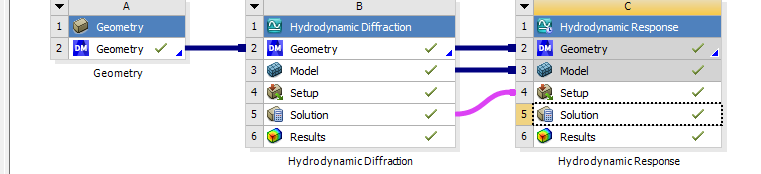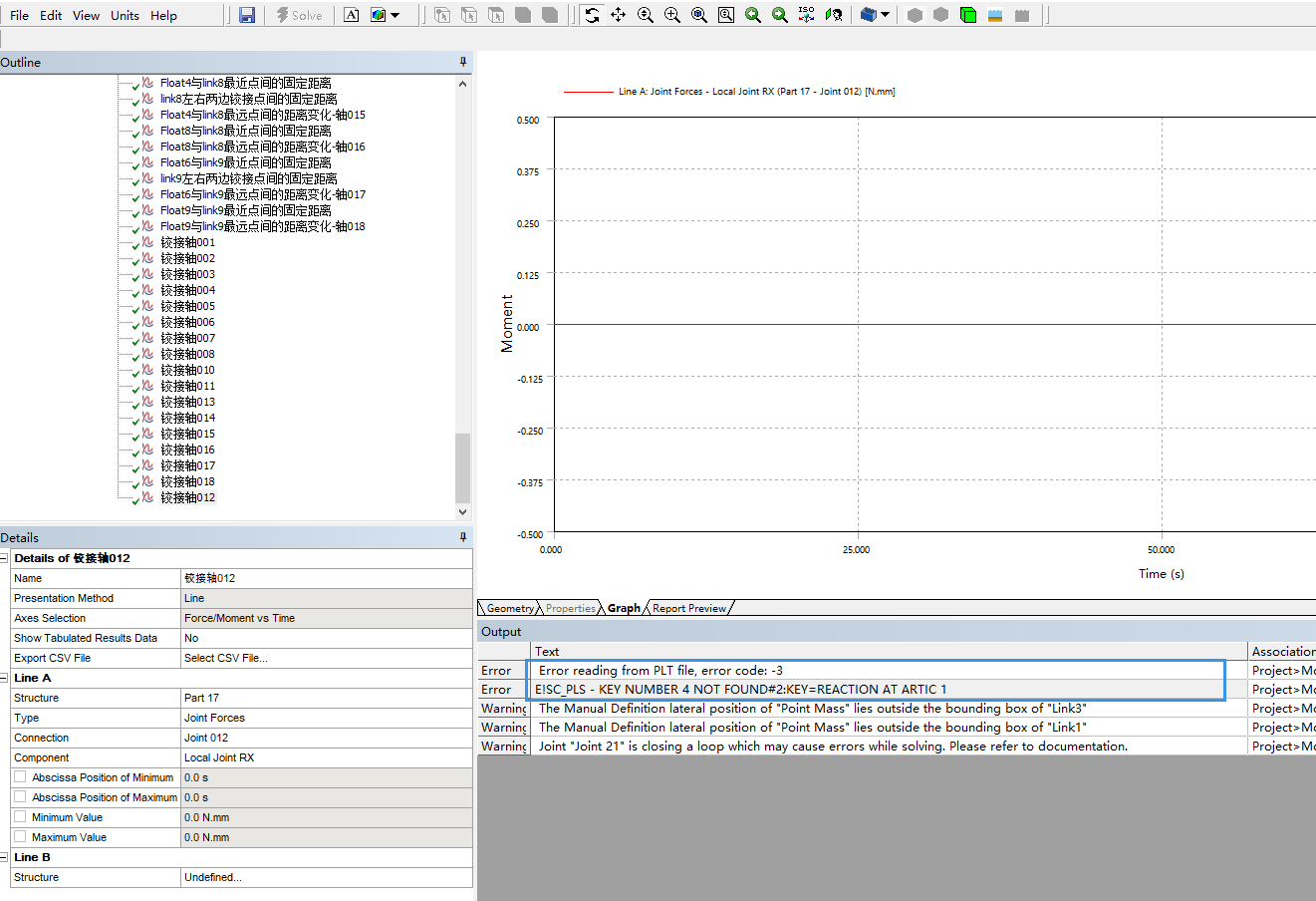-
-
January 2, 2022 at 10:09 am
Johnston
SubscriberI was using WORKBENCH AQWA to obtain the RAO curve in frequency domain(Hydrodynamic Diffraction), but find out the PLT file cannot be readed. while other parts like time domain analysis(Hydrodynamic Response) can be use normally. How can I deal with it?
January 2, 2022 at 7:01 pmHAN
SubscriberDid you solve it? I've met the same problem
January 3, 2022 at 12:01 amJohnston
SubscriberNope, I found this problem since 1/1/2022(It can be used normally on 12/31/2021) .
January 3, 2022 at 4:20 amnguyenthithanhdiep1994
SubscriberI've met the same proplem. @@
January 3, 2022 at 10:07 amQiYou
SubscriberI've met the same problem´╝îI don't know what happenedJanuary 3, 2022 at 11:35 amashwing1407
SubscriberDid You solve it?? I am also facing the same issue.
January 3, 2022 at 11:57 amJohnston
SubscriberThe problem focus on the system time, AQWA can easily work when system time is earlier than 12/31/2021.
January 3, 2022 at 8:26 pmaakashg57
SubscriberWas anyone able to solve this issue? If I change my system time back to 12/31/2021, it says that License cannot found
January 4, 2022 at 12:16 pmRob
Forum ModeratorChanging the system time is likely to trigger licence problems.
For the OP, check the file exists while we're waiting for the AQWA team to return to the office.
January 4, 2022 at 12:37 pmJohnston
SubscriberThank you Rob, and we are waiting for your reply urgently.
January 4, 2022 at 1:58 pmMike Pettit
Ansys EmployeeThe Aqwa and Licensing teams are investigating this now - I will let you know once we have a solution.
Best regards, Mike
January 4, 2022 at 2:14 pmIngrid M
Ansys EmployeeWhich Ansys Aqwa version are you using?
We also had feedback from the license team suggesting that you check that the licenses on the server you are pointing to are not expired.
Thank you, Ingrid
January 4, 2022 at 2:46 pmJohnston
SubscriberI'm using Ansys Student 2020 R2, while other version like Ansys Student 2021 R2 cannot work either.
January 4, 2022 at 7:12 pmMike Pettit
Ansys EmployeeHello all We have discovered a 'Y2K-style' bug in the Aqwa solver. At the moment I can provide a workaround which will allow you to evaluate results in Aqwa Workbench:
Create some empty files with file extensions of PLD and PLS, somewhere on your hard drive (not in the solver files directory! - the user_files folder may be a good choice). Use the following file names depending on the type of hydrodynamic analysis you are running:
Analysis.PLD and Analysis.PLS for a Hydrodynamic Diffraction analysis;
Equilibrium.PLD and Equilibrium.PLS for a Hydrodynamic Response stability analysis;
TimeResponse.PLD and TimeResponse.PLS for a Hydrodynamic Response time domain analysis;
Frequency.PLD and Frequency.PLS for a Hydrodynamic Response frequency statistical analysis.
Solve the Aqwa Workbench analysis after the PLD/PLS files have been created. The Aqwa output files must be newer than the dummy PLD/PLS files.
Copy the dummy PLD and PLS files into the Workbench solver files directory. Note that the PLD/PLS file names should match the names of the other files in there.
Evaluate the graphical results in Aqwa Workbench.
As long as the PLD and PLS files exist, and their modified time is older than the Aqwa output PLT file, they will get regenerated by Aqwa Workbench and we can plot graphical results.
Please let me know if you have any problems or questions.
Best regards, Mike
January 5, 2022 at 7:49 amJohnston
SubscriberIt is useful! Thank you Mike.
January 5, 2022 at 6:31 pmprashant_learner
Subscriberthankyou so much it helped!!
January 5, 2022 at 8:54 pmJAUJA014
SubscriberEvening! I dont know what are you meaning with create some empty files...
Can anybody help me?
January 5, 2022 at 9:12 pmMike Pettit
Ansys EmployeeHello To create an empty file on Windows: open a Windows Explorer window, navigate to the folder in which you want to create the empty file, then right-click and select New -> Text Document. You can then set the name and extension of the new file as necessary.
Cheers, Mike
January 5, 2022 at 11:53 pms3740222
SubscriberHi Mike It's not working for me. Is there any other way out?
Regards
January 6, 2022 at 7:16 amMike Pettit
Ansys EmployeeHello The workaround I've described should fix Release 2020 R1 onwards, but will not work in older versions. Which version are you using?
Mike
January 6, 2022 at 11:39 amMike Pettit
Ansys EmployeeHello all Another update: the problem only affects Hydrodynamic Diffraction and Hydrodynamic Response frequency statistical analysis. You should be able to plot results from stability and time domain analyses without any issue, for all released versions.
Cheers, Mike
January 6, 2022 at 2:22 pmaakashg57
SubscriberEvening! I dont know what are you meaning with create some empty files...
Can anybody help me?
Hi JAUJA014, I think by "create some empty files", Mike meant to open up notepad and save that empty file (with no text in it) as "Analysis.PLD" or whatever name is required. To save the file, in the saving window (after Ctrl+S), you need to select "All files" in "save as type".
January 8, 2022 at 5:33 pmmanish0017
SubscriberHii, Is there any update on this issue
January 8, 2022 at 7:31 pmMike Pettit
Ansys EmployeeHello which version of Workbench are you using? The workaround described here: Unable to read PLT file when using WORKBENCH AQWA ÔÇö Ansys Learning Forum should work in Release 2020 R1 and later.
Mike
January 10, 2022 at 11:09 amMedi
SubscriberHi All,
I had the same problem. The point Mike mentioned worked. I just created an empty PLD file and copied into the solutions folder.
Thanks.
January 10, 2022 at 2:22 pmwuzw
SubscriberMike's method is valid, but I get the "analysis.PLD" file differently, as follows:
1.I copied a PLD file from a previous project.
2.Open the PLD file (using notepad) and delete the contents.
January 10, 2022 at 2:26 pmMike Pettit
Ansys EmployeeThanks @wuzw, yes this will also work. In fact, you don't need to empty the file, it just needs to exist in the correct location and be older than the PLT file.
Mike
January 11, 2022 at 10:00 amRob
Forum ModeratorJanuary 24, 2022 at 6:10 amshawn_choi
SubscriberHi Mike,
I have a question about ansys aqwaGS. I used to mesh the body in Ansys Static and use command to import the mesh in aqwa.
but now the method does not work, I wonder if it is the casing of this PLT file problem and how to solve it?
January 24, 2022 at 7:52 amMike Pettit
Ansys Employeecan you provide more details about the steps that you use to create the mesh and the command to import?
February 9, 2022 at 6:03 pmJohnston
Subscriber-
August 30, 2023 at 9:18 am
chenglong lee
Subscriber
February 9, 2022 at 6:16 pmMike Pettit
Ansys Employee
Which version of Ansys Workbench are you using? This is certainly a different problem to the PLD/PLS issue. I will check the resolved defects list to see if this may be something which has been corrected in a more recent version.
Cheers, Mike
-
August 31, 2023 at 7:09 am
chenglong lee
SubscriberI have encountered the same problem. Could you please help me solve it, Mike? Thank you.
Using the method you provided, I successfully calculated both the frequency domain and time domain. I need to output the torque at 18 articulated axes, and 16 of them have successfully outputted curves, while 2 have reported errors as follows: E!SC_PLS – KEY NUMBER 4 NOT FOUND#2:KEY=REACTION AT ARTIC 1, Error reading from PLT file, error code: -3. Can you help me solve this problem? I encountered the same issue when using both 2020.R1 and 2021.R2 for calculations.
February 10, 2022 at 1:15 amJohnston
SubscriberThank you Mike. My versioon was Ansys Student 2021 R1.
February 10, 2022 at 10:25 amMike Pettit
Ansys Employee
This may be an unknown defect in the Aqwa Workbench editor. Unfortunately I am not allowed to download any project files from the Student Forum, but if you can describe exactly what your model consists of and what you are trying to plot (including screenshots) then I will see if I can reproduce the error on my side (and get it fixed!).
Cheers, Mike
February 12, 2022 at 2:13 amJohnston
SubscriberThank you Mike! I will check out my model first.
April 29, 2022 at 5:38 amtumulpurwar
SubscriberHello MikePettit
I followed what you said for that error, i am still getting that error..photos below
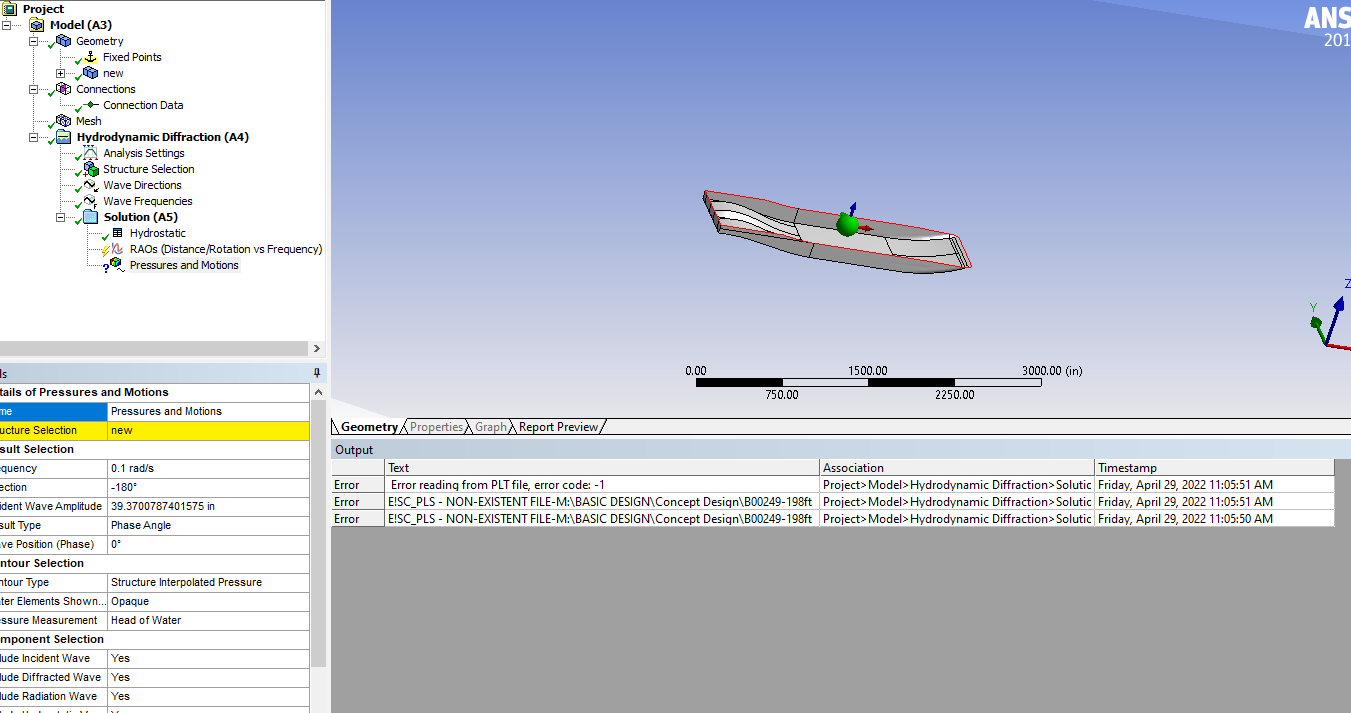
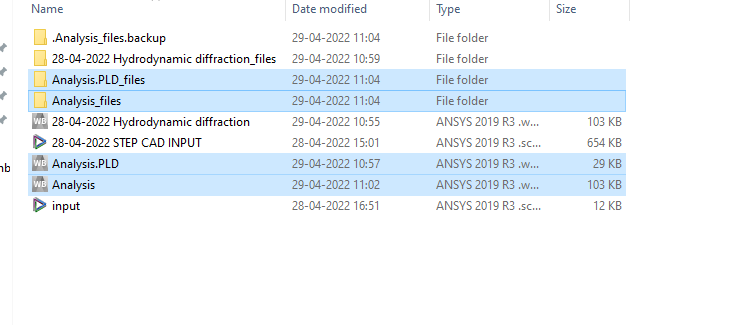
Can you tell, if i did something wrong
April 29, 2022 at 7:57 amMike Pettit
Ansys EmployeeThe Analysis.PLD and Analysis.PLS files need to be created in the 'solver files directory' - this is where the Aqwa solver reads and writes data. Inside the folder '28-04-2022 Hydrodynamic diffraction_files', you will find a folder structure like this:
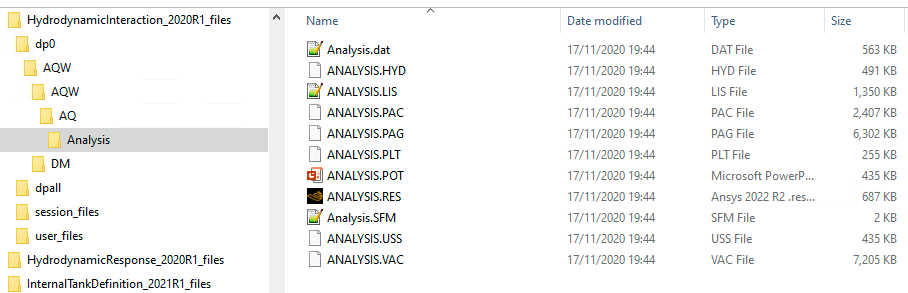 The folder 'dp0' is the top level design point directory - if you run a parameter study in Workbench you will get many 'dp' folders created, but usually everything happens inside dp0.
The folder 'dp0' is the top level design point directory - if you run a parameter study in Workbench you will get many 'dp' folders created, but usually everything happens inside dp0.
Inside dp0 you will find one or more 'AQW' folders - one for each of the Hydrodynamic Diffraction or Hydrodynamic Response systems on your Project Schematic. To find the directory name corresponding to a particular system, right-click and view Properties on the Model cell of that system:
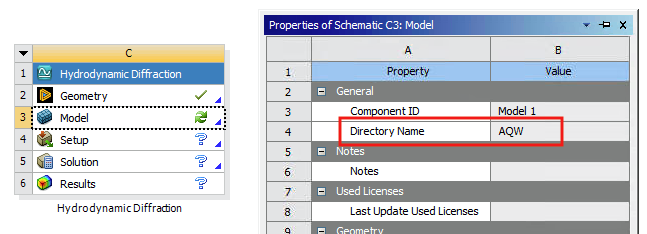 Next, navigate through the AQW subfolders, then in the Analysis directory you will find the Aqwa input and output files. It is in here that you need to create the PLD and PLS files.
Next, navigate through the AQW subfolders, then in the Analysis directory you will find the Aqwa input and output files. It is in here that you need to create the PLD and PLS files.
I hope this helps!
Cheers, Mike
April 29, 2022 at 12:32 pmtumulpurwar
SubscriberhI MikePettit
I did what you said..Still error remains
1)Created dummy files
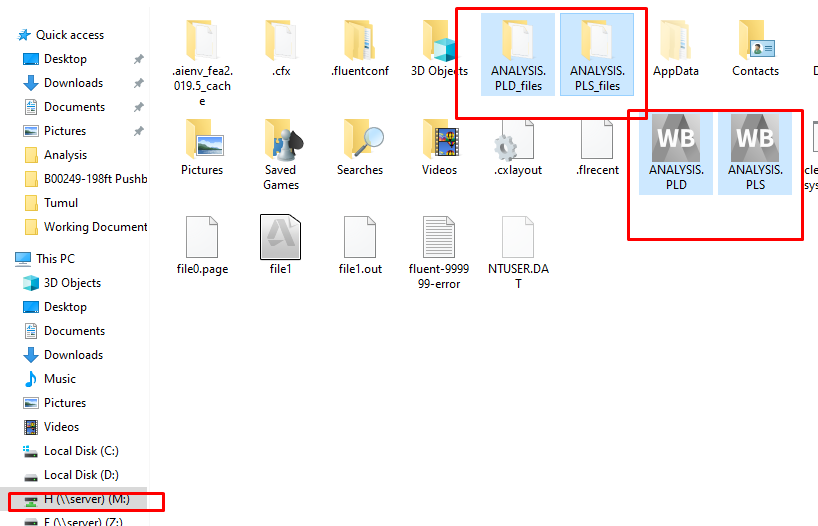 2)Opened my Ansys simulation file, click Evaluate Results button
2)Opened my Ansys simulation file, click Evaluate Results button
3)Copy dummy files created in first step, in M drive to location (photo below)
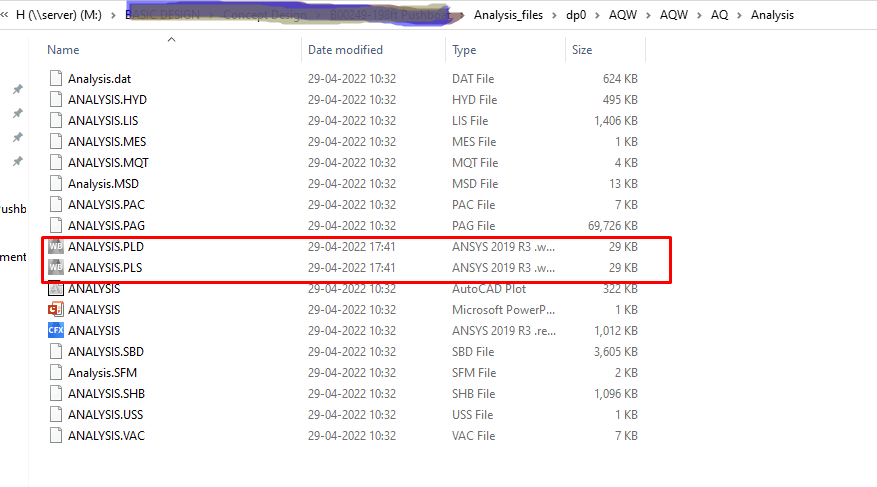 4)Nothing happened, still error
4)Nothing happened, still error
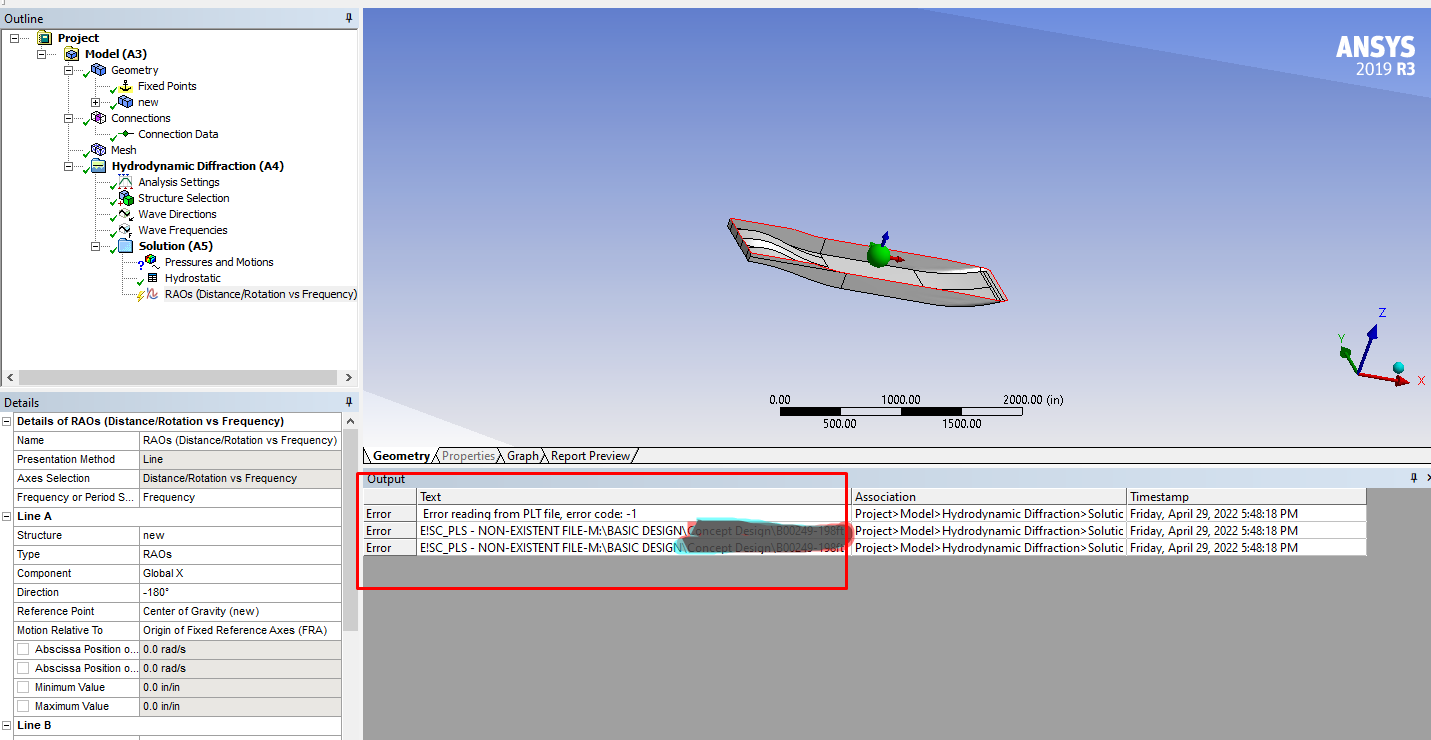
Can you please tell, what still going wrong..thanks
April 29, 2022 at 1:46 pmMike Pettit
Ansys Employee
There are 2 issues that need fixing here: the file extensions and the PLT file modified time.
Your file extensions are 'wbpj' instead of pld/pls. In Windows Explorer, under View, check 'File name extensions':
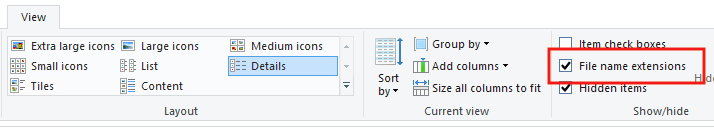 Then correct ANALYSIS.PLD.wbpj to ANALYSIS.PLD, and ANALYSIS.PLS.wbpj to ANALYSIS.PLS. You will get a warning:
Then correct ANALYSIS.PLD.wbpj to ANALYSIS.PLD, and ANALYSIS.PLS.wbpj to ANALYSIS.PLS. You will get a warning:
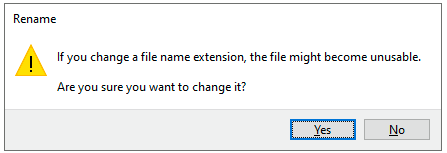 Just click Yes.
Just click Yes.
Before you can evaluate the results, you also need to force the ANALYSIS.PLT modified time to be newer than the PLD/PLS files. To do this, right-click on ANALYSIS.PLT and Open With..., then select a text editor (Notepad, Notepad++ etc). The PLT file is in binary format, so you will see a lot of junk like this:
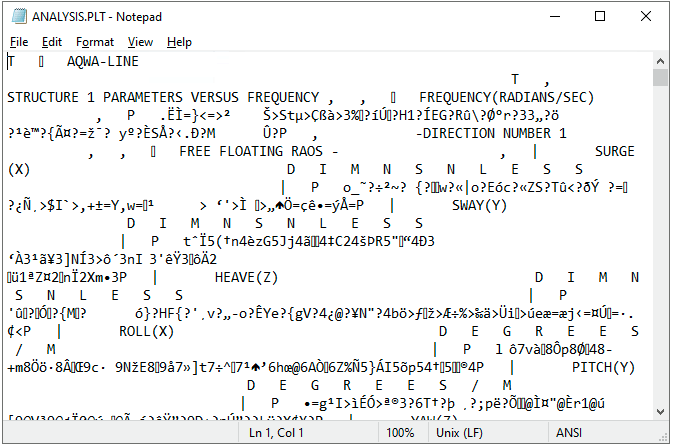 Make a small change to the file (just type a character somewhere), save, then undo the change and save again. This updates the file modified time, so that it is more recent than the PLD/PLS file times.
Make a small change to the file (just type a character somewhere), save, then undo the change and save again. This updates the file modified time, so that it is more recent than the PLD/PLS file times.
Now go back to Aqwa Workbench, and you should be able to Evaluate All Results successfully.
Note - you will need to repeat these steps every time you re-run the Hydrodynamic Diffraction analysis, as the solver files directory is cleared each time you Solve.
If possible, please update your version to something more recent than Release 2019 R3. Then you will be able to install a patch which fixes the problem properly.
Cheers, Mike
April 30, 2022 at 4:17 amtumulpurwar
SubscriberMarch 17, 2023 at 11:10 amg.nikolov
SubscriberHi all
im using ANSYS 2022 R1 AQWA with parametrisation and optimization
here is the problem how exactly to use a.m. approach to export parameters during the optimisation process
tnx in advance
Viewing 40 reply threads- The topic ‘Unable to read PLT file when using WORKBENCH AQWA’ is closed to new replies.
Innovation SpaceTrending discussionsTop Contributors-
5069
-
1771
-
1387
-
1248
-
1021
Top Rated Tags© 2026 Copyright ANSYS, Inc. All rights reserved.
Ansys does not support the usage of unauthorized Ansys software. Please visit www.ansys.com to obtain an official distribution.
-
Ansys Assistant will be unavailable on the Learning Forum starting January 30. An upgraded version is coming soon. We apologize for any inconvenience and appreciate your patience. Stay tuned for updates.