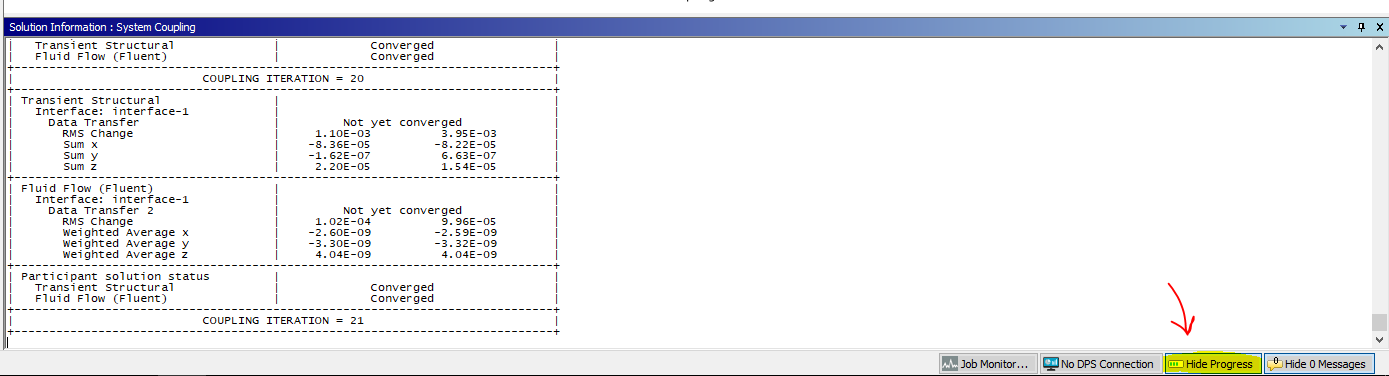-
-
July 24, 2024 at 2:00 pm
Farah
SubscriberHi everyone,
I used to be able to "interrupt solution" my FSI simulation in SC (by clicking on green bar: show progess) and then load my journal file in Fluent using Visual Studio. Then I would continue the simulation on SC. Now, I can't pause it. The only difference is that I am using some stabilization techniques to help it converge but now i can't interrupt my solution anymore
Do you know how I can pause it again?
-
July 24, 2024 at 7:11 pm
Federico
Ansys EmployeeHello Farah,
there are 2 ways to stop an FSI simulation: Interrupt and Abort.
Interrupting a solution will complete the current step and write solution files, allowing for the possibility to resume the run later.
Aborting a solution will terminate the run immediately and will not write any solution files, which means the run cannot be restarted from the point of abortion.
If interrupting does not work, you can force stop your simulation using Abort. Although you will not be able to restart from the point of abortion, you can restart from restart points saved earlier, if any.
-
July 24, 2024 at 7:13 pm
-
- The topic ‘Unable to interrupt solution in FSI’ is closed to new replies.



-
4678
-
1565
-
1386
-
1242
-
1021

© 2025 Copyright ANSYS, Inc. All rights reserved.