-
-
April 6, 2023 at 1:27 am
michael.chan
SubscriberRan a mechanical analysis and intend to view the result but unable to do so, with error message "Unable to remove external enhanced model object in Mechanical. Unable to get model".
Seek for advise to solve this.
Details of error message: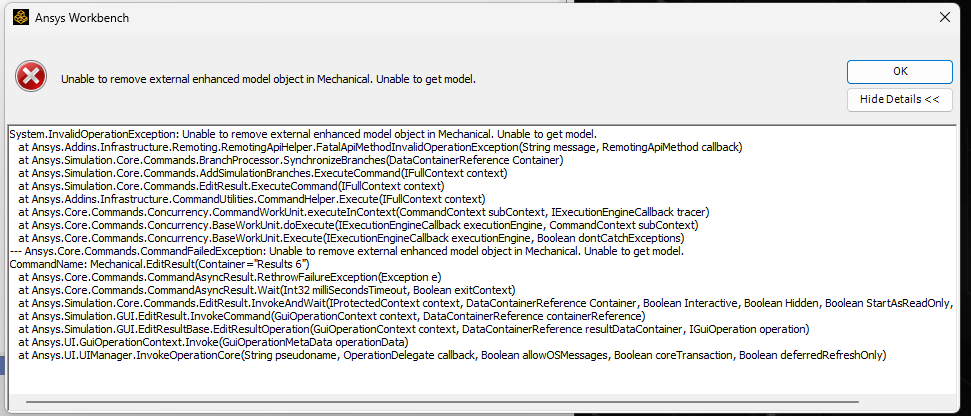
System.InvalidOperationException: Unable to remove external enhanced model object in Mechanical. Unable to get model.
at Ansys.Addins.Infrastructure.Remoting.RemotingApiHelper.FatalApiMethodInvalidOperationException(String message, RemotingApiMethod callback)
at Ansys.Simulation.Core.Commands.BranchProcessor.SynchronizeBranches(DataContainerReference Container)
at Ansys.Simulation.Core.Commands.AddSimulationBranches.ExecuteCommand(IFullContext context)
at Ansys.Simulation.Core.Commands.EditResult.ExecuteCommand(IFullContext context)
at Ansys.Addins.Infrastructure.CommandUtilities.CommandHelper.Execute(IFullContext context)
at Ansys.Core.Commands.Concurrency.CommandWorkUnit.executeInContext(CommandContext subContext, IExecutionEngineCallback tracer)
at Ansys.Core.Commands.Concurrency.BaseWorkUnit.doExecute(IExecutionEngineCallback executionEngine, CommandContext subContext)
at Ansys.Core.Commands.Concurrency.BaseWorkUnit.Execute(IExecutionEngineCallback executionEngine, Boolean dontCatchExceptions)
--- Ansys.Core.Commands.CommandFailedException: Unable to remove external enhanced model object in Mechanical. Unable to get model.
CommandName: Mechanical.EditResult(Container="Results 6")
at Ansys.Core.Commands.CommandAsyncResult.RethrowFailureException(Exception e)
at Ansys.Core.Commands.CommandAsyncResult.Wait(Int32 milliSecondsTimeout, Boolean exitContext)
at Ansys.Simulation.Core.Commands.EditResult.InvokeAndWait(IProtectedContext context, DataContainerReference Container, Boolean Interactive, Boolean Hidden, Boolean StartAsReadOnly, Boolean ForceGui)
at Ansys.Simulation.GUI.EditResult.InvokeCommand(GuiOperationContext context, DataContainerReference containerReference)
at Ansys.Simulation.GUI.EditResultBase.EditResultOperation(GuiOperationContext context, DataContainerReference resultDataContainer, IGuiOperation operation)
at Ansys.UI.GuiOperationContext.Invoke(GuiOperationMetaData operationData)
at Ansys.UI.UIManager.InvokeOperationCore(String pseudoname, OperationDelegate callback, Boolean allowOSMessages, Boolean coreTransaction, Boolean deferredRefreshOnly) -
April 10, 2023 at 3:06 pm
Nanda
Ansys EmployeeHello Michael,
Can you try the following:
Make sure no Ansys programs are running
Go to : %APPDATA%\ (This will take you to a directory: C:\Users\\AppData\Roaming\)
You should see a directory named: Ansys, rename that directory to: Ansys.old
Now try to run and let me know if this doesn't help.Regards,
Nanda.
Guidelines for Posting on Ansys Learning Forum
How to access ANSYS help links
-
April 10, 2023 at 11:30 pm
michael.chan
SubscriberHi Nanda, thanks for responding.
The project became accessible as normal without that error message after about 4 hours. I’m not sure what had happened background and I didn’t make changes to Ansys appdata nor system updates. But it is not the first time. Maybe I will try this method next time.
Is there some sort of best practice to avoid getting this error message again? -
April 11, 2023 at 1:32 pm
Nanda
Ansys EmployeeHello Michael,
This is a system related issue, the cause might be due to multiple factors. It can be a corruption in this particular project file also. A general guideline is to run workbench as administrator to avoid this error. Have a look at this forum thread for further understanding.
ERROR: Unable to view geometry. Unable to get model (ansys.com)
Regards,
Nanda.
-
August 14, 2023 at 5:34 pm
-
August 17, 2023 at 11:08 am
Nanda
Ansys EmployeeHello Amaranth,
I see you doing same setup, but with different loading conditions right? Instead of this, I would suggest you to go for a parametric analysis. You can give the 0.1m/s to 0.6m/s of whatever you're varying in design points. To view the results of certain point, let's say 0.4m/s, make if current and retain those data files.
Here's a introductory video on how to do this:
How to Deal With FEA Singularities in ANSYS Workbench - YouTube
If you want to stick to the same workflow, please see if the below link helps:
Corrupt ANSYS Mechanical Database? You Might Be Able to Recover - PADT (padtinc.com)
Best,
Nanda
-
- The topic ‘Unable to get model error message’ is closed to new replies.



-
5159
-
1836
-
1387
-
1249
-
1021

© 2026 Copyright ANSYS, Inc. All rights reserved.






