-
-
November 6, 2024 at 10:56 am
210010063
SubscriberI am working with a tutorial file for system coupling on an oscillating plate in a fluid-filled cavity: "Oscillating Plate FSI Co-Simulation with Partial Setup Export from Workbench (CFX-Mechanical)". Following the steps mentioned in the tutorial, I should be able to insert a System Coupling region. Still, I am not getting an option for that when I right-click Transient and select Insert, just an option for inserting a python code (I have added a screenshot for the same). Also, I am unsure if the OpenGL > 4.3 error has something to do with the issue or the fact that I can open Transient Structural in a Read-Only Mode. What would be an easy way to resolve this and add a System Coupling Region in Transient Structural.
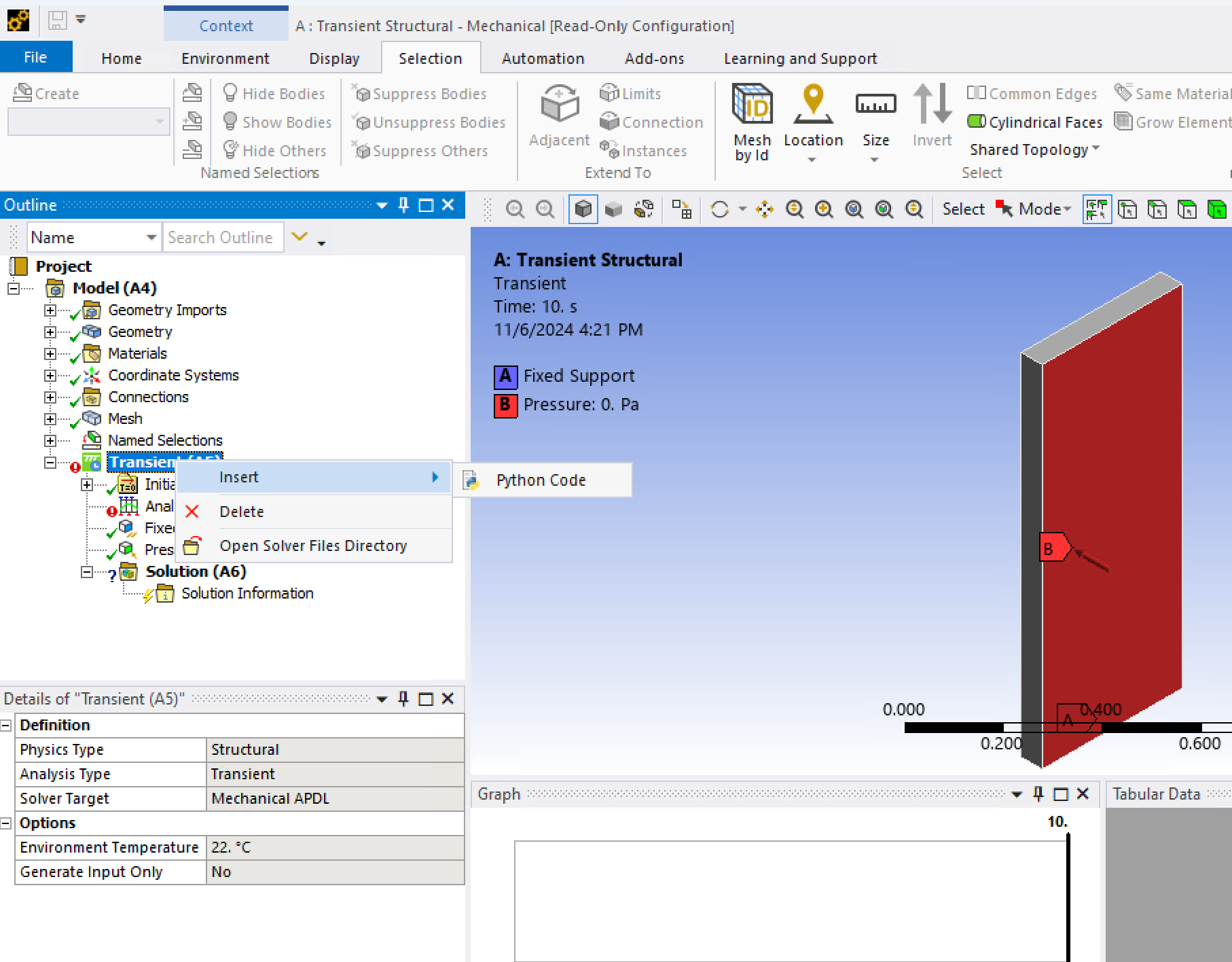
-
November 6, 2024 at 11:12 am
ErKo
Ansys EmployeeHi
It is because of the read only mode.
See here for some more info on why that is (read only):
https://innovationspace.ansys.com/forum/forums/topic/read-only/#:~:text=Hey%20Read%20only%20configuration%20occurs,it%20is%20a%20licensing%20error.All the best
Erik
-
- You must be logged in to reply to this topic.



-
4633
-
1535
-
1386
-
1225
-
1021

© 2025 Copyright ANSYS, Inc. All rights reserved.







