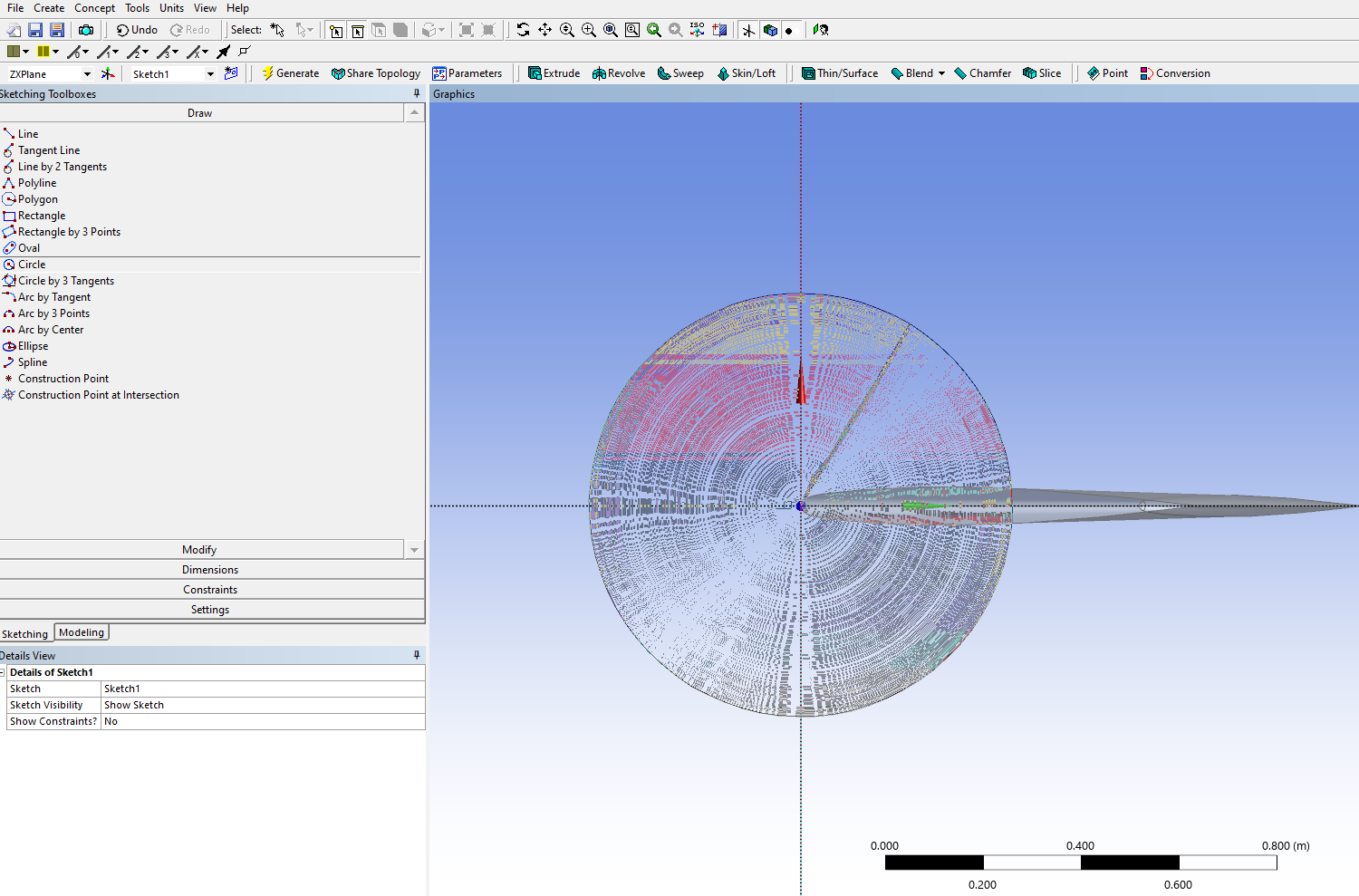-
-
January 7, 2025 at 11:40 am
ap222123
SubscriberHi,
I'm using Ansys Fluent 2024 Student Version. My laptop has an Intel i5-12500H processor and an NVIDIA GeForce GTX 1650 4GB mobile graphics card. I am experiencing a display glitch while trying to sketch in DesignModeler. Every time I try to sketch something or just move my cursor while a certain sketch tool is selected, I get splashing colors, as you can see on the screenshot below. In this particular instance, I was drawing a simple circle.
I tried updating the drivers for the GPU, rolling them back, and even reinstalling them completely, but it didn’t work. I also tried reinstalling the Ansys software with a fresh download, but had no luck there. I experimented with resolution and aspect ratios a little, but still got no results. The application works just fine on the integrated laptop graphics Intel(R) Iris(R) Xe Graphics (which has lower performance specs than my Nvidia card), so the problem seems to be the GPU. I had similar unresolved issues with CATIA V5.
I would be grateful for any tips on how to resolve this issue in Ansys with my GPU.
Thanks!
-
January 8, 2025 at 1:22 pm
CFD_Friend
Ansys EmployeeHi
Close the CFD post first. Then rename the .ansys file in your user profile folder. You can find .ansys file inside the "C:\Users\username" folder. Rename .ansys to .ansys_backup.
Now you can try opening again and see if the issue remains.
-
January 8, 2025 at 3:05 pm
ap222123
SubscriberHi,
Thank you for the reply. Unfortunately, I can't seem to find the .ansys file anywhere I look. I tried the path you provided and several others, but it appears that the file in question is simply missing from my laptop. Yes, I also enabled the viewing of hidden files. The only file I was able to find is .fluentconf, and I tried your fix with it just for good measure, but it didn’t do anything. I also wanted to try setting the DesignModeler default graphics setting to integrated graphics in the NVIDIA Control Panel, but I couldn’t find the
DesignModeler.exefile either—only theWorkbench.exe.
-
- You must be logged in to reply to this topic.



-
3387
-
1052
-
1050
-
886
-
857

© 2025 Copyright ANSYS, Inc. All rights reserved.