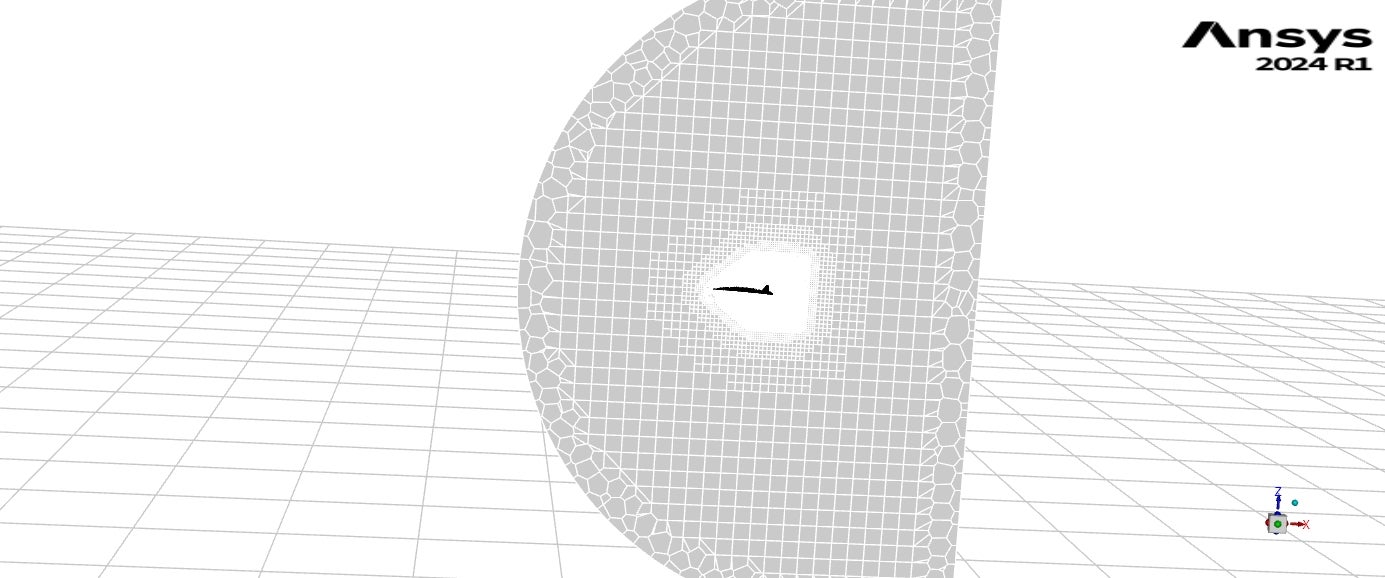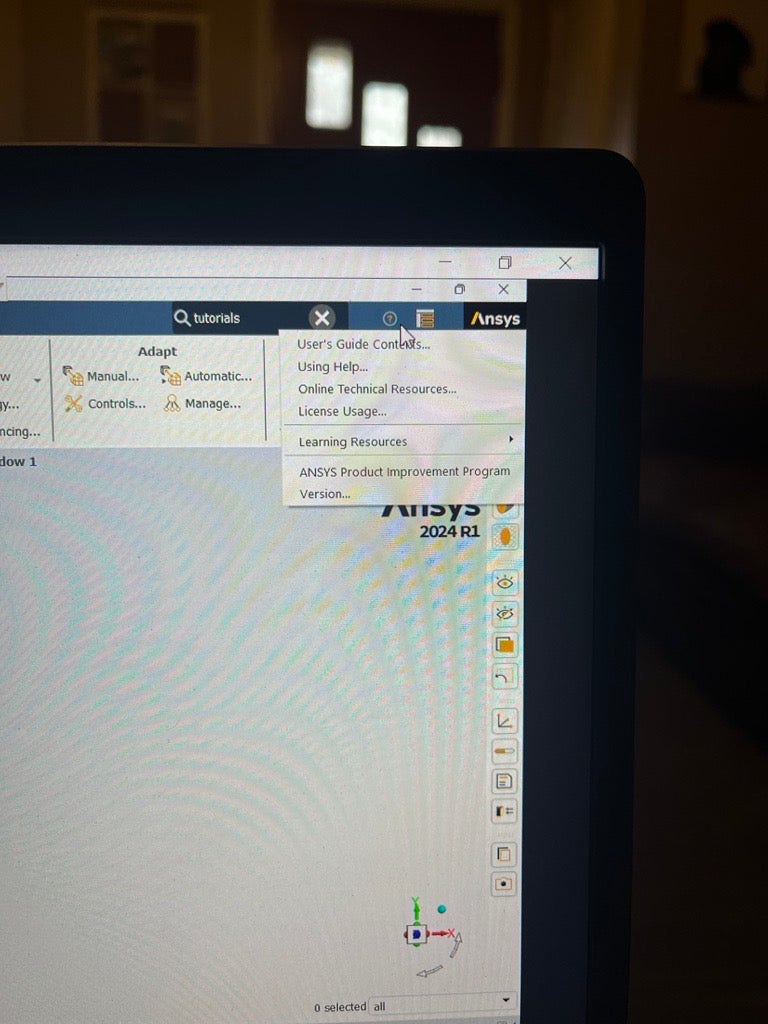TAGGED: coefficient-of-drag, fluent, transonic
-
-
April 11, 2024 at 11:32 pm
TJ Abraham
SubscriberHello,
I am working on modeling an aircraft in the Transonic regime. The drag looks to be really low according to analytic solutions, Star-CCM, and my own intution. The drag coeffeicent is expected to come out to be aound 0.015 at 0 AOA, Mach 1.2. However, I am getting something around 0.005. I have the solution set up as follows:
Steady State, Density Based
K-omega model with compressability effects and viscous heating set.
Energy is set to on.
Air (Ideal gas) with sutherland for viscosity
Pressure-Farfeild BC's with Mach set at 1.2 (x-direction only for an AOA of 0), static ambient pressure as gauge pressure and temperature computed via altitude tables. (altitude of 4007 m) Pressure outlet with the same static pressure and temperature.
Operating pressure is set to 0. Reference values are calculated from the pressure farfield. Length, and area come from the planform area and span.
Flux was changed to AUSM and all schemes are second order. Mesh element count is around 6 million poly hex cells. A mesh adaptation was also used on specified pressure gradients to help resolve the shock waves. With all the above information I still get a signficantly lower drag than expected. We also tried an equivalent body of revolution and ended up with nearly the same drag. I am at a loss for why this is. In the transonic regime you should see a large spike in drag due to wave drag, however, that is not the case. What can be done? Can fluent not handle this or is the set up incorrect?
-
April 12, 2024 at 8:52 am
Rob
Forum ModeratorCompare your settings with the NACA example in Help. Also check the gas density is as expected. The most likely cause of error if the mesh is suitable are the reference values for the reports.
-
April 12, 2024 at 1:22 pm
TJ Abraham
SubscriberMesh quality all check out. Attached is a zoomed out picture of the mesh. This is has 7 million cells with y+ around 200. As described above reference values are as follows:
Area: planform area of aircraft, Density: fluent calculated via pressure farfield BC, Enthalpy: pressure farfield, Length: from aircraft geometry, Pressure: this is static pressure from the pressure farfield calculated from atmosphere tables, Temperature: pressure farfield, Velocity: pressure farfeild, Ratio of Specific heat: default, yplus for heat transfer: default.
Any thoughts on that reference values or the mesh? I realize the mesh isn't perfect but it should be good enough to at least be within an order of magnitude right? Regarding the NACA airfoil help where is that located?
-
April 12, 2024 at 1:36 pm
Rob
Forum ModeratorClick on Help in Fluent and work your way up to the tutorials & examples.
Are you getting low drag force or low drag coefficient? Y+ is a little high for aero predictions.
-
April 12, 2024 at 2:02 pm
TJ Abraham
SubscriberI agree that Y+ is high, however, it should still show a trend of a transonic spike in drag due to wave drag which again isn't the case. Intutition tells me Y+ would have a larger affect on viscous drag right? Running an invisid solution shows a similar trend of low pressure drag. And so far I have only compared drag coefficient. I'll double check dimensional drag. I also tried a Sears-Haack body with an analytical solution and the numbers don't align there either. Regarding the help tab it looks like the site it takes me to is under maintainance for a few moew days. Is that example a transonic example? Do you have a separte link to try?
-
April 12, 2024 at 2:07 pm
Rob
Forum ModeratorClicking on Help should work, and does from a colleague's PC. I suspect it's the reference value(s) or report component direction that's not set correctly for your simulation. /forum/forums/topic/naca-0012-2d-simulation/
-
April 12, 2024 at 2:20 pm
TJ Abraham
SubscriberThis is at an AOA of 0 so report deffinitions shouldn't be an issue since just calculating force form the the force report tab where the drag is in the flow direction (x=1). As for the reference values if everything is computed from Pressure farfield what could be wrong except for the area which is directly calculated from the model. Is the pressure farfield BC incorrect? Gauge pressure is just static pressure at the altitude I want to fly at correct? When I click on help in fluent it gives the following:
-
April 12, 2024 at 2:33 pm
Rob
Forum ModeratorGo to the User's Guide and look for the menu levels upper left of the web page that loads.
-
April 12, 2024 at 3:19 pm
TJ Abraham
SubscriberOkay I found it. I went through the tutorial. My simulation is the same excpet it is a density based solver since we are above mach 1, compressability affects are on if we are running a turbulence model and I set my pressures in the farfield BC instead of in the operating pressures. Any other thoughts? I would love to figure out the problem here. Thanks!
-
April 12, 2024 at 3:31 pm
Rob
Forum ModeratorTo clarify
- Pressure based is good to 2-3M so density based may not be needed. That shouldn't alter the result but may improve stability.
- Compressability effects are linked to the fluid density, and not anything to do with turbulence.
Otherwise, there are enough models run to know the solver will return the correct result. Have you checked the model scale? You won't be the first person to model something in mm or km as opposed to metres.
-
April 12, 2024 at 3:46 pm
TJ Abraham
SubscriberAgreed I was refering to in the turbulence model you have the option to select compressability affects. I didn't realize density based wasn't needed until 2-3. That is good to know. Other then that not sure what else it could be. Even if the reference values are wrong, as long as the same values are used every time as we increase from mach 1.2 to 5 you should see a spike in drag at the 1.2 case which we don't see
-
April 12, 2024 at 3:58 pm
Rob
Forum ModeratorWithout images I'm guessing, but as there are a lot of similar cases being solved I'm fairly confident in the solver. Which then comes back to mesh, set up and post processing; and pictures.
Check the various Learning courses re the speed and solver - it's not my field but the 2-3M is in the training materials.
-
April 12, 2024 at 4:06 pm
TJ Abraham
SubscriberWhat pictures would be benefitcial for helping figure this out? I went through all of the training materials already in the learning hub and online and this setup should be very similar to that seen in those trainings. When we discuss the mesh what is it you are looking for other than aspect ratio, quality, and skewness? If those are all good it should be fine correct? Even if the mesh isn't hilght resolved it should be still get results in the expected ball park correct? The geometry form SpaceClaim is in m, the mesh is read in m, and then all units in fluent are metric. Im willing to go through pictures and contours to assist as needed just let me know what is of benefit. Is it possible to set up a video chat?
-
April 12, 2024 at 5:55 pm
TJ Abraham
SubscriberAny other thoughts? i am unsure how much more I can change the mesh. I can push 15 millions cells but then start running into hardware constraints. Y+ can be improved but if mesh quality checks out what else can be done?
-
April 15, 2024 at 8:31 am
Rob
Forum ModeratorI'm only permitted to comment on what I can see in the thread and use "public knowledge", hence wanting some images. Pressure, velocity & Mach Number contours will help. We're looking to see why you're not getting the results you expect, so any clues are helpful.
-
- The topic ‘Transonic Drag Under Predicted significantly’ is closed to new replies.



-
3367
-
1050
-
1047
-
886
-
831

© 2025 Copyright ANSYS, Inc. All rights reserved.