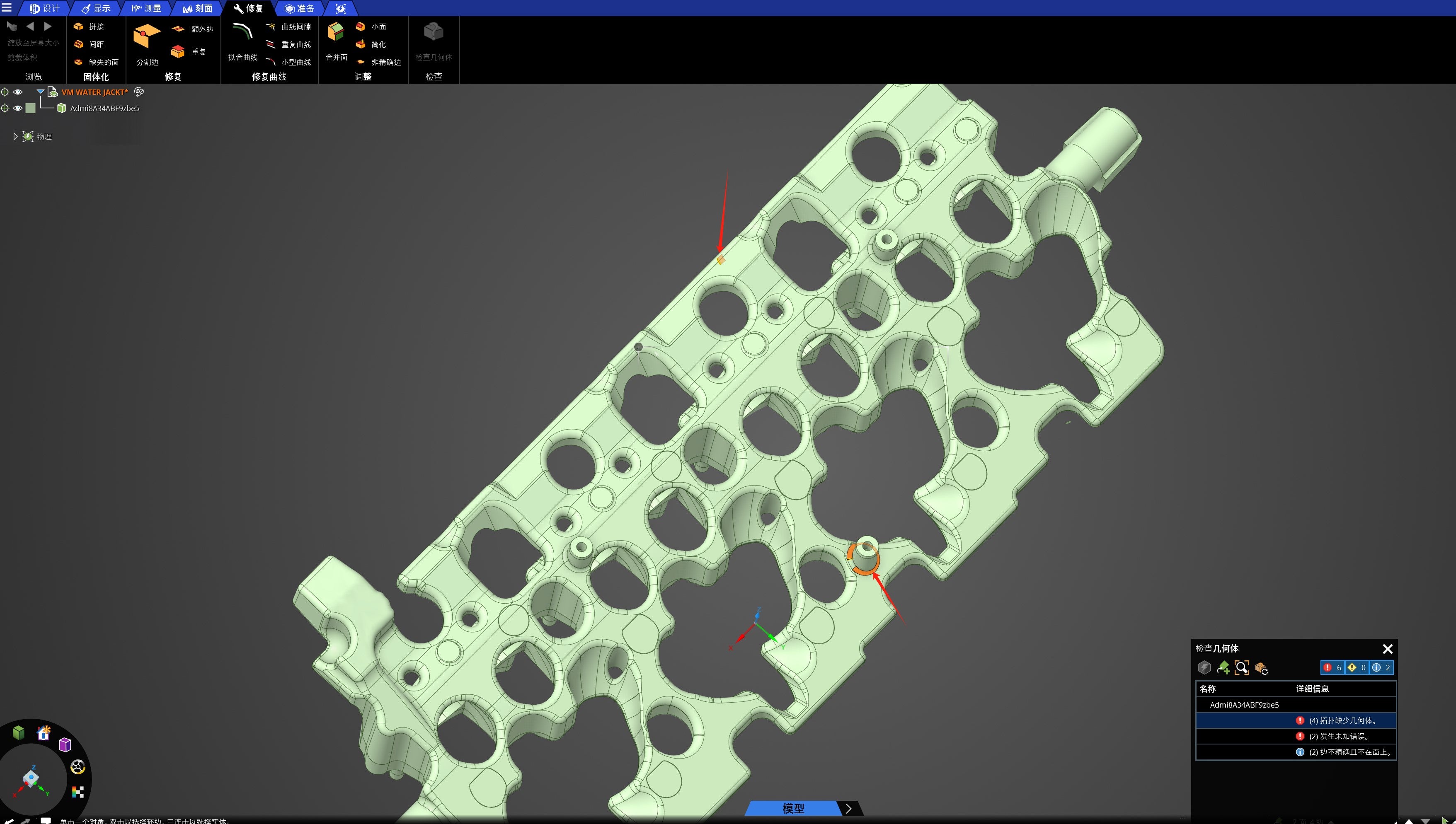-
-
May 21, 2024 at 3:30 pm
-
May 23, 2024 at 7:44 am
mjmiddle
Ansys EmployeeWhat is the problem? Are the two highlighted faces actully part of one selected face? Delete it and use "Repair > Missing Faces" to fill the hole.
You can avoid problems like this by choosing a better import format. If you have the required license you can use one of our direct import translators from CAD systems, such as Solidworks, NX, Creo, etc... These usually produce the best geometry. If you don't have that, then 3rd party formats can be used, such as step, parasolid, acis. I would avoid iges. If one of the 3rd party formats does not produce good geometry try another format.
-
Viewing 1 reply thread
- The topic ‘Topology is missing geometry and I can’t select this wrong face’ is closed to new replies.
Ansys Innovation Space


Trending discussions


Top Contributors


-
3467
-
1057
-
1051
-
929
-
896
Top Rated Tags


© 2025 Copyright ANSYS, Inc. All rights reserved.
Ansys does not support the usage of unauthorized Ansys software. Please visit www.ansys.com to obtain an official distribution.