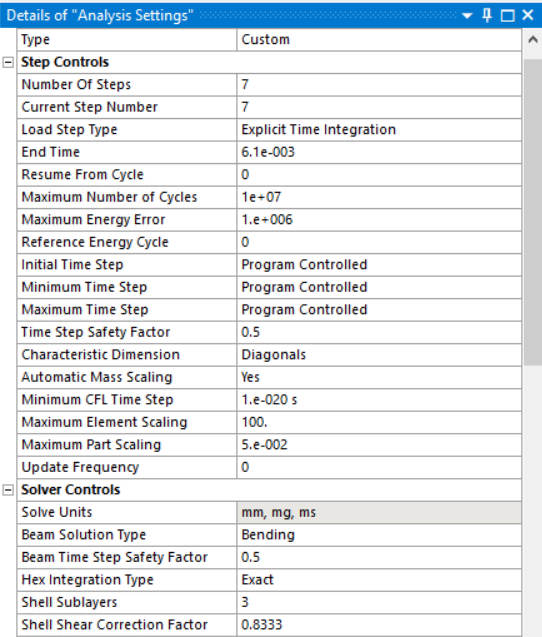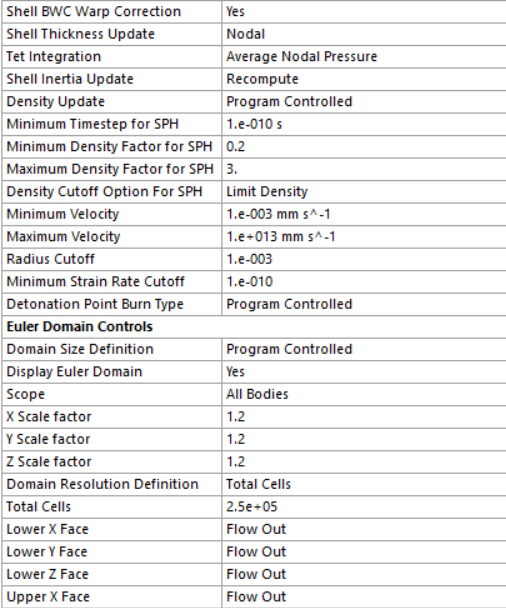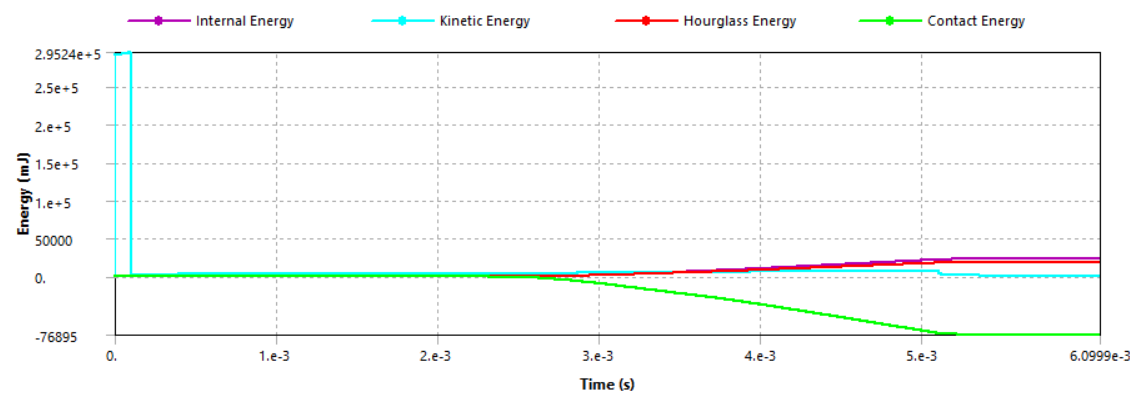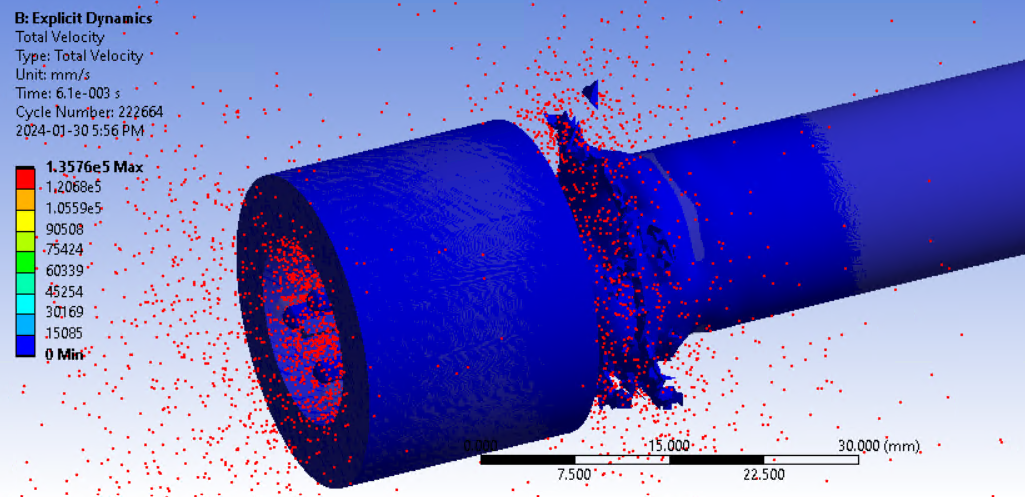-
-
January 29, 2024 at 1:07 am
pourrezamh
SubscriberHello Friends,
I'm analyzing the tube expansion process in ANSYS and running my model in EXPLICIT DYNAMICS; however, I get the "Time step too small" error.
A few points to be added:
1) The model was meshed with the same element size globally.
2) Virtual Topology was applied.
3) Mass scaling opted "yes" to reduce the analysis time.
4) I tried to solve the issue by putting e-20 in the minimum time step cell, but still the model fails with the same time step error.
5) You will see a history of this project in the General Mechanical channel at the link below. (Please note that the mesh has been modified for the purpose of running the model in Explicit Dynamics.)
/forum/forums/topic/element-has-become-highly-distorted/#post-346864
See below for my analysis setting:
Please let me know what the reason might be for this error!
-
January 29, 2024 at 5:07 pm
Chris Quan
Ansys Employee"Time step too small" is shown when the current time step is less than 10% of the initial time step. When you see the error message about “time step too small”, you need to find out which element controls the time step. This can be found from the file "admodel.log" in the solver data directory.If it is the Lagrange element that controls the time step, you need to examine the deformation of the parts to see if there are any distorted elements. If the element controlling the time step is from a severely distorted element, you need to activate erosion controls under Analysis Settings to erode the highly distorted element.Since the End Time in your Analysis Settings is quite short, can you plot Energy Summary under Solution Information? Can you plot Total Velocity by right click on Solution -> Total Deformation -> Total Velocity? Is the total kinetic energy large, comparing with the total internal energy? Is the total velocity large, for example, > 10 m/s?If one of the answers is yes, you need to slow down the motion by increasing the End Time and adjusting the boundary conditions accordingly. This is because you are modeling a quasi-static event. You want to minimize the dynamic motions and make sure all external work have contributed to stress/strain (internal energy), rather than velocity/acceleration (kinetic energy).-
January 30, 2024 at 11:10 pm
-
-
January 31, 2024 at 2:15 pm
Chris Quan
Ansys EmployeeYou can limit the Maximum Velocity in Analysis Settings to control time step so it won't be too small.
-
- The topic ‘“Time step is too small”’ is closed to new replies.



-
5094
-
1830
-
1387
-
1248
-
1021

© 2026 Copyright ANSYS, Inc. All rights reserved.