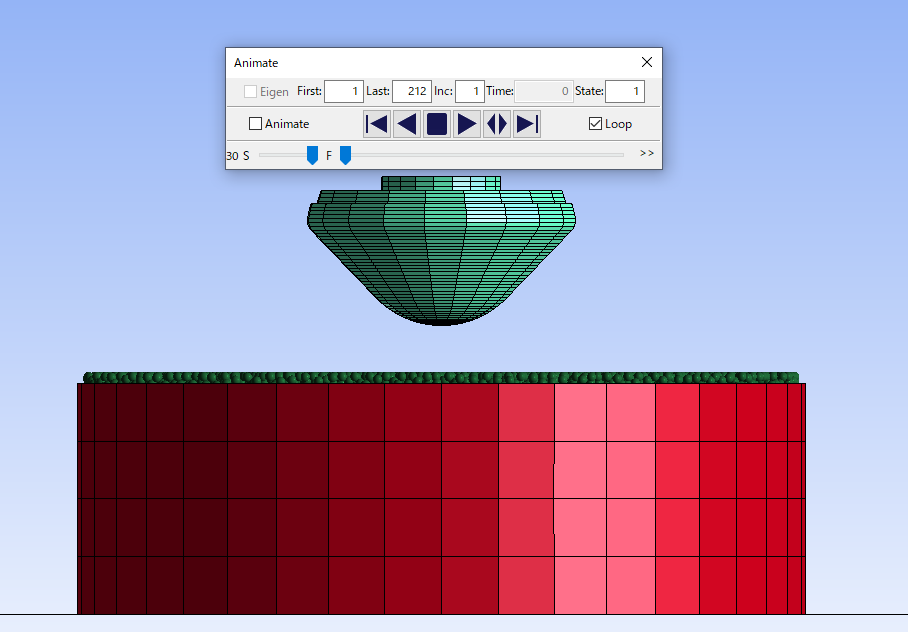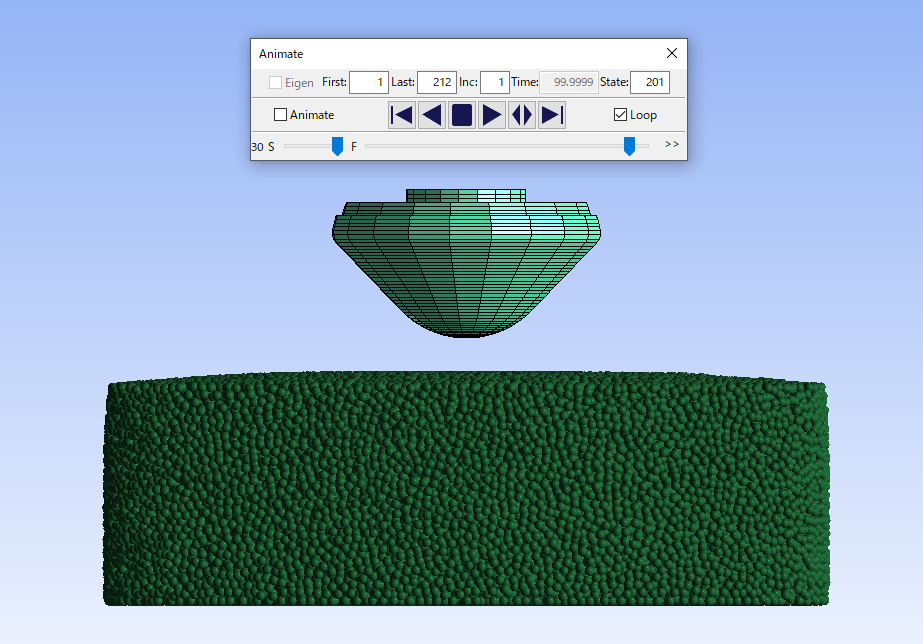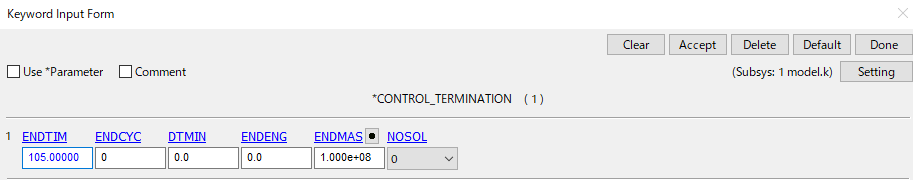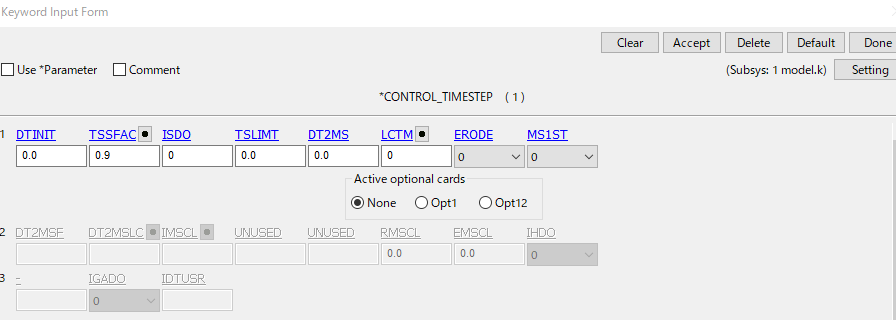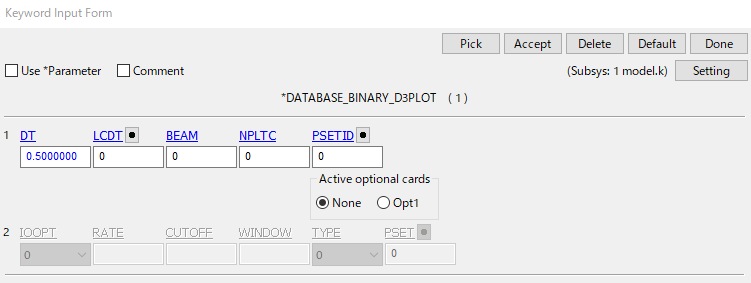-
-
January 23, 2024 at 7:19 am
広典 小松
SubscriberHello,
I am conducting falling experiments under gravity using LS-DYNA, creating DEM particles and observing the stress generated in a sphere when an object falls onto it.
It takes some time for DEM particles to settle within the container under the influence of gravity. The settling time for the particles is approximately 100 milliseconds. I would like to initiate the collision with the object only after the particles have settled. Therefore, I am currently setting the object to collide with the particles at the position after 100 milliseconds.
The keywords I am using are configured as follows.
I would like to observe the results of the collision at intervals of 5 milliseconds after the collision. However, setting DT to 0.2 for this purpose leads to a significant increase in computation time until the results are obtained. Therefore, is it possible to set DT to 1 for the period between 0 to 100 milliseconds and then set it to 0.2 for the period between 100 to 105 milliseconds?
Thank you.
-
March 6, 2024 at 6:35 pm
Ram Gopisetti
Ansys EmployeeHi,
You can enter the curve in the binary_d3plot LCDT parameter, where you will define a time vs interval curve to write the results.
Cheers, Ram
-
March 6, 2024 at 6:36 pm
Jim Day
Ansys EmployeeYou can use LCDT in *DATABASE_BINARY_D3PLOT to point to a curve. That curve defines the desired output interval vs. time.
Another way to do it is to set the termination time to 100 ms. When the analysis finishes, you can then do a small restart where you only change the termination time and dt for d3plot. In other words, the restart input file will have only these keywords ... *KEYWORD, *CONTROL_TERMINATION, *DATABASE_BINARY_D3PLOT, and *END.
-
- The topic ‘Time Settings’ is closed to new replies.



-
3832
-
1394
-
1188
-
1100
-
1015

© 2025 Copyright ANSYS, Inc. All rights reserved.