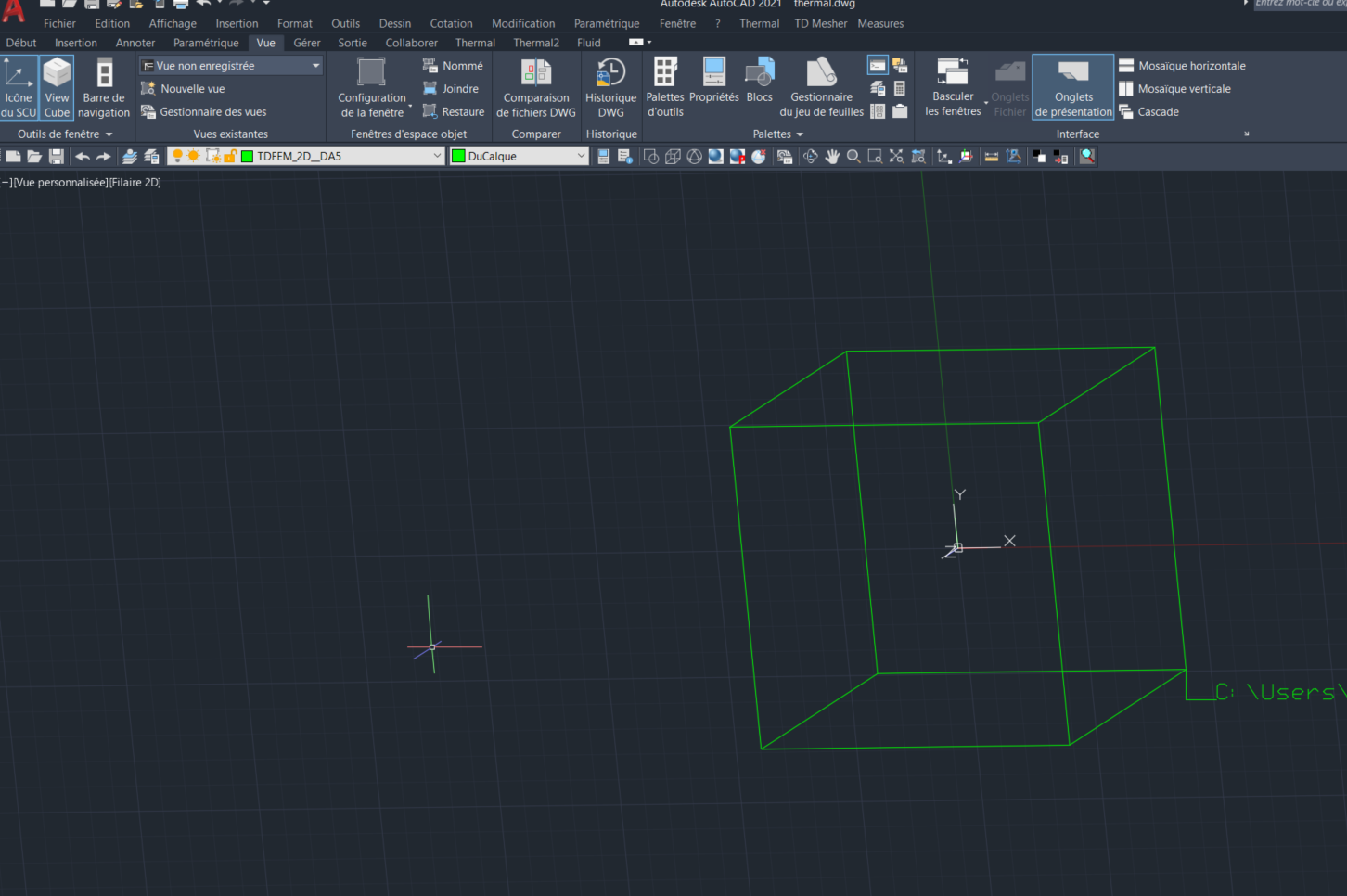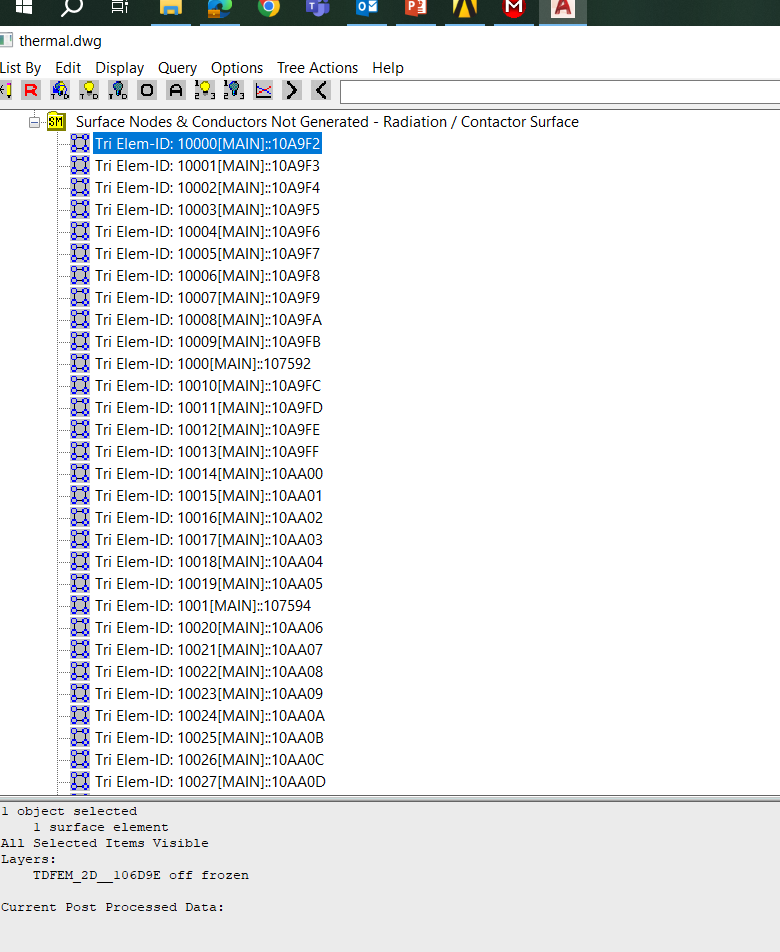TAGGED: spaceclaim
-
-
December 5, 2024 at 2:22 pm
remi.gerard-marzan
SubscriberHello everyone,
I'm not quite sure "General Mechanical" is the relevant section to ask questions about Thermal Desktop, but none seems to fit that much to me.
I'm working on a project linked with SpaceClaim through TD Direct (we're speaking AutoCAD 2021, Thermal Desktop 2024 R2 and SpaceClaim 2024 here). For some reason, after a while, the mesh that I have been importing from SpaceClaim disappears completely from the screen. See here:
It worked perfectly fine for days, mind you. And if one takes a look at the model browser, we can see that my finite elements and surfaces are still here, just not visible anymore.
I've been trying to reset AutoCAD view to default, or that kind of things, to no avail.
Best regards,
Rémi
-
December 11, 2024 at 6:22 pm
Doug Bell
Ansys EmployeeThe layer containing the elements is frozen as indicated at the bottom of the Model Browser window.
-
December 17, 2024 at 3:07 pm
Doug Bell
Ansys EmployeeThis is a duplicate posting, please see Thermal Desktop nothing at all is displayed on screen for the continued discusssion
-
- The topic ‘[Thermal Desktop] Display issue’ is closed to new replies.



-
3407
-
1057
-
1051
-
896
-
887

© 2025 Copyright ANSYS, Inc. All rights reserved.