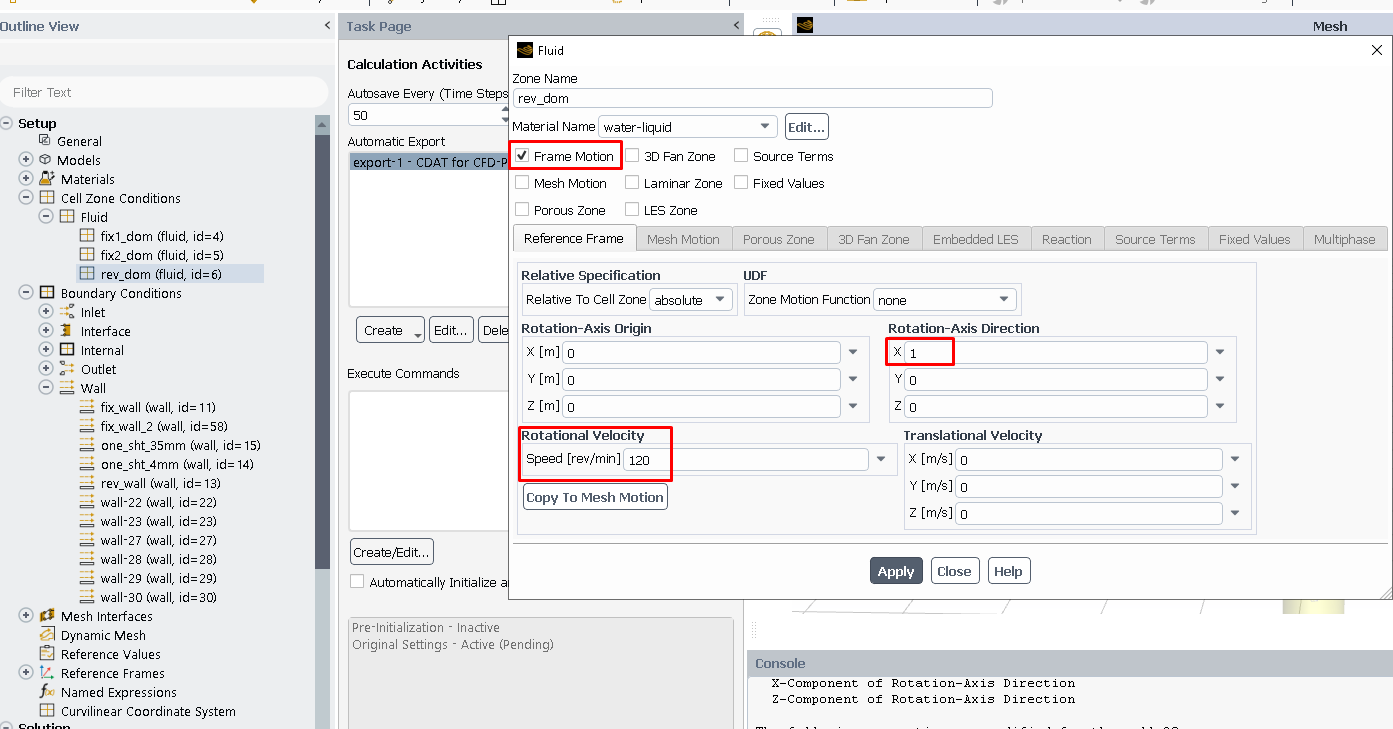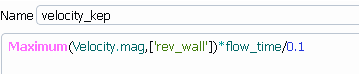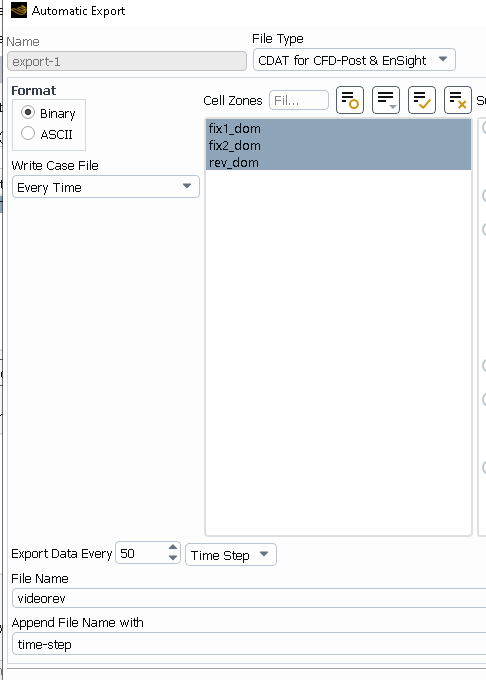-
-
November 28, 2024 at 8:41 pm
javat33489
SubscriberHello everyone.
I am trying to achieve the rotation of the body.
I have three bodies, two bodies do not rotate, one rotates (yellow), it rotates inside the black one. I created a namespace of surfaces for the bodies.
I set the rotation, first to the green body, inside which the yellow one rotates:Then I set the rotation to the yellow one (consists of a surface):
I track the rotation of the body using the moment and the formula:
I also make a note:
After the calculation, I look at the animation in the postprocessor, but the body does not rotate. Why?
Please give me some advice on what else I need to come up with? -
November 29, 2024 at 9:33 am
Rob
Forum ModeratorHave a look at what "frame motion" and "mesh motion" do, there may be an example/tutorial in Fluent's Help or in Learning>Fluids from here.
-
November 29, 2024 at 5:24 pm
javat33489
SubscriberSir, I have done this before.
Everything worked.
Maybe the old version didn't have some settings.
I made two super small test versions and attached them to the link, I would be grateful if you could take a look. There you can see that I set the rotation area and the rotation itself, but it doesn't rotate. -
December 1, 2024 at 7:09 pm
javat33489
Subscriberyes sir! i used frame motion instead of mesh motion you were right. thank you.
sir please explain to me, when is it necessary to turn on rotation in the WALL section? On the specified surfaces?
sir in this official video of yours from ANSYS:
ANSYS HOW TO
the engineer first points to the frame rotation and then to the surface for what?
-
-
December 3, 2024 at 1:36 pm
Rob
Forum ModeratorI always set motion on walls bounding mrf zones. In theory it's usually not needed but as it's quick I prefer not to omit the settings.
-
- You must be logged in to reply to this topic.



-
3367
-
1050
-
1047
-
886
-
831

© 2025 Copyright ANSYS, Inc. All rights reserved.