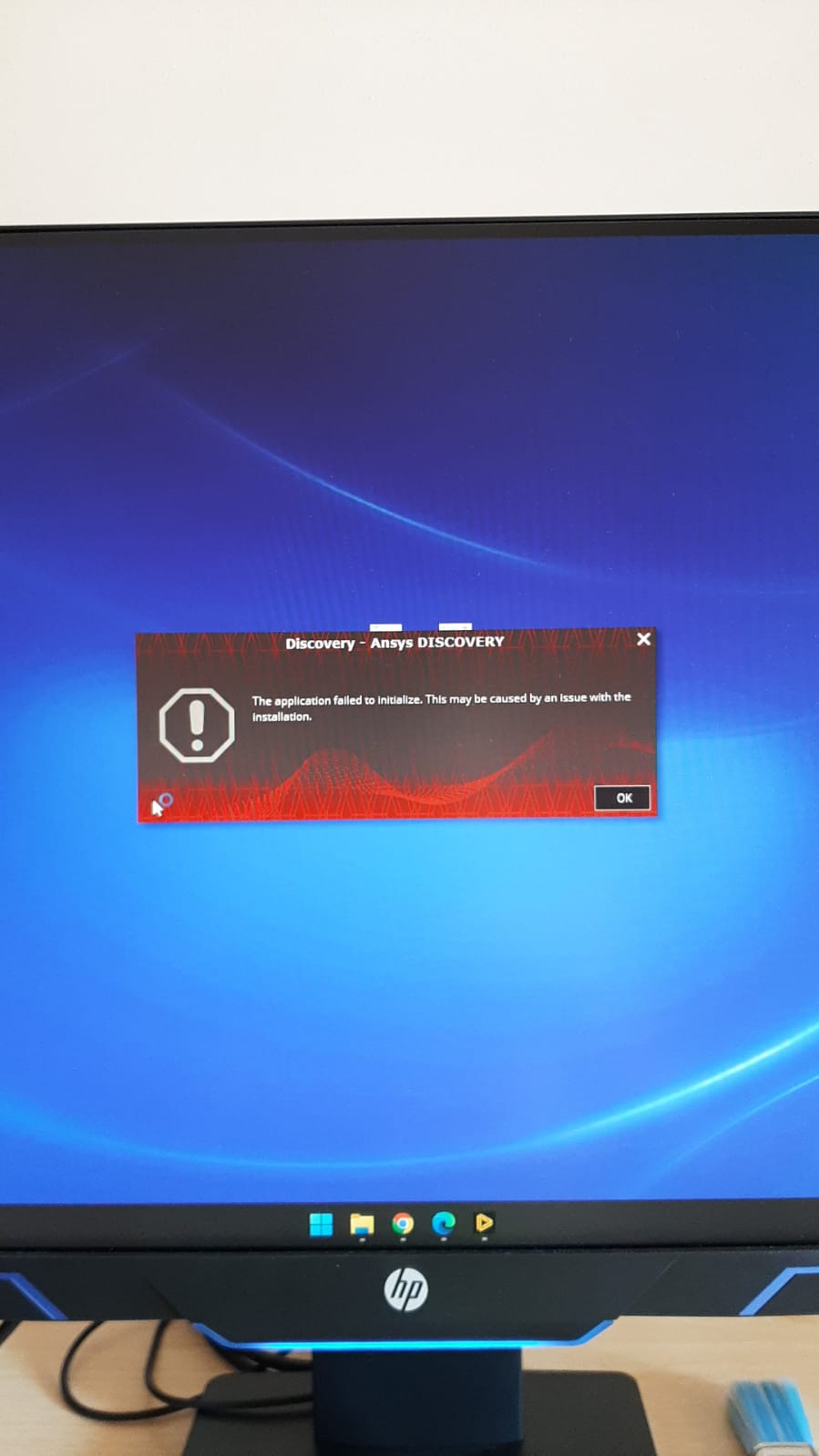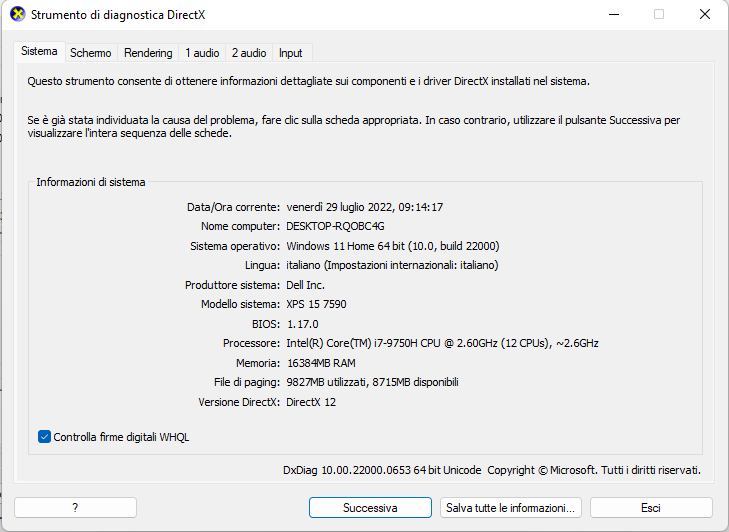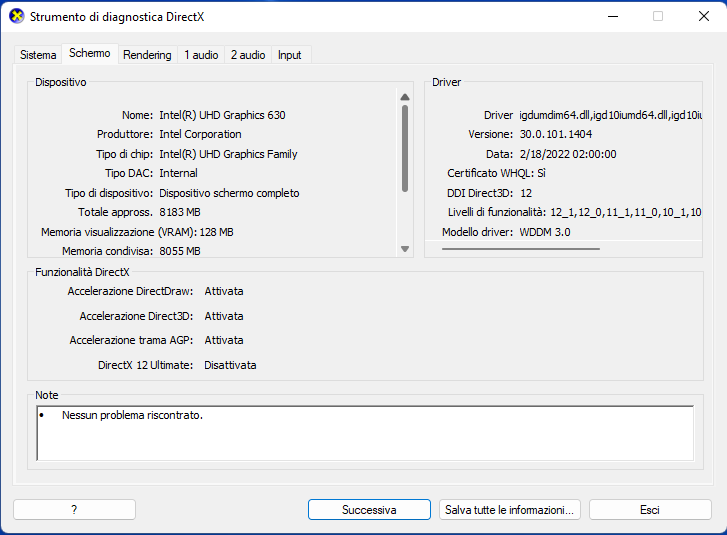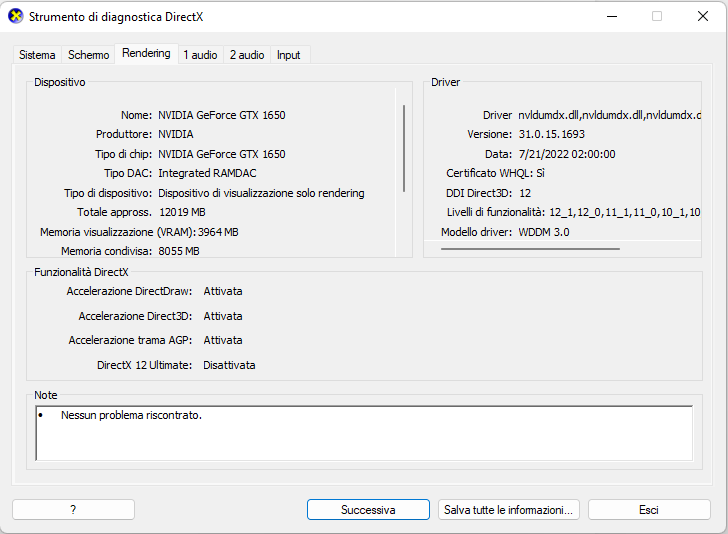-
-
July 25, 2022 at 7:32 am
-
July 27, 2022 at 11:27 am
ANSYS_MMadore
Ansys EmployeeCan you please run the windows command "dxdiag" and share the full output? This issue could be due to an unsupported graphics driver. It could also be caused by incorrect prerequisites. Please try installing the latest redistributable. You can try installing the appropriate one from here: Latest supported Visual C++ Redistributable downloads | Microsoft Docs
Please try installing the VC_redist.x64.exe and vc_redist.x86.exe for Visual Studio 2015, 2017, 2019 and 2022 package. If they already have 2015 installed, you may need to uninstall before installing this downloaded version.
Thanks
-
July 29, 2022 at 7:19 am
-
July 29, 2022 at 7:20 am
-
July 29, 2022 at 7:20 am
-
-
July 29, 2022 at 10:51 am
ANSYS_MMadore
Ansys EmployeeThere are some known issues with Discovery and NVIDIA driver versions 5.XXXXX. Could you please try removing the current Nvidia driver from Windows Control Panel and then install an older driver version 4.XXXXX from https://www.nvidia.com/Download/Find.aspx?lang=en-us?
-
June 26, 2023 at 4:24 pm
Gabriele Rosmarino
SubscriberHi, I have the same problem.
I install the latest version of the C++ drivers and the nvidia older driver version (4.XXXXX) too.
What I have to do?
Thx
-
July 3, 2023 at 5:09 am
Rishabh Kumar
SubscriberOnce do check your system specification with basic requirement of ansys
-
- The topic ‘The application failed to initialize’ is closed to new replies.



-
3467
-
1057
-
1051
-
918
-
896

© 2025 Copyright ANSYS, Inc. All rights reserved.