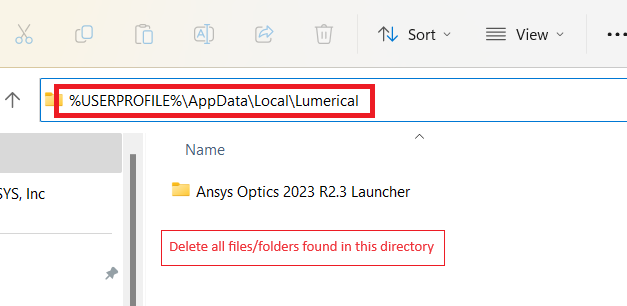-
-
November 16, 2023 at 10:19 am
Chong Jun Ng
SubscriberHello,
I'm a student trying to use the free trial version of lumerical fdtd. I've downloaded optics launcher and license manager but I receive a system error when trying to request for a license for lumerical fdtd. What should I do?
-
November 20, 2023 at 5:07 pm
Lito
Ansys Employee@Chong Jun Ng,
Ensure that you are connected to the Internet and your institution's network is not blocking traffic to our servers. Please send the screenshot of the error message when you request the evaluation license from the Optics Launcher as shown in the KB: >How to request the evaluation license from the Ansys Optics Launcher – Ansys Optics
-
November 21, 2023 at 3:18 am
-
November 21, 2023 at 5:34 pm
Lito
Ansys Employee@Chong Jun Ng,
Is this the email you used to request the evaluation license, "191448..............edu.sg"
Are you using your institution’s computer to request the evaluation license? If so, someone in your institution might have already used this computer to run trial licenses for Lumerical in the past. Trials can only be requested once per user and machine.
>How to request the evaluation license from the Ansys Optics Launcher – Ansys Optics
-
November 22, 2023 at 9:14 am
Chong Jun Ng
SubscriberYes, thats the email I used. I'm using my own computer. I requested for a license multiple times that resulted in the same system error, which might have caused the quota to be reached. But I have not received or use any license.
-
November 22, 2023 at 5:33 pm
Lito
Ansys Employee@Chong Jun Ng,
Please try to request the evaluation license again. Ensure that you are connected directly to the Internet, not via a proxy server/service or your institution's network that might have IT/security policies that can block access to our servers from the Ansys Optics Launcher Application.
-
November 26, 2023 at 4:17 am
-
November 27, 2023 at 11:11 pm
Lito
Ansys EmployeeTry to clear the Lumerical cache from your user’s folder,
"%USERPROFILE%\AppData\Local\Lumerical"
Also, remove/clear your browser’s cache – the browser you used when redirected to log in to the Optics Launcher.
Then request for the evaluation license again afterwards. Login with your institution's email when prompted (the one you used to register with Ansys Optics). Thank you!
-
November 28, 2023 at 2:30 am
Chong Jun Ng
SubscriberIts working now, thanks for the assistance over the past few days. Just curious why clearing the cache helps?
-
November 28, 2023 at 5:08 pm
Lito
Ansys EmployeeGlad to hear this. We also cleared up any previous request that was not completed from our servers, for a "new/clean" request on both sides.
-
- The topic ‘System error when requesting for trial license’ is closed to new replies.



-
3487
-
1057
-
1051
-
945
-
912

© 2025 Copyright ANSYS, Inc. All rights reserved.