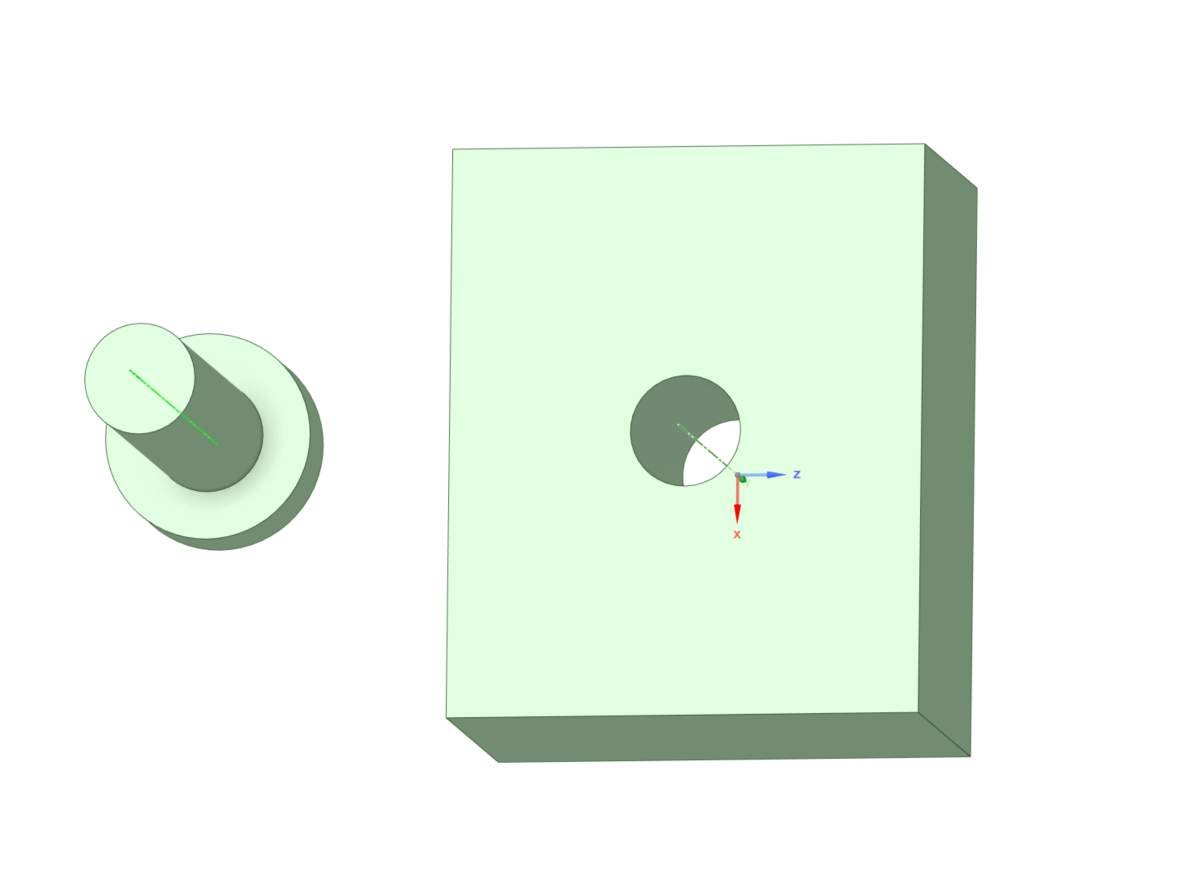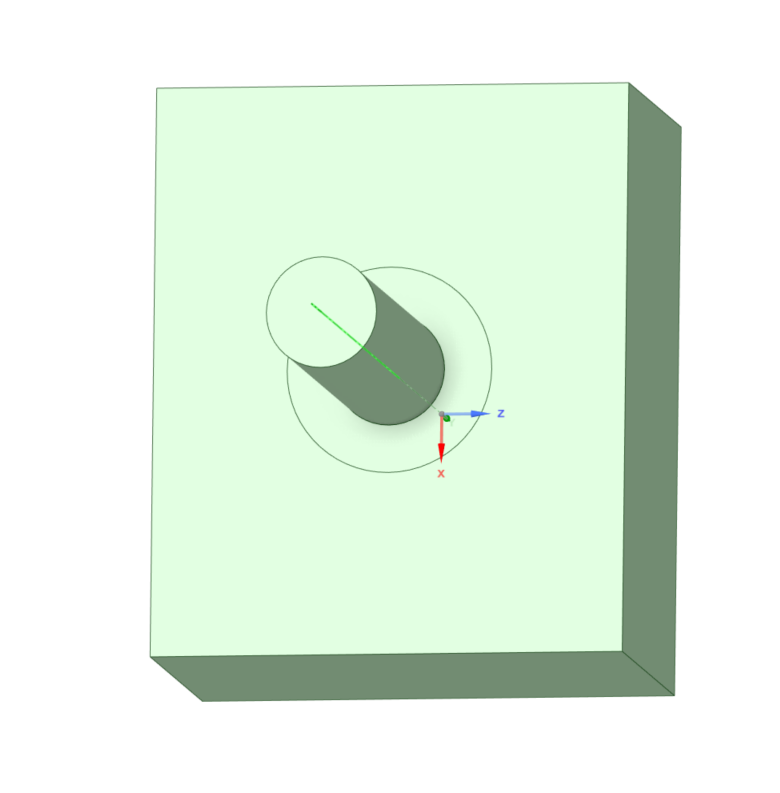-
-
May 23, 2023 at 2:25 pm
-
May 24, 2023 at 9:30 am
Nanda
Ansys EmployeeHi Tim,
Have you tried orient tool available in assembly? That can fix this. Another way is using move tool, you need to select the bolt body and rotate it by 180 degrees about your X or Z axis.
Regards,
Nanda.
Guidelines for Posting on Ansys Learning Forum
How to access ANSYS help links
-
May 24, 2023 at 9:33 am
Tim Dietl
SubscriberHello Nanda, yes it tried this and it worked. But was just wondering if there is a button in spaceclaim to quickly flip the bolt in the right direction.
-
May 24, 2023 at 10:17 am
Nanda
Ansys EmployeeHi Tim,
For flipping the bolt, it's a bit long process. You need to follow this procedure:
- Move each solids into new components.
- Select any face on the plate as anchor.
- Using align tool, align the top face of bolt head to top face of plate, Also you need to align the cylindrical face of bolt to the hole of plate.
- when you open the component which contains anchor, and go to the align section, by right clicking it will show the option, reverse sense
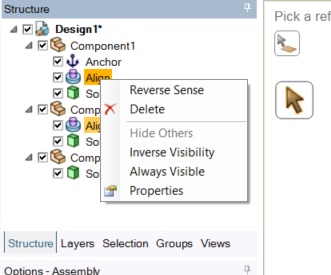
However, this will not reverse the bolt face, but it will create an align relation copy in bolt component system. When you "reverse sense" again in anchor component and go back to bolt component, where a copy align is created, you need to "reverse sense" here. This will flip the bolt exactly opposite to it's current orientation.
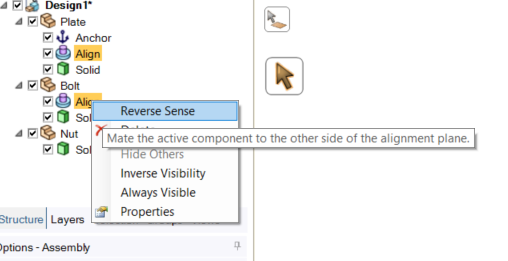
Here is an Ansys help link that will describe this further.
If you need a video assistance, there are some youtube sources available online that demonstrates this, when you search for "Spaceclaim assembly tools". Hope this helps.
Regards,
Nanda
-
May 24, 2023 at 10:46 am
Tim Dietl
SubscriberHello Nanda, thanks a lot!
-
- The topic ‘Switching direction of a bolt connection’ is closed to new replies.



-
4613
-
1520
-
1386
-
1209
-
1021

© 2025 Copyright ANSYS, Inc. All rights reserved.