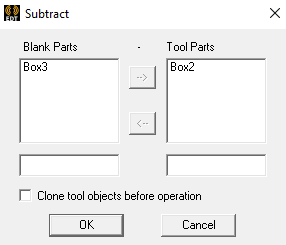TAGGED: ansys-hfss, antenna, antenna-design, antennas, hfss
-
-
September 26, 2023 at 7:10 am
imtiaz
SubscriberHello, good people. In HFSS, I'd like to subtract this empty rectangular wall from this solid rectangular object. However, if I subtract this using normal operations, the middle portion of the solid object remains on the design; I want to cut the entire middle section (even the middle section of the rectangular wall is an empty hole).
Is it possible in HFSS?
Thank you.
-
September 26, 2023 at 10:38 am
NKC
Forum ModeratorHi imtiaz,
I did not understand why you have drawn the empty rectangular wall(Green ) that way if you want to get rid of the centre portion. You can create a sold-empty block that covers the entire middle portion and subtract.
But if you want to do it in the same way you did, you can draw another cube that fits into the middle portion of the design and then subtract it from the (red) cube/wall. While doing that do not select the clone tool part before operation.
Regards,
Navya
-
- The topic ‘Subtracting an empty wall from a solid object in HFSS??’ is closed to new replies.



-
5069
-
1771
-
1387
-
1248
-
1021

© 2026 Copyright ANSYS, Inc. All rights reserved.