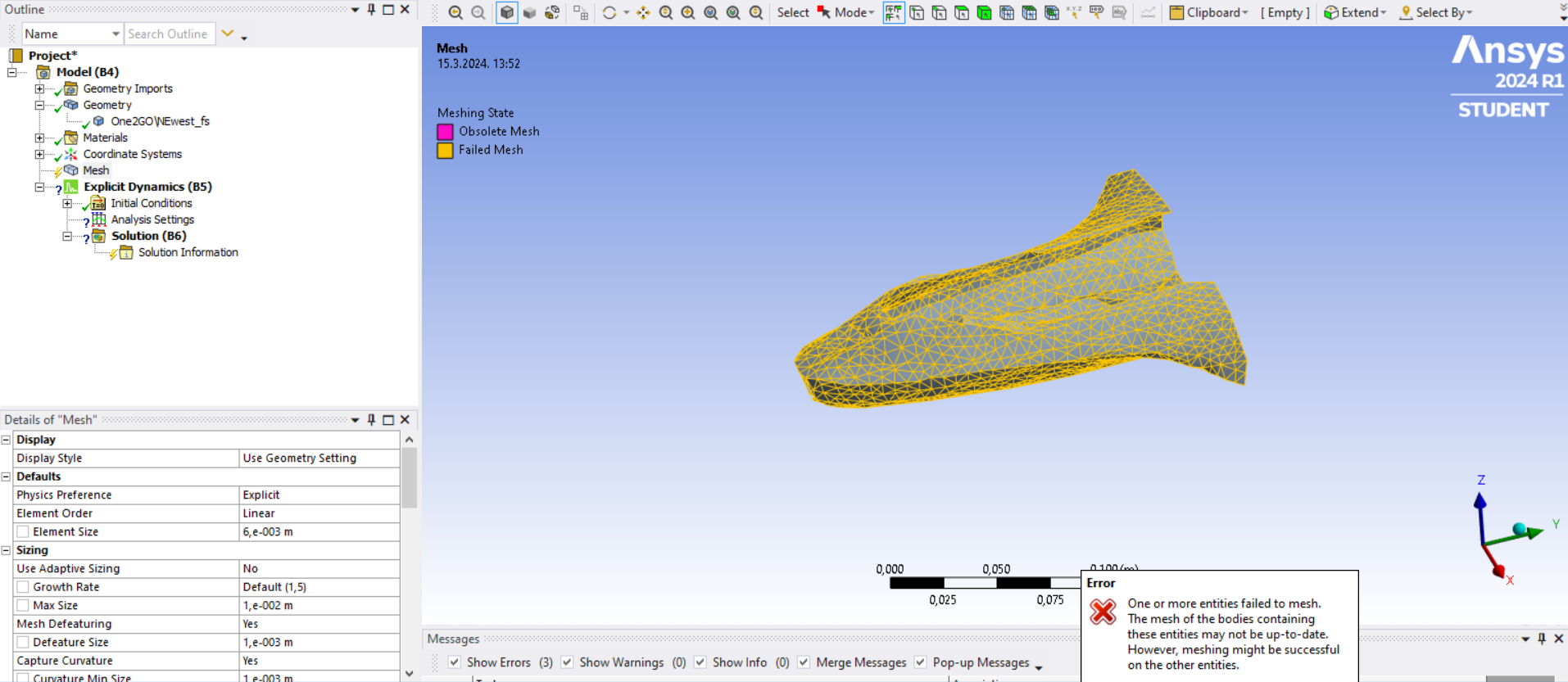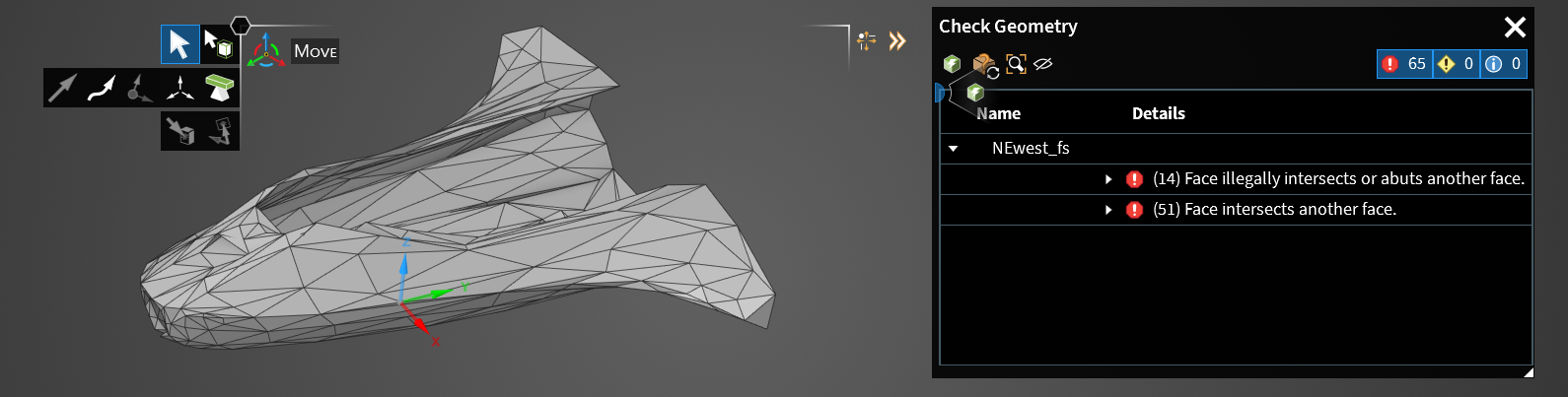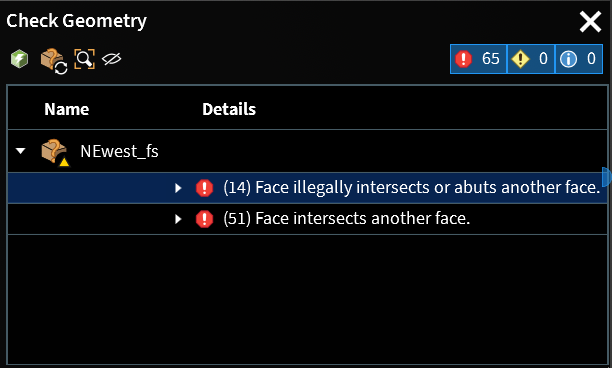-
-
March 15, 2024 at 12:54 pm
David Milosevic
SubscriberHello,
I am having issues with meshing during pre-processing my UAV's fuselage model for a crash simulation. Let's start from the begining... I have .stl files of parts for a winged UAV, in order to perform the simulation the mesh is needed to be reduced which is why I am using Meshmixer and Fusion 360 to export the model as a body in .IGES file type. The following steps gave me error: "One or more entities failed to mesh. The mesh of the bodies containing these entities may not be up-to-date. However, meshing might be successful on the other entities."
Step 1: Importing the.stl and setting the reduce mesh
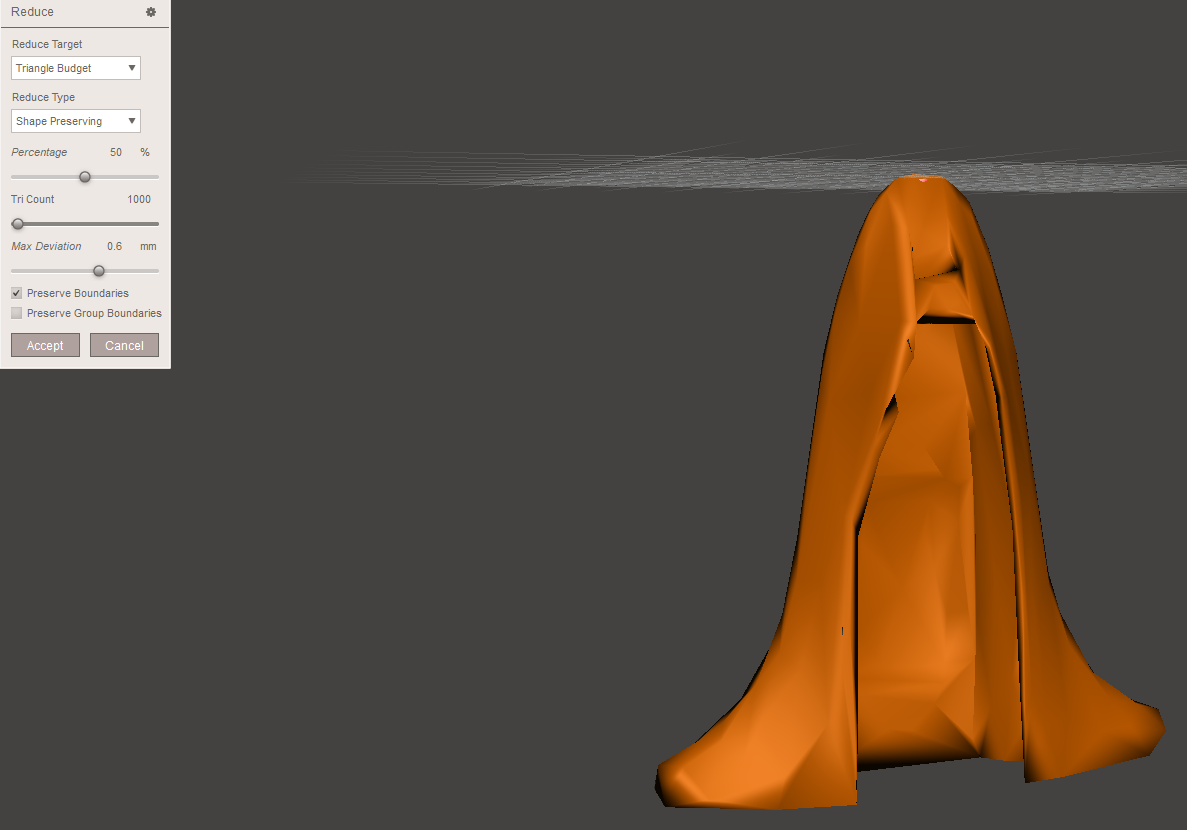
STEP 2: Import the reduced mesh to Fusion 360 and Convert mesh to body (Parametric - Faceted option)
STEP 3: Export the model to .iges
STEP 4: Import the model in Ansys Discovery and connect the Geometry block to the Explycit Dynamics block
STEP 5: Create Mesh
My question would be, what could I do to actually mesh the specified part model. Thank you in advance
-
March 15, 2024 at 5:21 pm
Aniket
Forum ModeratorYou may want to cleanup the iges in the Discovery and see if that helps?
-Aniket
-
March 17, 2024 at 9:53 pm
David Milosevic
SubscriberIn Discovery in the Repair tab I used the Check Gometry to see possible errors and this came up:
The repair all option just creates this icon and does not help:
Do i have to try and fix all of these errors manually or is there a better option? Secondly, if I did do it manually what tools should I use?
Thanks again
-
- The topic ‘STL model to IGES conversion and pre-processing’ is closed to new replies.



-
4838
-
1587
-
1386
-
1242
-
1021

© 2026 Copyright ANSYS, Inc. All rights reserved.