-
-
August 4, 2020 at 9:00 am
sam_crameri
SubscriberHey guys,
I am currently study the fluid flow around surfboard fins. I have updated programs from ANSYS 19.1 to ANSYS 2020 R1, whilst halfway through working on a project. Originally my solutions were solving very well.(below)
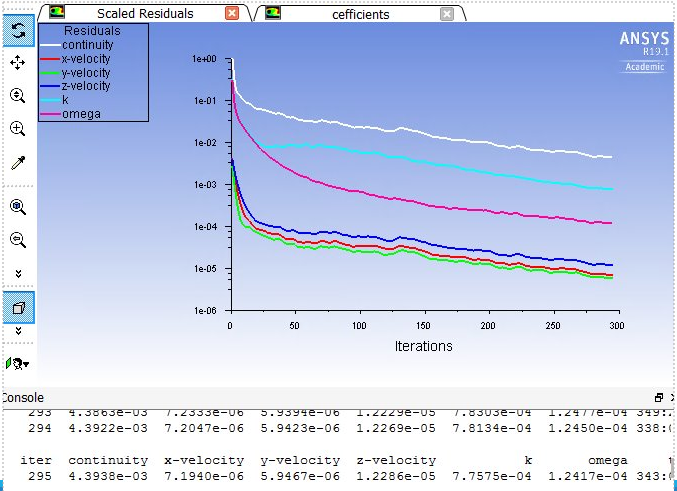
They would take a while but solved to 1e-03 with a smooth gradual convergence on the residuals, but after the switch to the new version the exact same calculations have had a strange results. The residual graph has wild fluctuations and there is a message in the console that states "stabilizing pressure coupled to enhance linear solve robustness".
I tried opening the old ANSYS files to solve this and creating a totally new project, no change between them. Is there some new default feature I have missed? Beyond that could someone help explain the pressure stabilization because that wasn't happening when I was working with ANSYS v19.1.
Any suggestions for a solution would be helpful.
Cheers,
Sam Crameri
Note: There has been no change to meshing or fluent setup (k-w SST solver). happy to supply subsequent information if needed. -
August 4, 2020 at 9:25 am
Amine Ben Hadj Ali
Ansys EmployeeThere are always small changes done to the solver ton enhance performance and fix some vulnerabilities. I recommend to start from the mesh and setup the case like you did in older version. Might be some new defaults are affecting the case. -
August 4, 2020 at 11:02 am
sam_crameri
SubscriberHi Aben,
I appreciate the swift reply. I tried to start from a totally new project to see I if was some kind of random conversion error. It didn't seem to help, but I will have another look at it to see if I accidentally missed changing a setting.
But in the mean time could you explain the "stabilizing pressure coupled to enhance linear solve robustness" comment? As in is this something that fluent has always does in the background without mention. or is it a setting that is trying to control a larger issue? I would just like to learn the context of this message.
Thanks,
Sam
-
August 4, 2020 at 11:49 am
Amine Ben Hadj Ali
Ansys EmployeeThat is message telling you that the AMG solver is encountering some problems when trying to solve the set of discritzed equations and for that reason some treatment is done to help stabilizing that (here the pressure correction or p'). In the past that verbosity was not there. -
August 4, 2020 at 12:13 pm
sam_crameri
SubscriberThanks Aben,
Cheers for the help. Seems like there's something I'm missing in the setup, because from what you've said, it seems like it's something that would only come up if there is an overbearing issues with my setup. I'll go back through slowly and try to solve it.
Cheers,
Sam -
August 4, 2020 at 1:35 pm
Amine Ben Hadj Ali
Ansys EmployeeYes. Please update us then.
Cheers,
Amine -
August 6, 2020 at 1:07 pm
sam_crameri
SubscriberHey Amine,I have run a couple simulations today starting from scratch. Both of them I thought were identical to how I set up my original simulations on the previous version. However, one of them came out again with the stabilizing pressure error, and the other came out with a nice smooth reducing residual plot. As seen below.n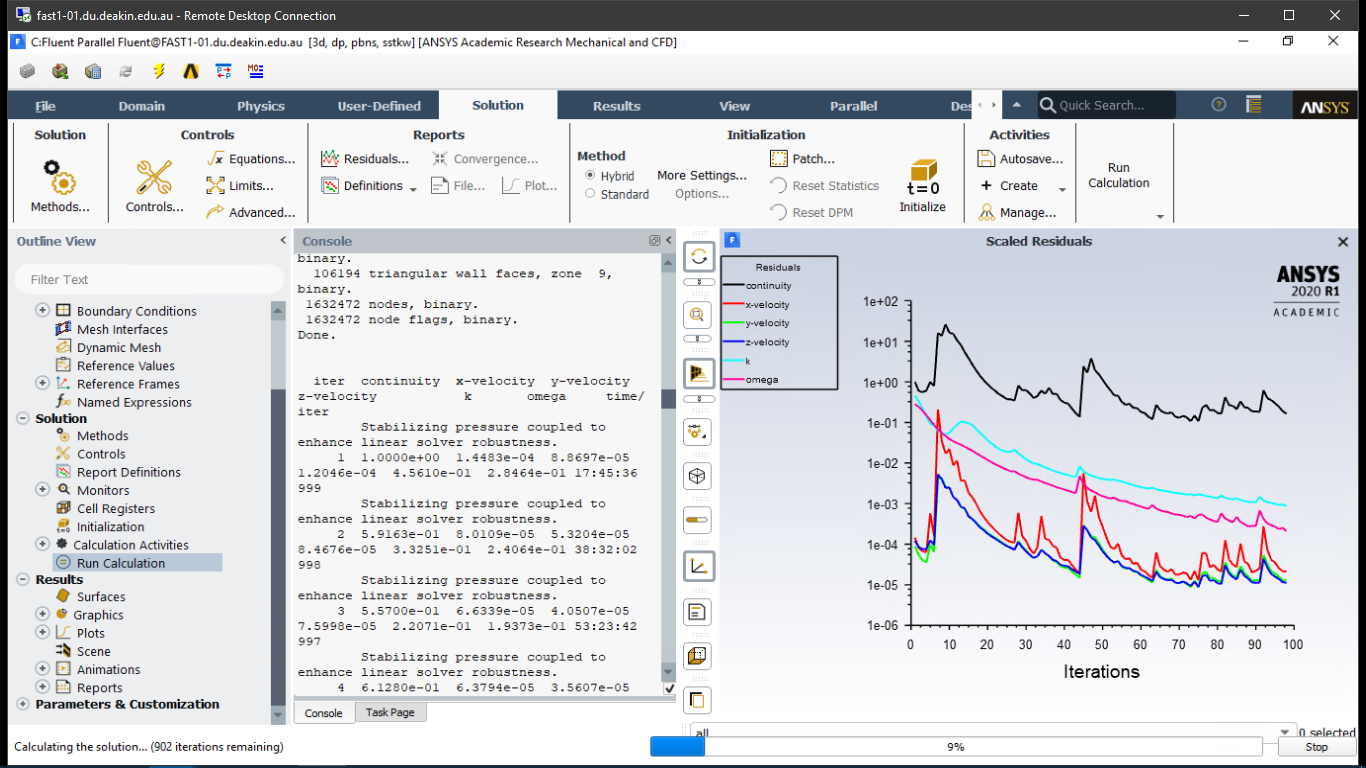
 I have found the difference between the two. The smooth plot was set with the solution-methods as default (below).n
I have found the difference between the two. The smooth plot was set with the solution-methods as default (below).n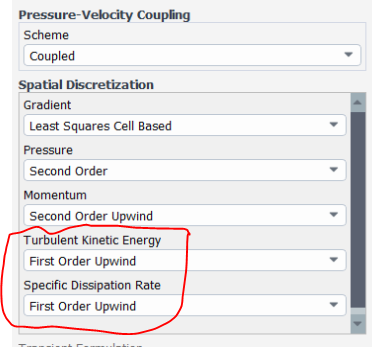 nIn the other simulation that was showing errors (as well as all the simulations I had run on the old software), the turbulent kinetic energy and the specific dissipation rate were set to Second Order Upwind. I made this change as I had read that second-order accuracy is more applicable for tetrahedral mesh to yield greater accuracy. nAny ideas as to whether this could be the reason for the stabilizing pressure message? If so why would it only be affecting my simulation on the newer version?n
nIn the other simulation that was showing errors (as well as all the simulations I had run on the old software), the turbulent kinetic energy and the specific dissipation rate were set to Second Order Upwind. I made this change as I had read that second-order accuracy is more applicable for tetrahedral mesh to yield greater accuracy. nAny ideas as to whether this could be the reason for the stabilizing pressure message? If so why would it only be affecting my simulation on the newer version?n
-
August 6, 2020 at 2:15 pm
sam_crameri
SubscriberHey Amine,nYou can ignore the last message. With a bit more working I found it wasn't the settings at at it was the number of processors I had allocated for the local machine in the startup menu. I thought the computer I was working with had 6 but when I set it as 1 it solved the issue must have something to do with how the processors are setup. nThis does mean the solve time per iteration is slower but at least there is no stabilizing pressure message. nHope this can help people that have a similar issue.nThanks for heaps for your help,nSam n -
February 20, 2021 at 10:34 am
Sijal
SubscriberI have found some reason for this behavior nArray n -
February 22, 2021 at 1:35 pm
Rob
Forum ModeratorIt's unlikely to be the number of processors as that shouldn't alter the result. However, if the above is correct it could be partition related: note the above mesh is also awful so would highlight any changes to the solver. n -
June 25, 2023 at 11:11 am
Leo Daniel
SubscriberI faced the same problem when porting my simulation from 2019 to 2020. It has got to do with how Fluent partitions the mesh. A very good video explanation is given here.
-
Viewing 10 reply threads
- The topic ‘stabilizing pressure coupled to enhance linear solve robustness’ is closed to new replies.
Innovation Space


Trending discussions


Top Contributors


-
4888
-
1587
-
1386
-
1242
-
1021
Top Rated Tags


© 2026 Copyright ANSYS, Inc. All rights reserved.
Ansys does not support the usage of unauthorized Ansys software. Please visit www.ansys.com to obtain an official distribution.







