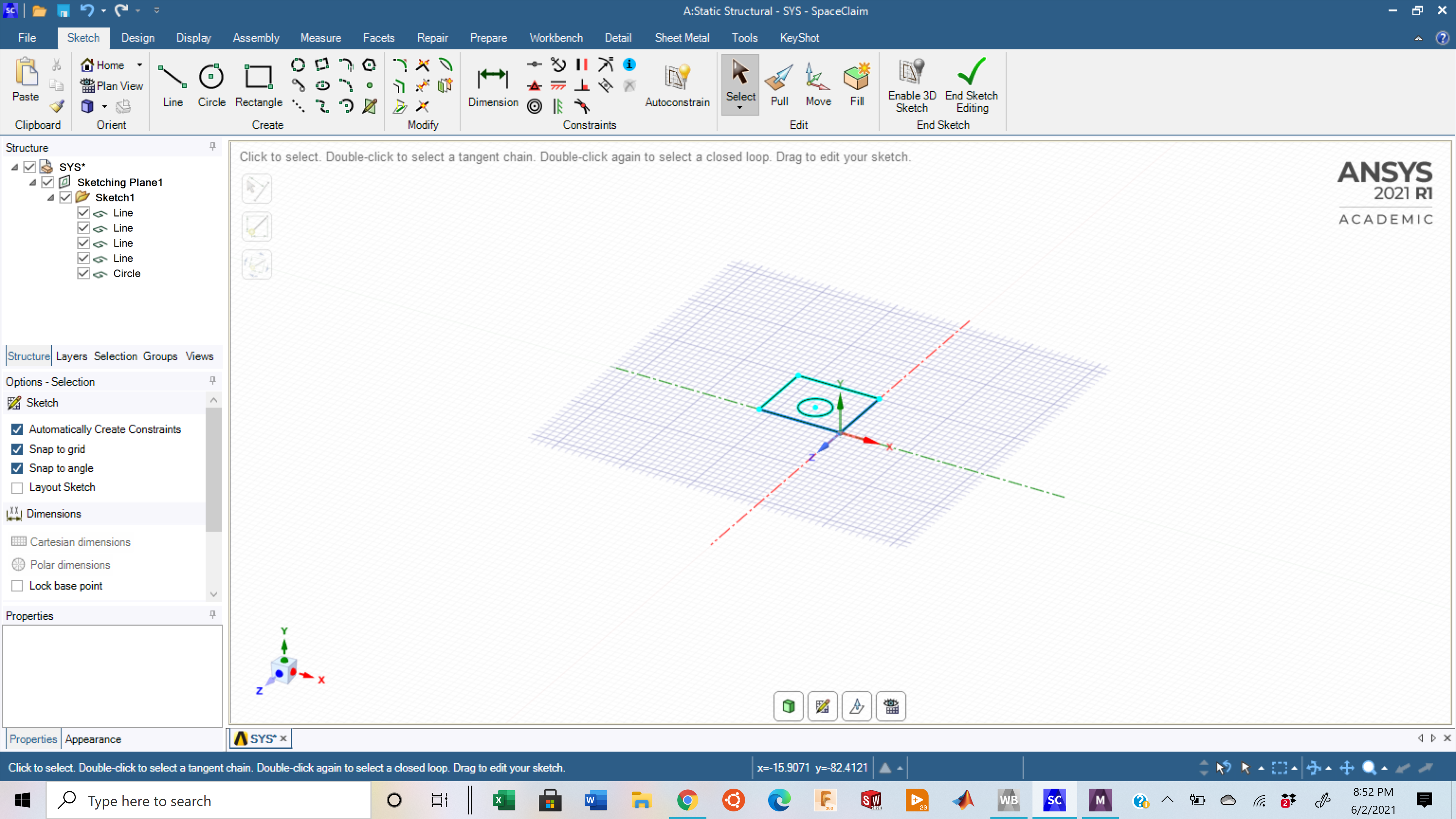-
-
June 3, 2021 at 1:26 am
psamario88
SubscriberI'm having issues with spaceclaim and ansys mechanical. When I use spaceclaim, the items listed in the structure tree dissapear when I move my mouse over them, and even sometimes duplicate. Below is a screen shot of how it should look:
June 4, 2021 at 1:41 pmGeorge Karnos
Ansys EmployeeHi @psamario88 What graphics card is installed in your machine?
Do you have dual Intel/nVidia cards?
If so, is the nVidia card set as your primary?
June 4, 2021 at 2:44 pmpsamario88
SubscriberThank you for the replay.
I went into my NVIDIA card settings and set GPU to the high performance nvidia card for Ansys WB and spaceclaim. This did not fix the issue.
June 4, 2021 at 2:47 pmGeorge Karnos
Ansys EmployeeSometimes the nVidia card may not be set up as the preferred graphics processor for Workbench applications.
You can check this with the following steps:
1. Launch thenVidia control Panel(by right-clicking on your desktop)> go to 3D settings > Manage 3D settings
2. Under Preferred Graphics Processor > choose nVidia > Apply
If the preferred graphic processor option does not appear, check if OpenGL Rendering is set to AutoSelect. If it is, set the option to your graphics card
June 4, 2021 at 3:34 pmpsamario88
SubscriberI set the preferred graphics option to my Nvidia card, and I set the OpenGL to my Nvidia card as well. I restarted my computer and spaceclaim is still doing the same thing. Mechanical is still having issues as well, the top of the window title is cut off and the x and maximize buttons are black until I put my mouse over it. The issue with mechanical doesn't really effect my workflow, but the issue with spaceclaim does a lot.
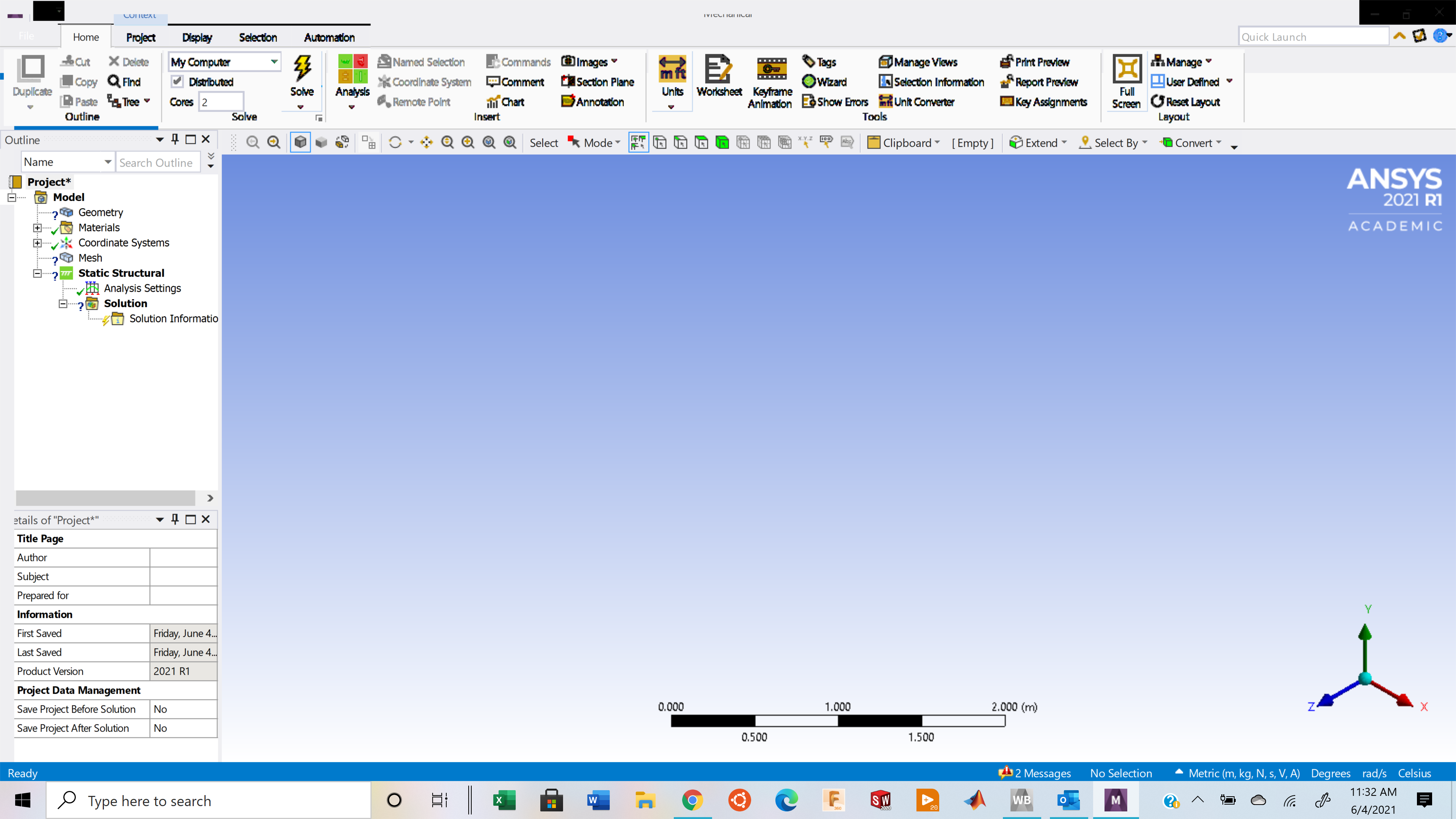
June 4, 2021 at 3:46 pmGeorge Karnos
Ansys EmployeeAre you using a 4K display?
If not, can you try the following: close all Ansys Programs.
browse to:
%APPDATA%\Ansys
Rename the v211 directory to v211.old.
Try to run.
If you are using 4K:
Ultra High Definition (4K) Graphics Cards: Use of Ultra High Definition (4K) graphics cards may cause a number of cosmetic display issues (including enlarged or reduced text and incorrect positioning of option labels). These issues do not affect the functionality of the installation program.
For the issue you mentioned, please try the following workaround:
Automatic scaling and graphics window interactivity may not work correctly for4Kmonitors by default.
You can set the QT_AUTO_SCREEN_SCALE_FACTOR System Environment Variable equal to 0 to restore auto-scaling and graphics window functionality.
Please try the Windows System Variable listed above and let me know if this resolves the problem.
You can also try:
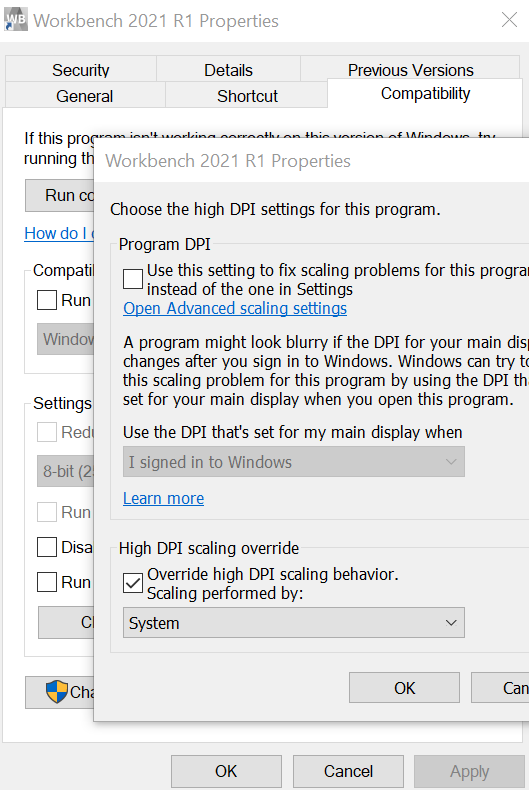
June 4, 2021 at 3:58 pmpsamario88
SubscriberChanging the workbench properties as you showed above solved both the issue.
Thank you for your help!
February 12, 2022 at 3:12 amchandan2212
Subscriberhow did you fix that issue?
I am also having same problem. Can you please let me know graphic card and properties setting in details?
Viewing 7 reply threads- The topic ‘Space Claim and Mechanical graphics issues’ is closed to new replies.
Ansys Innovation SpaceTrending discussionsTop Contributors-
3767
-
1333
-
1173
-
1090
-
1014
Top Rated Tags© 2025 Copyright ANSYS, Inc. All rights reserved.
Ansys does not support the usage of unauthorized Ansys software. Please visit www.ansys.com to obtain an official distribution.
-
The Ansys Learning Forum is a public forum. You are prohibited from providing (i) information that is confidential to You, your employer, or any third party, (ii) Personal Data or individually identifiable health information, (iii) any information that is U.S. Government Classified, Controlled Unclassified Information, International Traffic in Arms Regulators (ITAR) or Export Administration Regulators (EAR) controlled or otherwise have been determined by the United States Government or by a foreign government to require protection against unauthorized disclosure for reasons of national security, or (iv) topics or information restricted by the People's Republic of China data protection and privacy laws.