-
-
November 21, 2020 at 10:25 am
Corne Moerbeek
SubscriberDear,nI imported an STL file into SpaceClaim. The STL file more or less decribes a hollow cylindrical shell. When I go to the sketch mode and want to sketch on a plane that intersects the mesh, I nicely see the blue and green lines that fit the cross section of the mesh. However I am not able to snap to these lines. As far as I know this should be possible though. I can also not project them to the sketch surface.nSo basically it nicely shows the mesh curves, but I can not interact with them. nwhat am I doing wrong, as the manual says I should be able to snap to these lines.nThanks in advance for your reply.n -
November 22, 2020 at 4:56 pm
peteroznewman
SubscribernIn SpaceClaim, STL facet bodies are not considered geometry which is why you can't snap to any of those facets in the sketch.n If you right click on the body name in the Structure, you can select Convert to Solidn
If you right click on the body name in the Structure, you can select Convert to Solidn You have to answer Yes to the warning, then you will have a surface that is considered geometry.n
You have to answer Yes to the warning, then you will have a surface that is considered geometry.n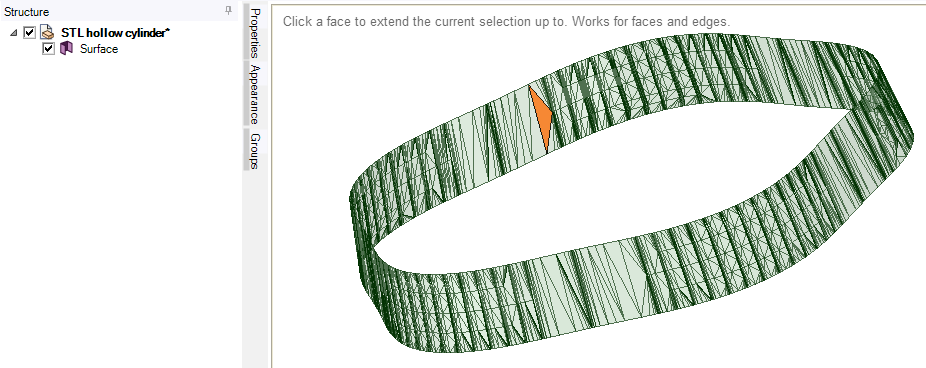 If you don't want all those faces in your surface body, you can use some tools that SpaceClaim has to skin a Nurbs surface over the facets.n
If you don't want all those faces in your surface body, you can use some tools that SpaceClaim has to skin a Nurbs surface over the facets.n
-
November 22, 2020 at 5:01 pm
peteroznewman
Subscribern
-
Viewing 2 reply threads
- The topic ‘Sketch not snapping to mesh curve/facets’ is closed to new replies.
Ansys Innovation Space


Trending discussions


Top Contributors


-
3487
-
1057
-
1051
-
945
-
912
Top Rated Tags


© 2025 Copyright ANSYS, Inc. All rights reserved.
Ansys does not support the usage of unauthorized Ansys software. Please visit www.ansys.com to obtain an official distribution.







