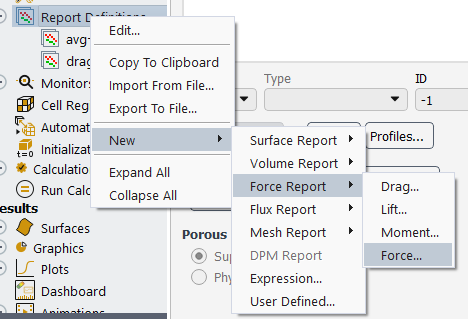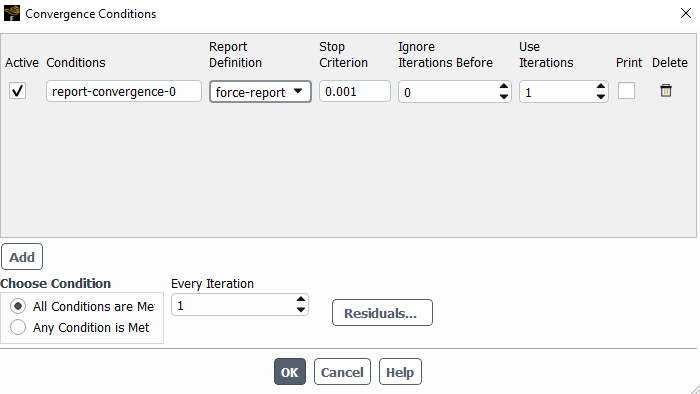TAGGED: fluent
-
-
April 26, 2025 at 1:21 am
Isaiah
SubscriberHey everyone,
I'm wondering if theres a way to automatically stop my transient fluent simulation once one of my force monitors reach (or go above) a certain value? Lets say im compressing a fluid volume with a UDF and I'd like to stop the simulation once the force on a surface reaches a certain magnitude. Should this be done in the "Execute Commands". Any help on this would be greatly appreciated.
Thanks
-ITY
-
April 29, 2025 at 12:07 pm
abhishek.roy
Ansys Employee -
April 29, 2025 at 12:38 pm
Isaiah
SubscriberI appreciate your help on this. However, it was my understanding (correct me if i'm wrong) that the stop criterion that your showing here is simply to determine "convergence" of the condition. For example, if my force report stops changing by a certain value in between interations then it is considered as converged.
What I'm looking for is a way to stop the simulation based off of a force value using my force report. So say, if my force reaches 100N, stop the run.
Thanks again for the assistance.
-
April 29, 2025 at 12:55 pm
abhishek.roy
Ansys EmployeeThis will make your simulation stop based on your force report value. For ex, if you want to stop at 100N under stop criteria, put 100
-
April 29, 2025 at 6:04 pm
Isaiah
SubscriberOkay, I will give this a try. Thanks so much for your assistance.
-
- You must be logged in to reply to this topic.



-
3019
-
971
-
857
-
794
-
777

© 2025 Copyright ANSYS, Inc. All rights reserved.