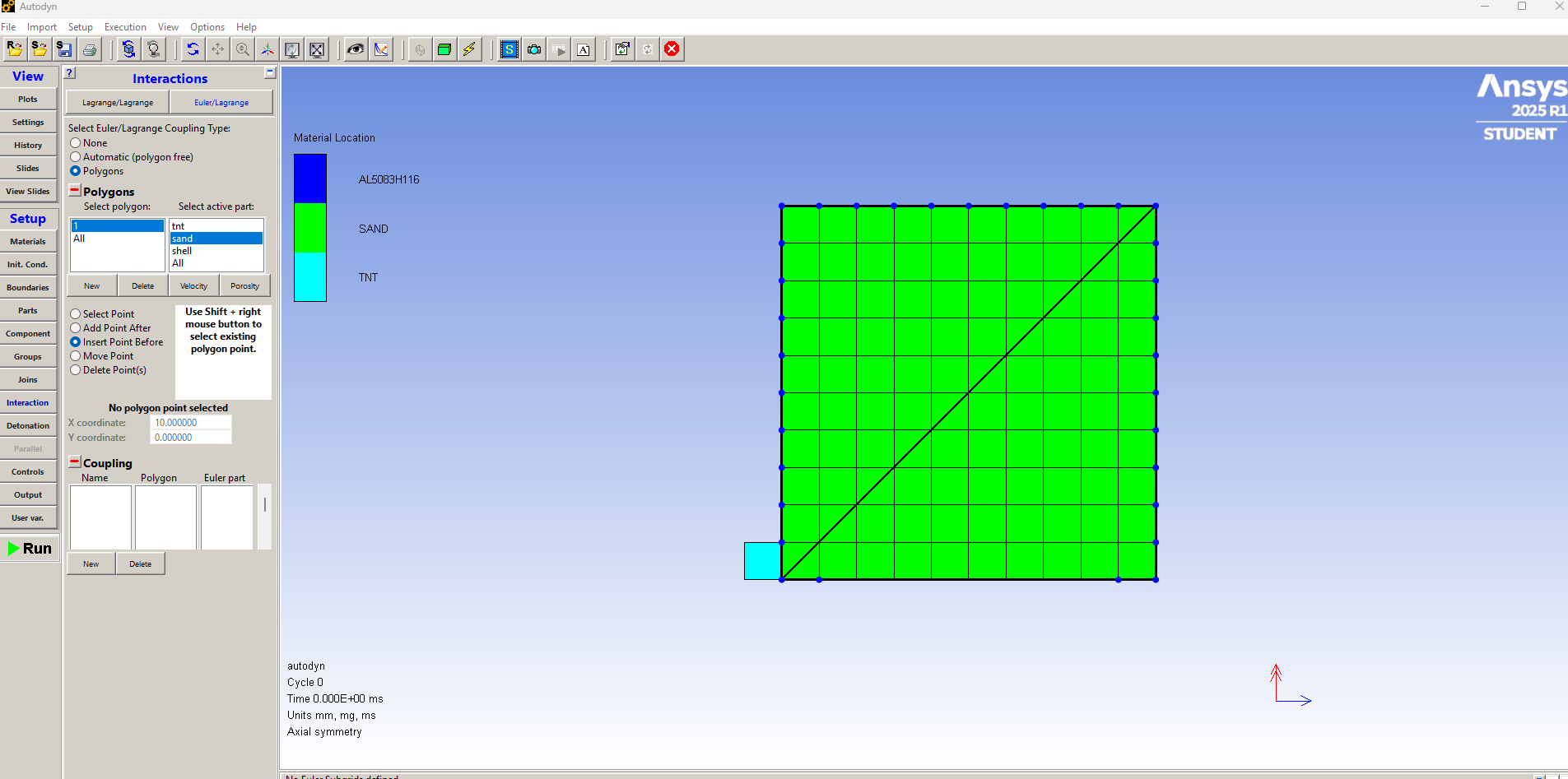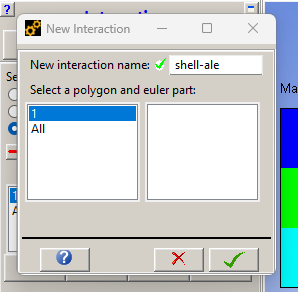TAGGED: autodyn, blast, blast-load, shell
-
-
May 14, 2025 at 9:16 am
271356
SubscriberHi, I'm currently working on an explosion simulation in Autodyn and encountering a problem with the shell elements. I’ve assigned boundary conditions and joints, but the shells show no response — the results appear to be null. Additionally, I selected momentum variables in the unstructured solver, but they don't seem to be visible in the output. Could you please advise on what might be causing this issue?
Thank you for your attention. -
May 20, 2025 at 1:36 pm
Chris Quan
Ansys EmployeeFor shell elements, in order to make Euler/Lagrange coupling work, a coupling thickness is applied to shell elements to thicken them so they could block faces of Euler grid as well as Euler material flow.
The coupling thickness is applied automatically in Explicit Dynamics system and is set to twice of the coupled Euler element size.
If Autodyn is used, user needs to set the coupling thickness via Interations -> Euler/Lagrange -> Euler-Lagrange/Shell Interactions. The default option is Manual, which requires user to specify the thickness and Direction (Centered, Positive, Negative). Fully Auto (same as it in Explicit Dynamics system) and Semi Auto are also available to use.
-
May 20, 2025 at 5:28 pm
-
May 20, 2025 at 5:35 pm
Chris Quan
Ansys EmployeeFor Autodyn 2D Euler/Lagrange coupling, you need to use Polygon to define the flow constraints for Eulerian materials.
-
May 20, 2025 at 6:13 pm
271356
SubscriberThanks. Can you tell me how to view the moment (X, Y) and force (X, Y) for a shell? I selected the unstructured variables, but I don't see them in the contour or history output.
-
May 22, 2025 at 3:22 am
241spicy
SubscriberHi everyone, I'm struggling with shell elements in my Autodyn explosion simulation. Boundary conditions and joints are set, but the shells aren't responding, giving null results. It feels like gliding downhill with no traction, a bit like a Snow Rider losing control! I also can't see the momentum variables I selected in the output. Any tips on what's causing this silent treatment? Thanks in advance for any guidance.
-
May 22, 2025 at 6:52 pm
271356
SubscriberHi,
Do you include Lagrange/Lagrange or Euler/Lagrange interactions? For example, when checking pressure, the shell might not display this information.
-
- You must be logged in to reply to this topic.



-
3597
-
1283
-
1107
-
1068
-
983

© 2025 Copyright ANSYS, Inc. All rights reserved.