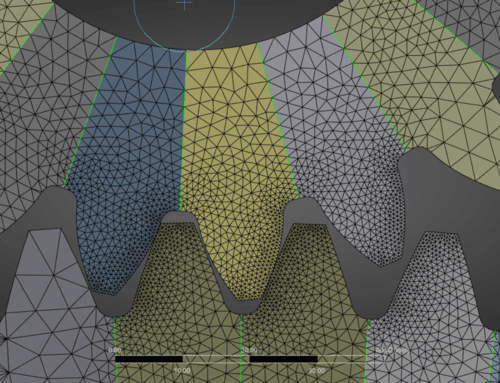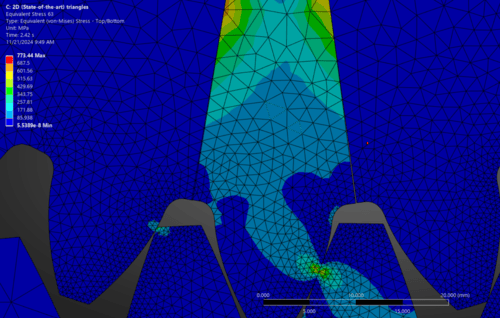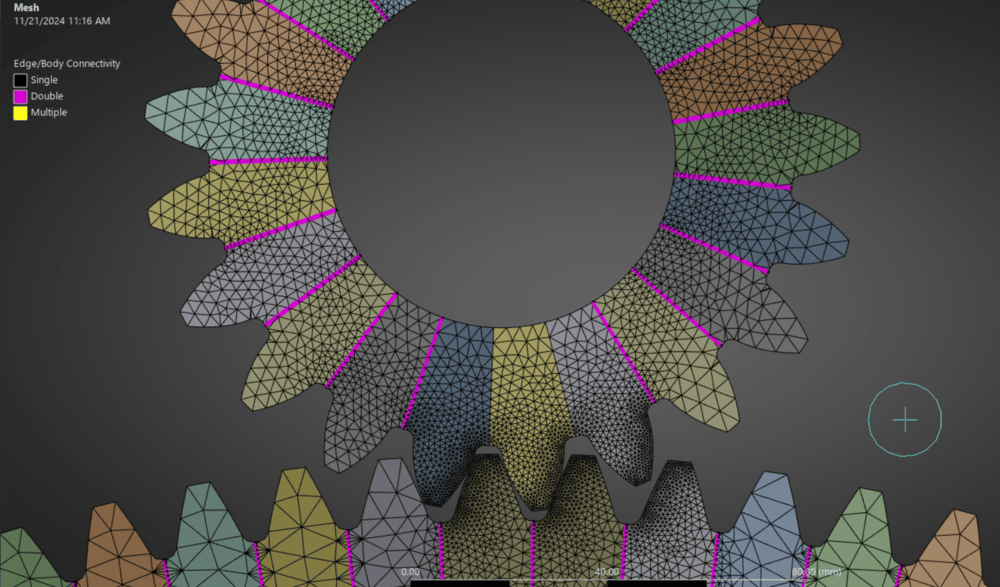-
-
November 21, 2024 at 9:09 am
Clarkt
SubscriberGreetings,
I am modelling a 2D gear meshing process. In order to get uniform mesh for all the teeth, I created the geometry for a single tooth and then copied it using circular pattern in Spaceclaim. Each gear is now consisted of as many identical 2D surfaces as its number of teeth. The common edges between the 2D surfaces have shared topology, which is also displayed in Mechanical (see picture below). The mesh also seems to respect the share topology constraint.
However, when running the simulation, the teeth seem to be separating from each other (see picture below). Of course, this is absurd and should not had happened since shared topology is active.
Any ideas on how to tackle this?
Thank you in advance!
-
November 21, 2024 at 9:29 am
Erik Kostson
Ansys EmployeeHi
See if the mesh is really connected (might look so, but we need to check as shown below - first post in that link):
https://discuss.ansys.com/discussion/2651/check-for-mesh-connectivity-between-two-bodies
All the best
Erik
-
November 21, 2024 at 10:19 am
-
November 21, 2024 at 10:34 am
Erik Kostson
Ansys EmployeeHi
It is only the 3 lower teeth on the top gear that are not.
One can look at node merge or mesh connections:https://www.youtube.com/watch?v=m7UVzKSXjWM
Or even better just create one part out all of the teeth instead.
All the best
Erik
-
- You must be logged in to reply to this topic.



-
3467
-
1057
-
1051
-
929
-
896

© 2025 Copyright ANSYS, Inc. All rights reserved.